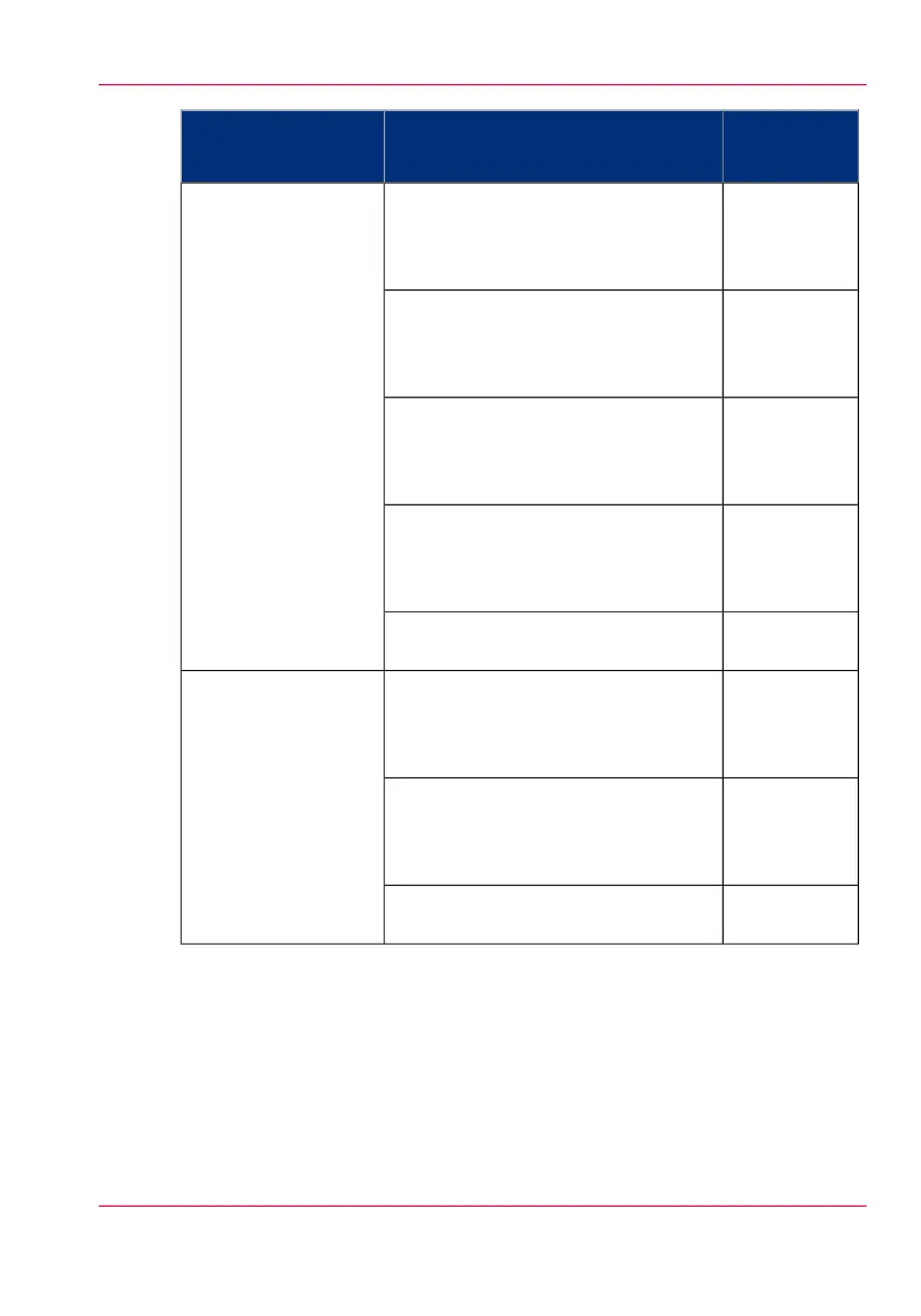SupplierIf you use the following Océ media typeSelect the following
media name on your
user interface
Océ Imaging
Supplies
The Nether-
lands (Venlo)
Océ Black Label Paper 75 g/m
2
'Bond 20 lb'
'Bond 20 lb'
Océ Imaging
Supplies
The Nether-
lands (Venlo)
Océ Red Label Paper 75 g/m
2
Océ Imaging
Supplies
The Nether-
lands (Venlo)
Océ Top Label Paper 75 g/m
2
Océ Imaging
Supplies
The Nether-
lands (Venlo)
Océ Coloured Paper 80 g/m
2
Océ North
America
Océ Bond 45111
Océ Imaging
Supplies
The Nether-
lands (Venlo)
Océ Green Label Paper FSC 80 g/m
2
'Recycled bond 20 lb'
Océ Imaging
Supplies
The Nether-
lands (Venlo)
Océ Recycled Paper 80 g/m
2
Océ North
America
Océ Recycled Bond 45111R
Appendix A - Specifications of the Océ PlotWave 350 367
Preferred Océ media types and sizes