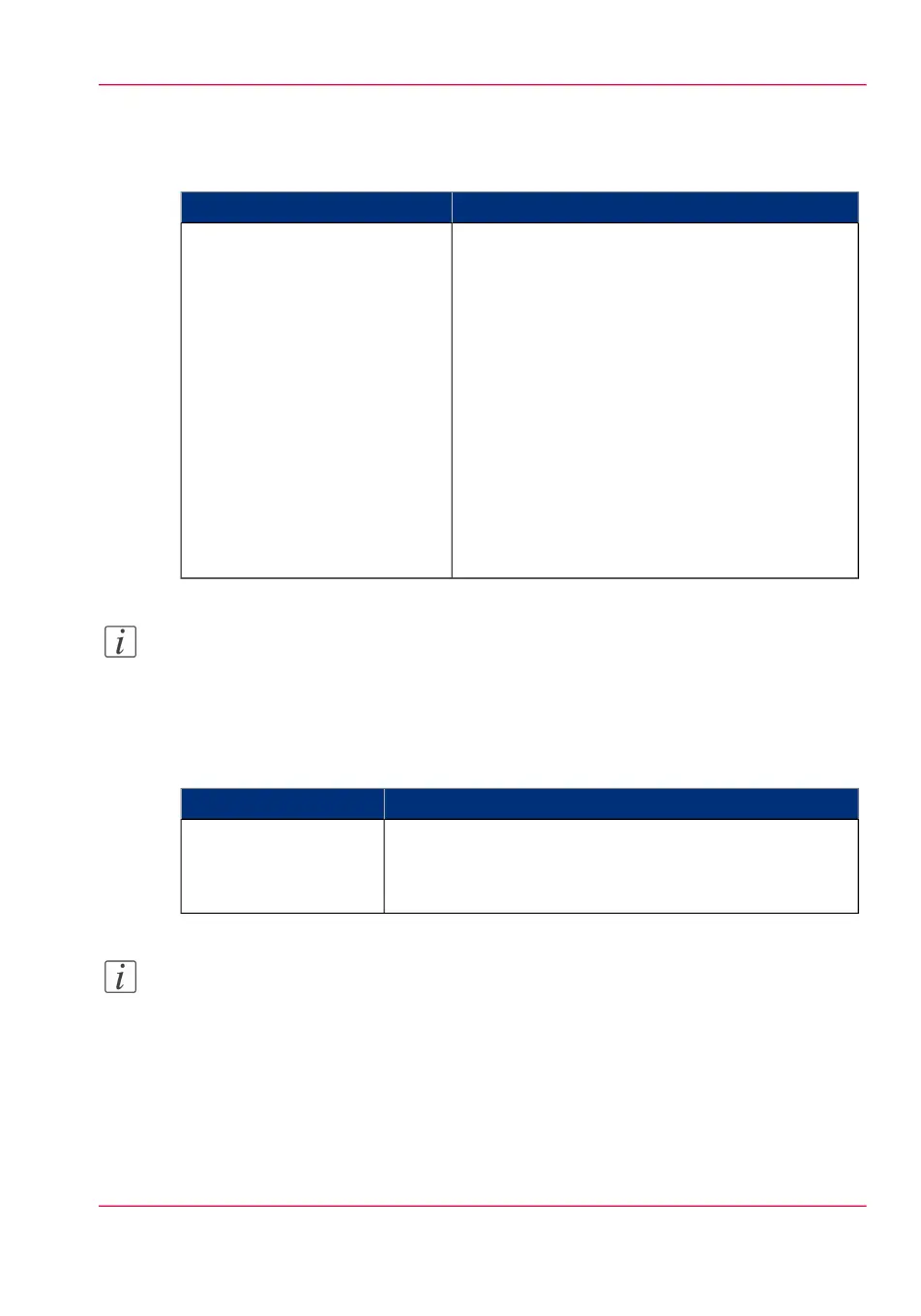Océ PostScript
®
3™ Driver
#
RemarksSoftware environment
This driver allows you to print to your Océ printer
from any application under one of the following
supported operating systems (Océ PS3 1.17):
•
Macintosh Mac OS 10.x
•
Windows
®
Server 2008 (32/64 bits)
•
Windows
®
Server 2008 R2 (64 bits)
•
Windows XP
®
(32/64 bits)
•
Windows Server
®
2003 (32/64 bits)
•
Windows Vista
®
(32/64 bits)
•
Windows 7
®
(32/64 bits)
•
Windows Terminal Server 2003
•
Citrix, Presentation Server 4.x, XenApp 5
•
Novell NetWare 6.5
Graphical application software
Note:
Visit Océ on the internet at http://global.oce.com for the latest information
(http://global.oce.com/products/wfps-drivers/support.aspx).
Optional application software
#
Application softwareFunction
•
Océ Repro Desk
•
Océ Publisher Select
•
Océ Client Tools
Job submission
Note:
Visit Océ on the internet at http://global.oce.com for the latest information
(http://global.oce.com/products/wideformat/WFPSSoftware/job-submission-and-
printer-mgt/default.aspx).
Appendix A - Specifications of the Océ PlotWave 350 365
Specifications drivers and job submission software