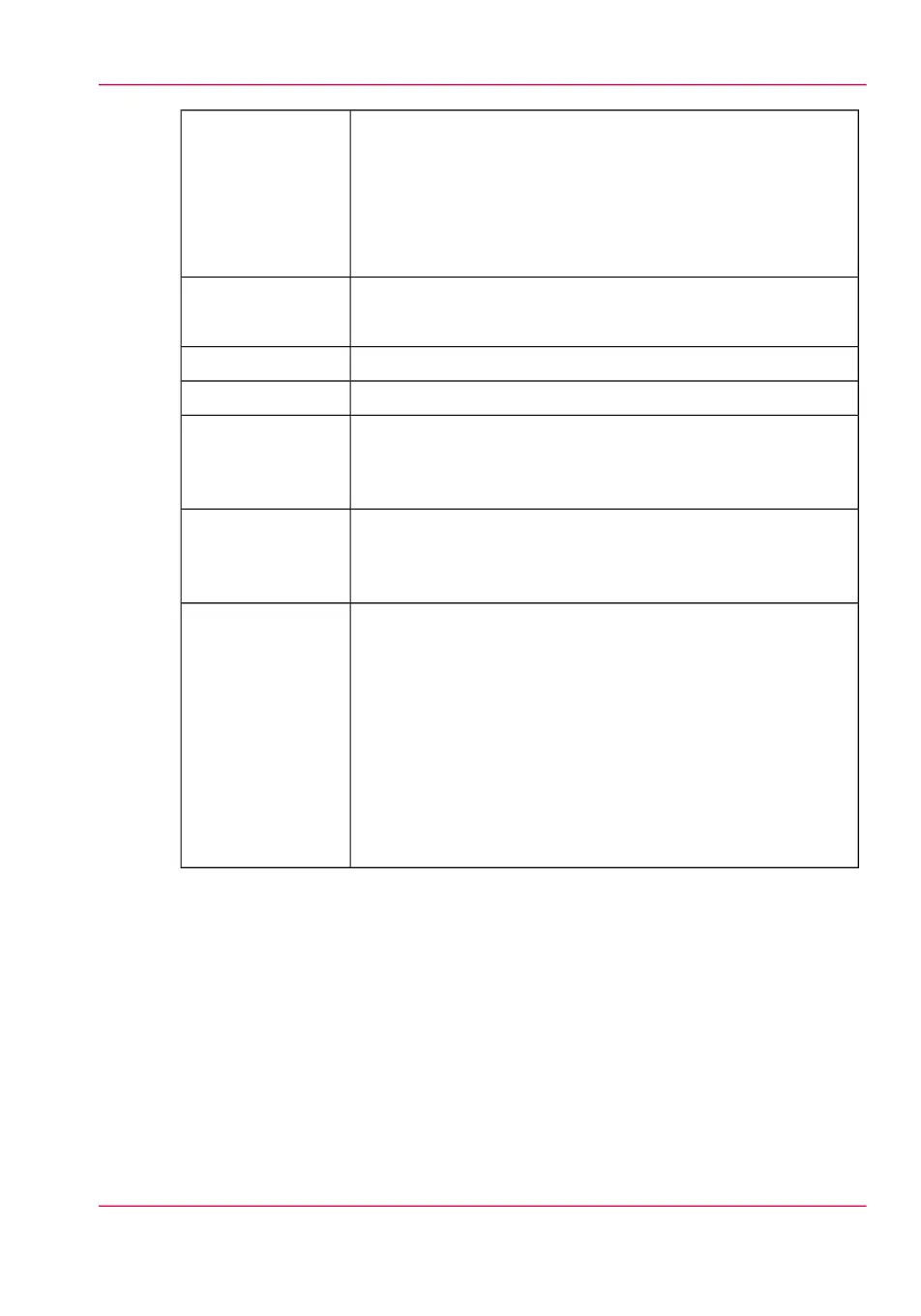•
Scale to format
Scale range 25% - 400% (0.1% fixed step interval)
•
Custom scale
Scale range 10% - 1000% (0.1% fixed step interval)
•
Exact (1 to 1)
No scaling.
Scale method
•
Single sheet
•
Set
Input mode
1 - 999 (scan once print many)Number of copies
sRGBColor space
•
Original type selection
•
Color selection (Black&White / Grayscale / Color)
•
Brightness lighter/darker
Image quality
•
Remove strips (leading/trailing/left/right)
•
Mirroring horizontal
•
Delete area
Image editing
•
Pre-programming of next job
•
Programmable default settings
•
Synchro cut mode or standard size cut
•
Leading and trailing strip adjustment (0 millimeter - 400
millimeter / 0 inch - 15.7 inch)
•
Concurrent scanning and printing
•
Scan to file Black&White / Grayscale / Color
•
Scan to JPEG / PDF / TIFF / CALS / PDF/A
•
Support of multipage documents: Scan to Multipage TIFF
/ PDF / PDF/A
Other functions
Appendix A - Specifications of the Océ PlotWave 350 363
Specifications Océ Scanner Express