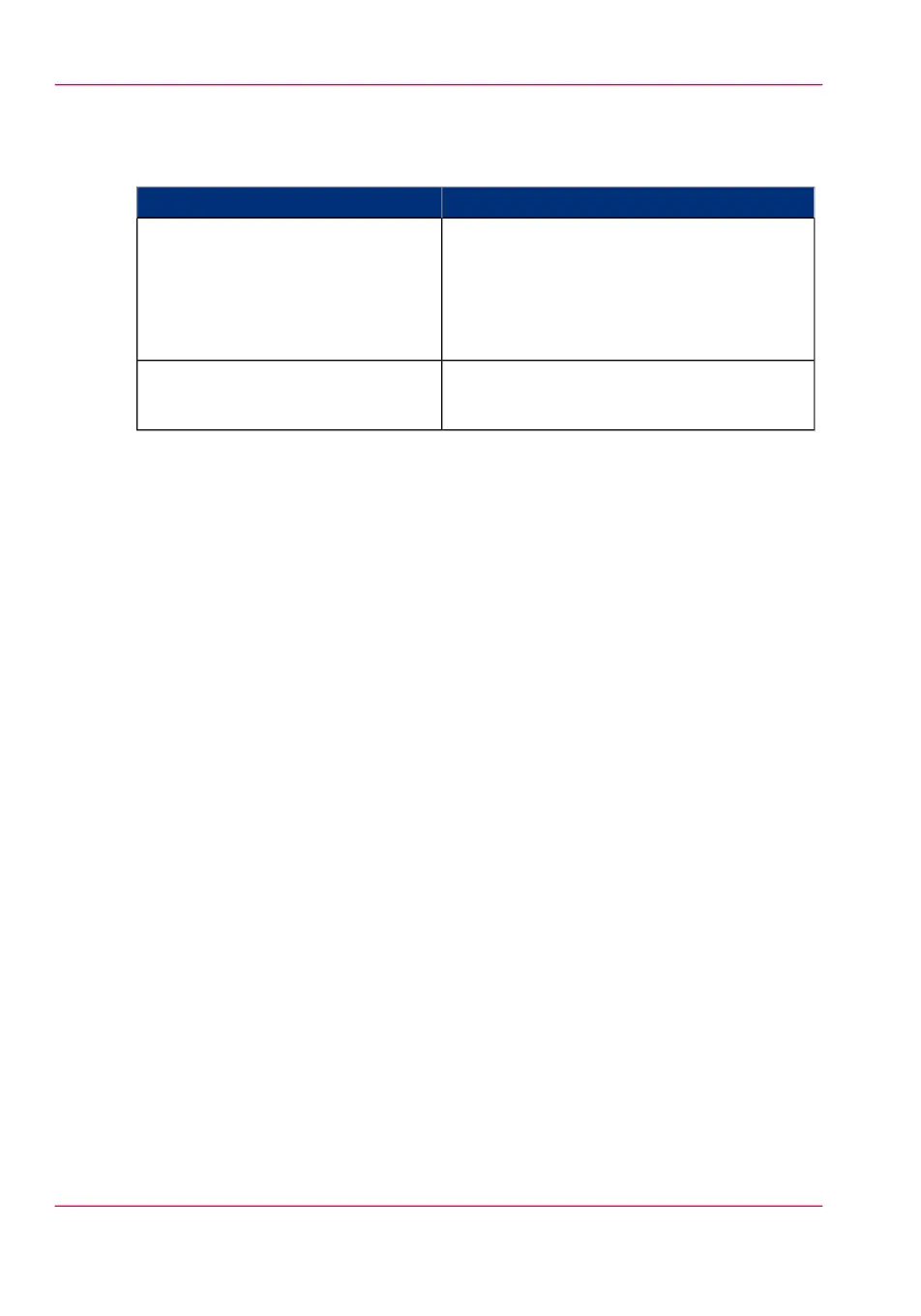Available documentation Océ Publisher Select
#
AvailabilityDocumentation
•
On Océ website (http://glob-
al.oce.com/products/plotwave350/down-
loads.aspx#tab2)
Available as a PDF file in multiple lan-
guages.
User guide - Océ Publisher Select
•
Embedded in the application
Available in multiple languages.
On-line Help
Chapter 1 - Introduction18
Available documentation