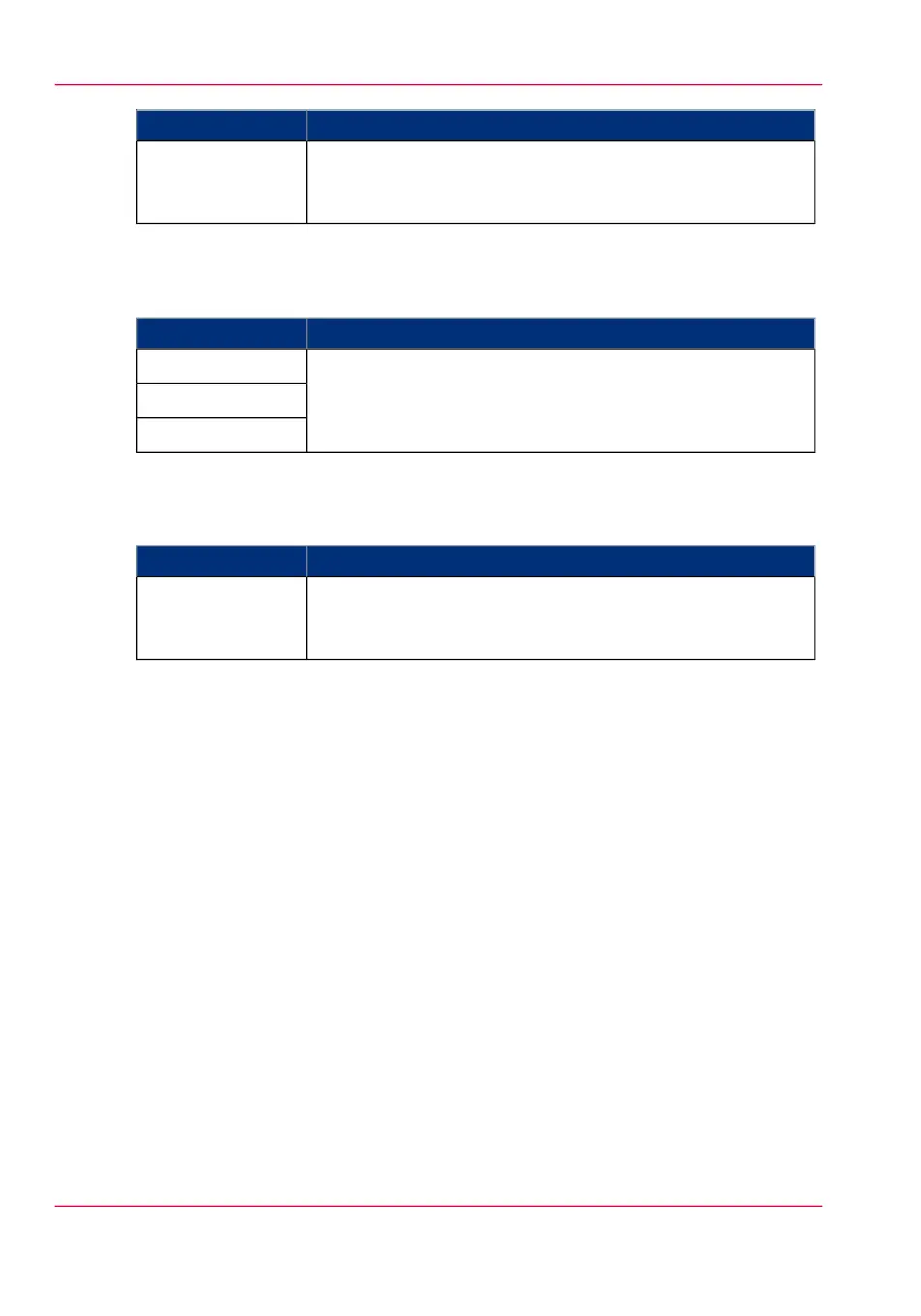DescriptionValues
'Folded line/text' is the advised value for originals that have
been folded.
Lines and text are optimized, while the folds are suppressed.
'Folded line/text'
'Background compensation'
#
DescriptionValues
If you select 'Auto' the system decides depending on the original
type whether background compensation will be on or off.
'On'
'Off'
'Auto'
'Lighter/darker'
#
DescriptionValues
Increase this value if you want your printed output to be lighter.
Decrease this value if you want your printed output to be
darker.
Numeric value be-
tween -5 and +5
Chapter 4 - Define your workflow with the Océ Express WebTools166
Define the default output quality for copy jobs