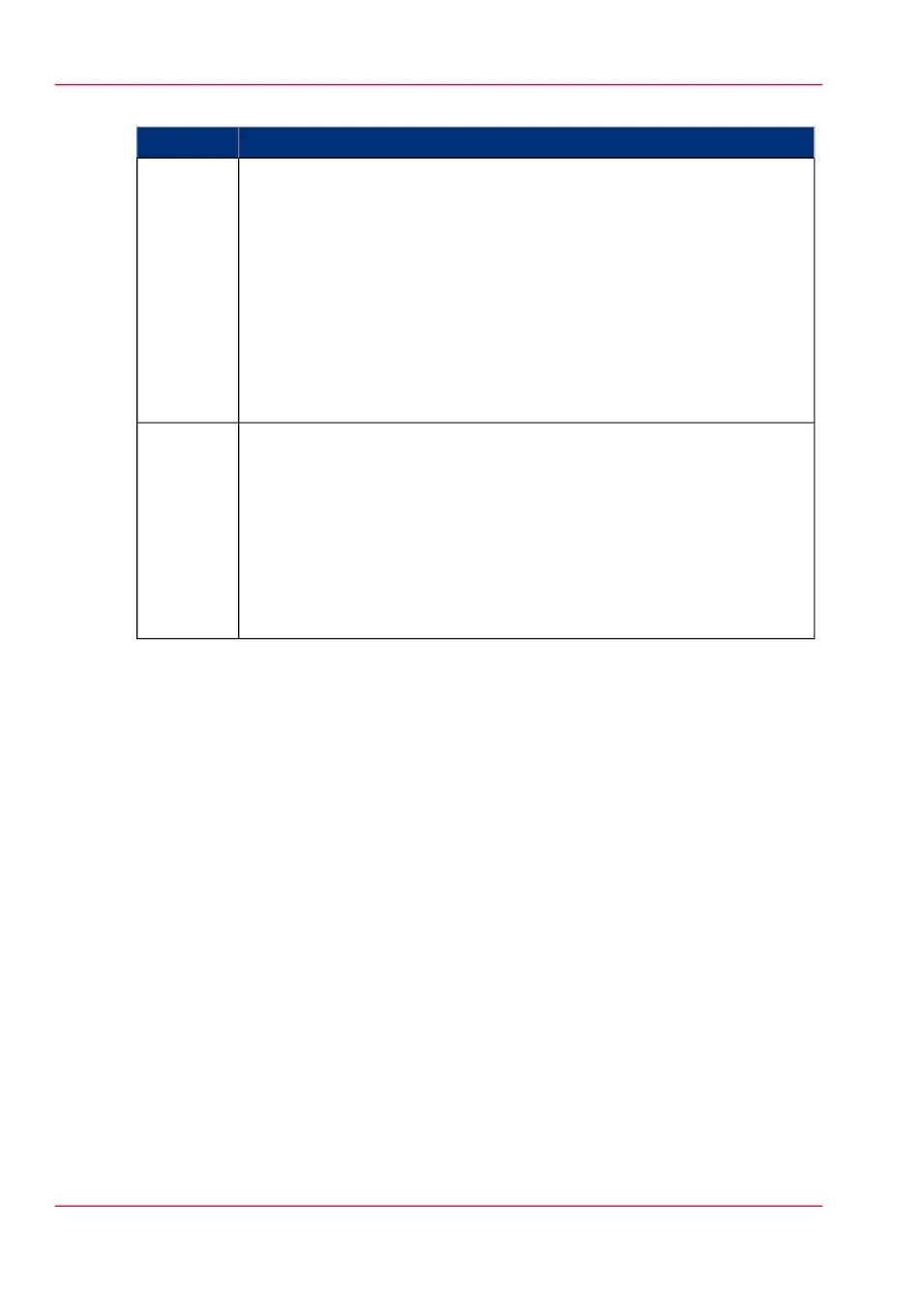#
Scan destination type descriptionLocation
•
'Local to the Smart Inbox'
When you select this scan destination your scanned file is sent to the
'Scans' Inbox.
This is the fixed scan destination for scan destination 1.
•
'Local to USB storage device'
When you select this scan destination your scanned file is sent to the
USB Mass storage device connected to the USB flash drive interface
on the user panel.
This is the fixed scan destination for scan destination 2.
(see ‘Configure a local scan destination’ on page 141)
Local
A scan destination can also be a file server or a PC of an end user.
•
'Remote via FTP'
When you select this scan destination your scanned file is sent via
FTP to a shared folder on a remote workstation.
•
'Remote via SMB'
When you select this scan destination your scanned file is sent via
SMB to a shared folder on a remote workstation.
(see ‘Configure a remote scan destination’ on page 142)
Remote
Chapter 4 - Define your workflow with the Océ Express WebTools140
Configure scan destinations