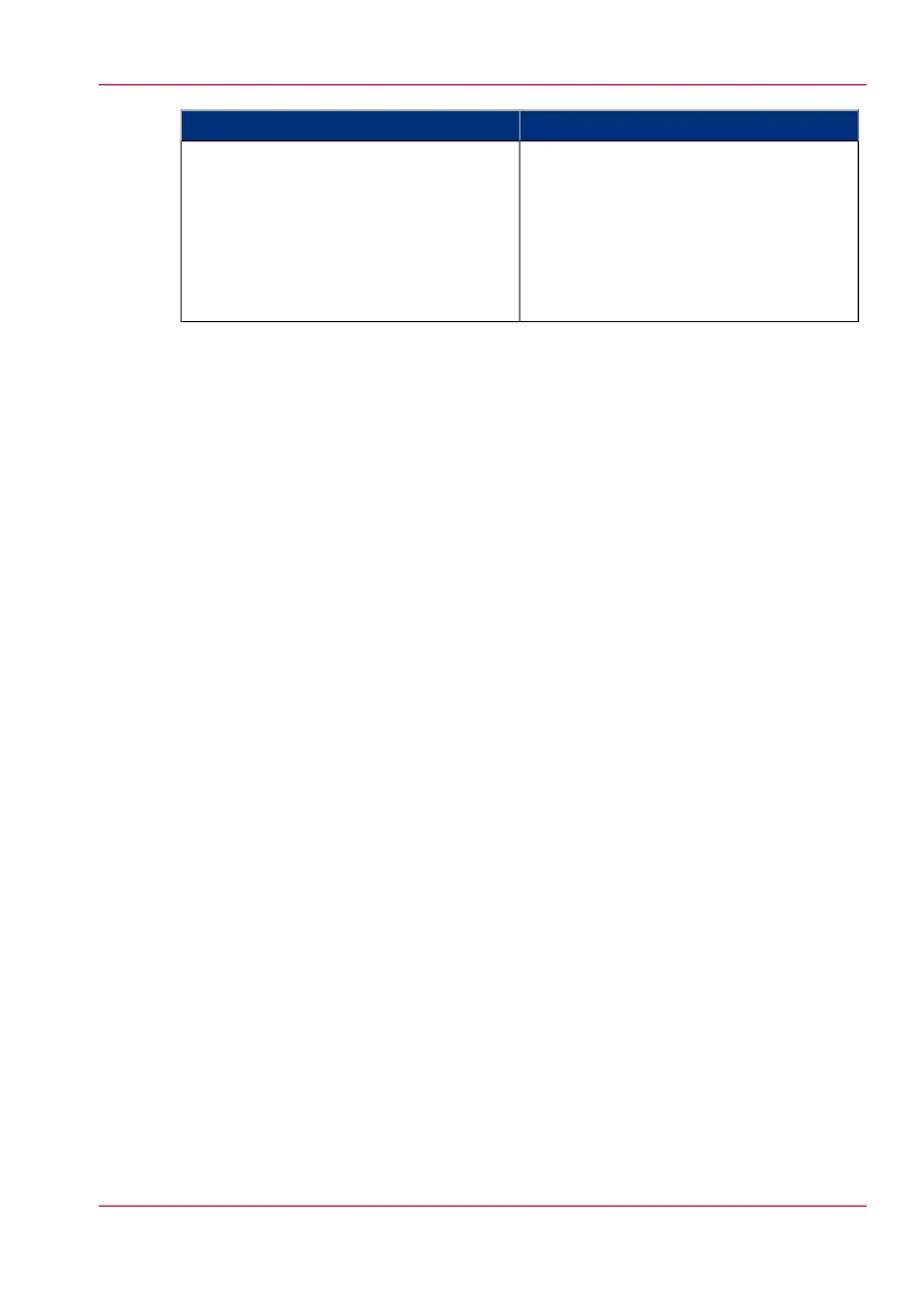DescriptionSettings group
Settings that refer to the destination and
the file type of the scanned file.
You can select on of the scan destination
that you enabled in the 'Configuration' -
'Scan destinations' tab.
(see ‘Configure a local scan destination’ on
page 141)
'Scan template 1: File'
2.
Click 'Edit' in the settings group bar or click the value of a single setting.
(see ‘How to edit a setting’ on page 114)
3.
Click 'Ok' to confirm your entries or 'Cancel' to reject your entries.
Chapter 4 - Define your workflow with the Océ Express WebTools 169
Define the scan job preferences and scan templates