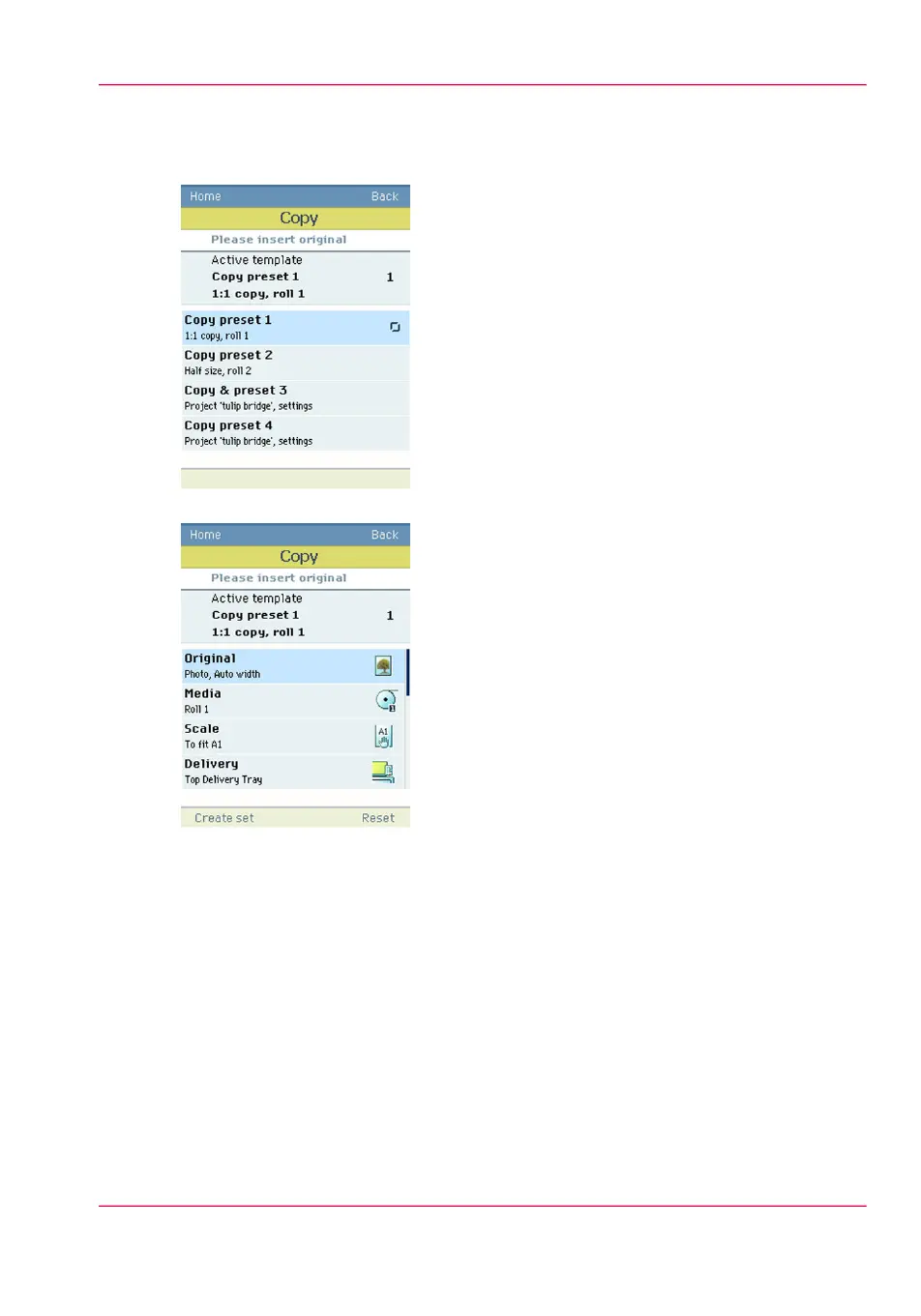If you want to change the pre-defined settings of the selected copy template, use the
confirmation button to open the copy template and display an overview of the pre-defined
settings groups.
4.
Scroll to the settings group you want to change.
5.
•
Open the settings group you want to change with the confirmation button and scroll
to the setting you want to change.
•
Open this setting, scroll through the settings values and select the correct value with
the confirmation button.
•
Change the other settings in the settings group if necessary.
Chapter 5 - Use the printing system 221
Do an extended copy job