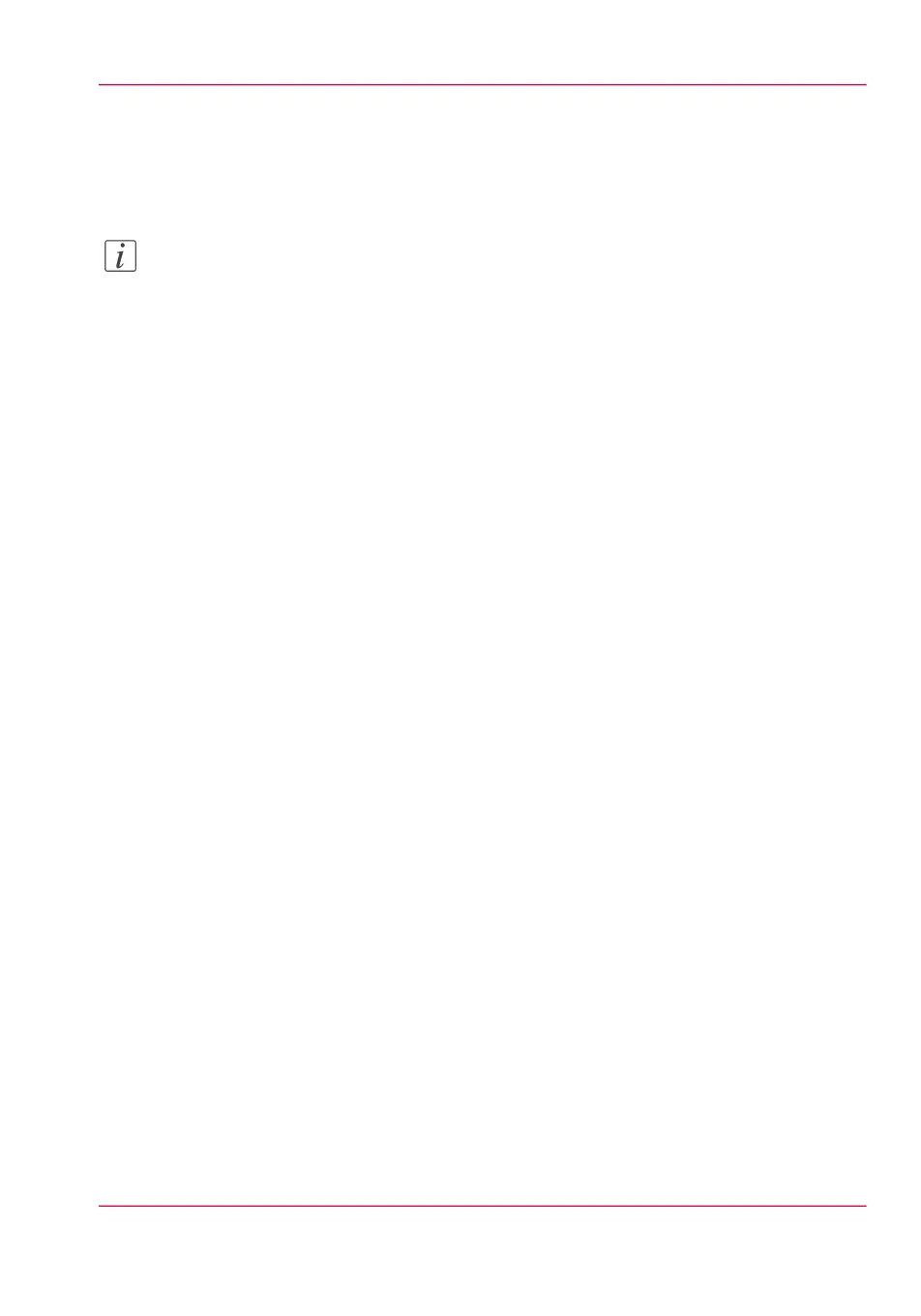8.
Navigate to 'Support' - 'Update' tab.
9.
Log on as a system administrator.
10.
Check that the 'Last execution status' of the patch is 'Success': the installation was suc-
cessful.
Note:
When the status is 'Failure': Click on 'Open the log of the last patch applied on the
controller' and read the information to determine the cause of the problem. If the log file
provides no solution, contact your Océ representative.
Chapter 6 - Maintain the printing system 277
Update the system software