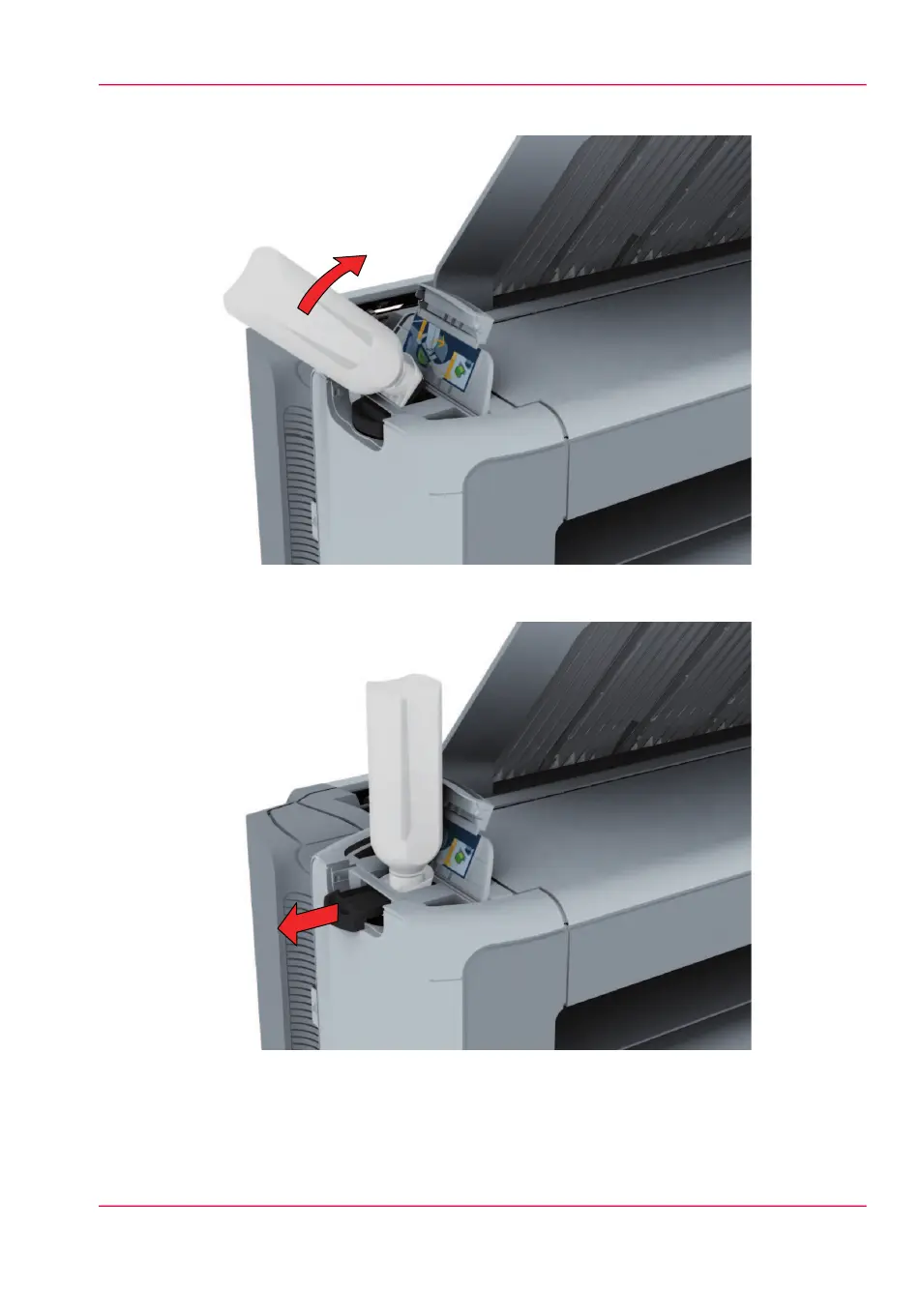3.
Place the bottle on the refill opening of the toner unit.
4.
Pull the slider towards you to open both the bottle and the refill opening of the toner
unit.
5.
Tap the toner bottle gently (sideways) to let the toner flow from the bottle.
6.
When the toner bottle is empty, return the slider of the toner unit to the original position
to close the refill opening and the toner bottle. You can now remove the toner bottle
from the opening.
Chapter 6 - Maintain the printing system 311
Refill the toner