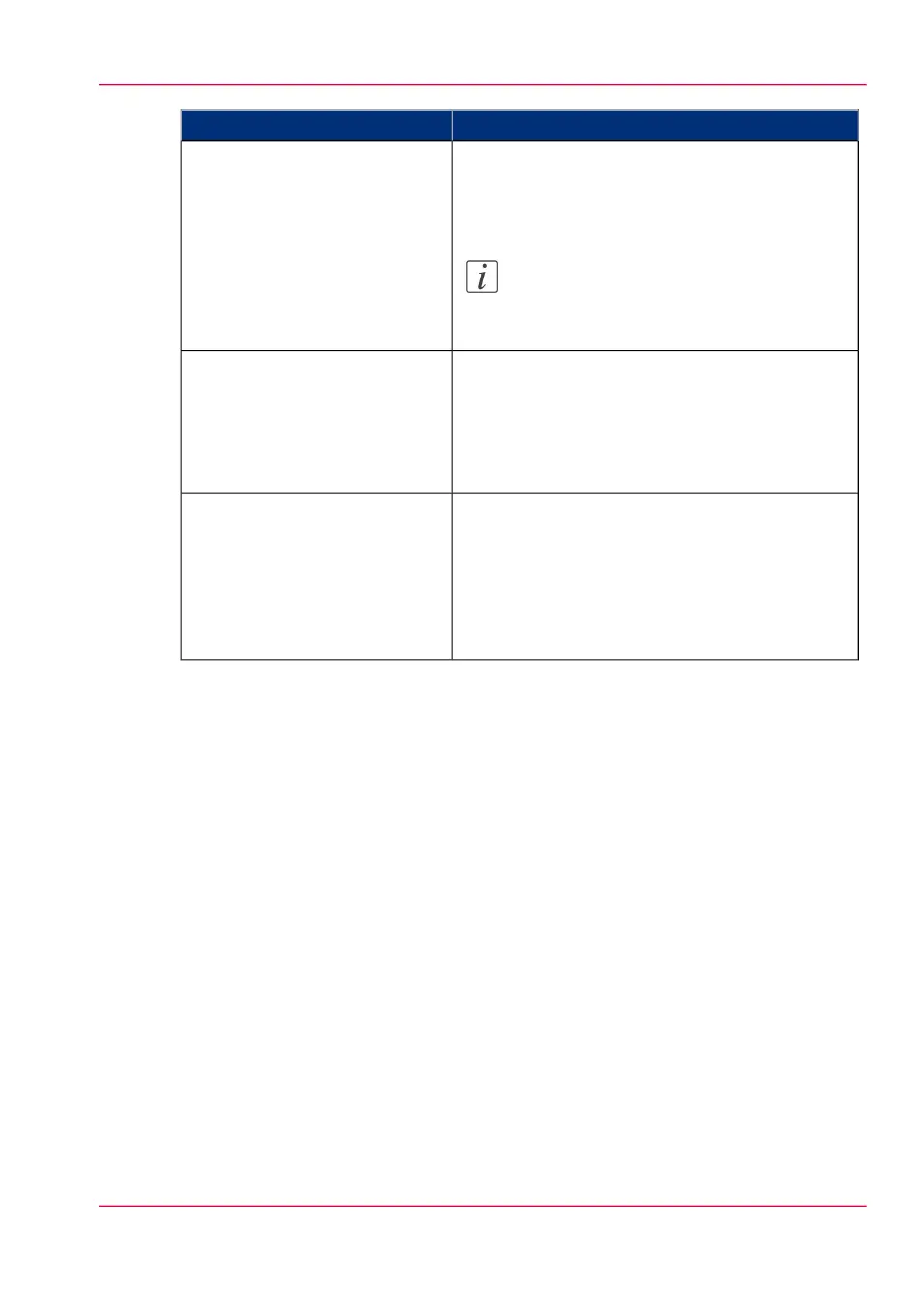What do you seeSituation
You see the following.
•
All current active resale licenses
•
All new active resale licenses.
Note:
You cannot see the current active demo
licenses at this point.
Preview the resale licenses during
the license activation job if you
use the license file that contains
the resale licenses.
You see the following.
•
All demo licenses that were active at the time
you created the back-up file
•
All resale licenses that were active at the time
you created the back-up file
Preview the demo and resale li-
censes during the license activa-
tion job if you use the saved li-
censes of your back-up file.
You see the following.
•
All current active demo licenses
•
All new active demo licenses
•
All current active resale licenses
•
All new resale licenses
•
All current other not active options.
The license activation job is fin-
ished.
Chapter 7 - License management 327
The structure of license files and licenses