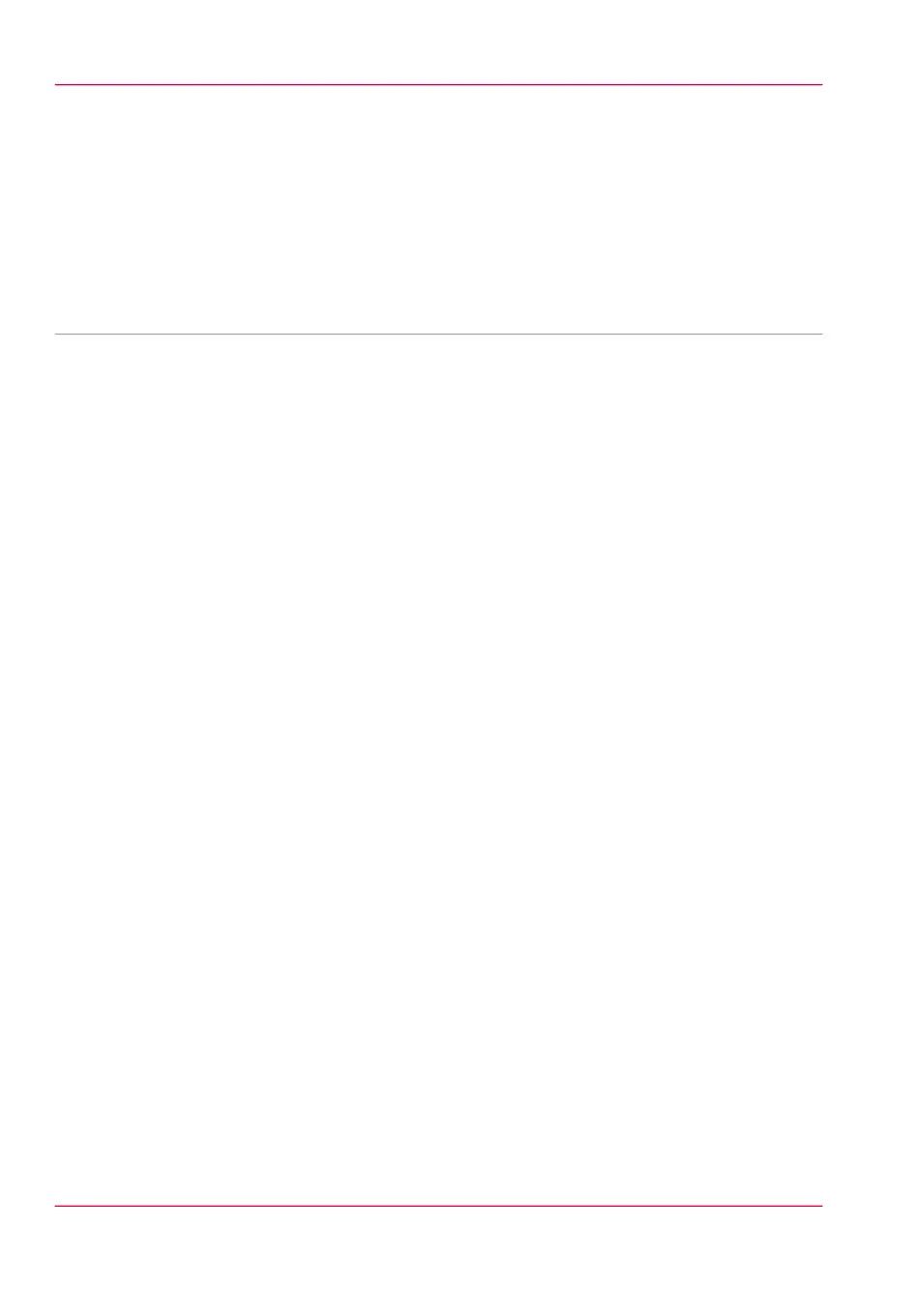Result
•
If you have updated an expired license, the new license file overwrites the previous li-
cense file.
•
If you have uploaded a new license, the license state in the overview is changed from
'Not authorized' to 'Authorized'.
• Save the currently active licenses, on page 330
Chapter 7 - License management332
Install a new license