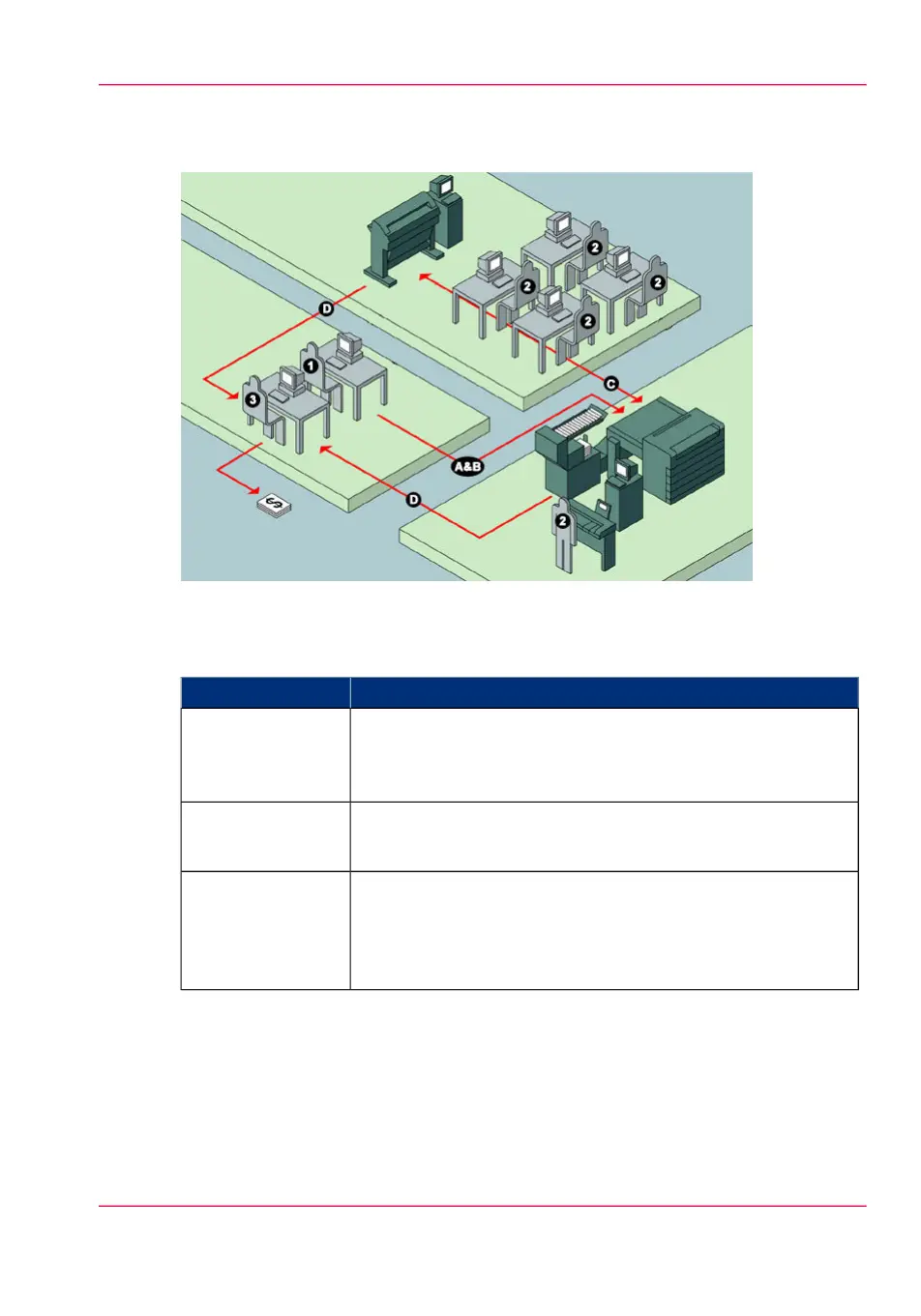Illustration
User roles and tasks in Océ Account Center
#
TasksUsers
•
Create, manage and delete the account dialog.
•
Publish the account dialog to the Océ Express WebTools
and the user panel.
1) Administrator
•
Use the dialog of the Océ Express WebTools to enter the
account information for print jobs, copy jobs and scan jobs.
2) Users
•
Retrieve and use the account information of print jobs, copy
jobs and scan jobs that is stored on the embedded controller
of your Océ device. The log data serves as input for the ac-
counting reports and invoices.
3) Bookkeeper
Chapter 8 - Account management 335
An overview of Océ Account Center