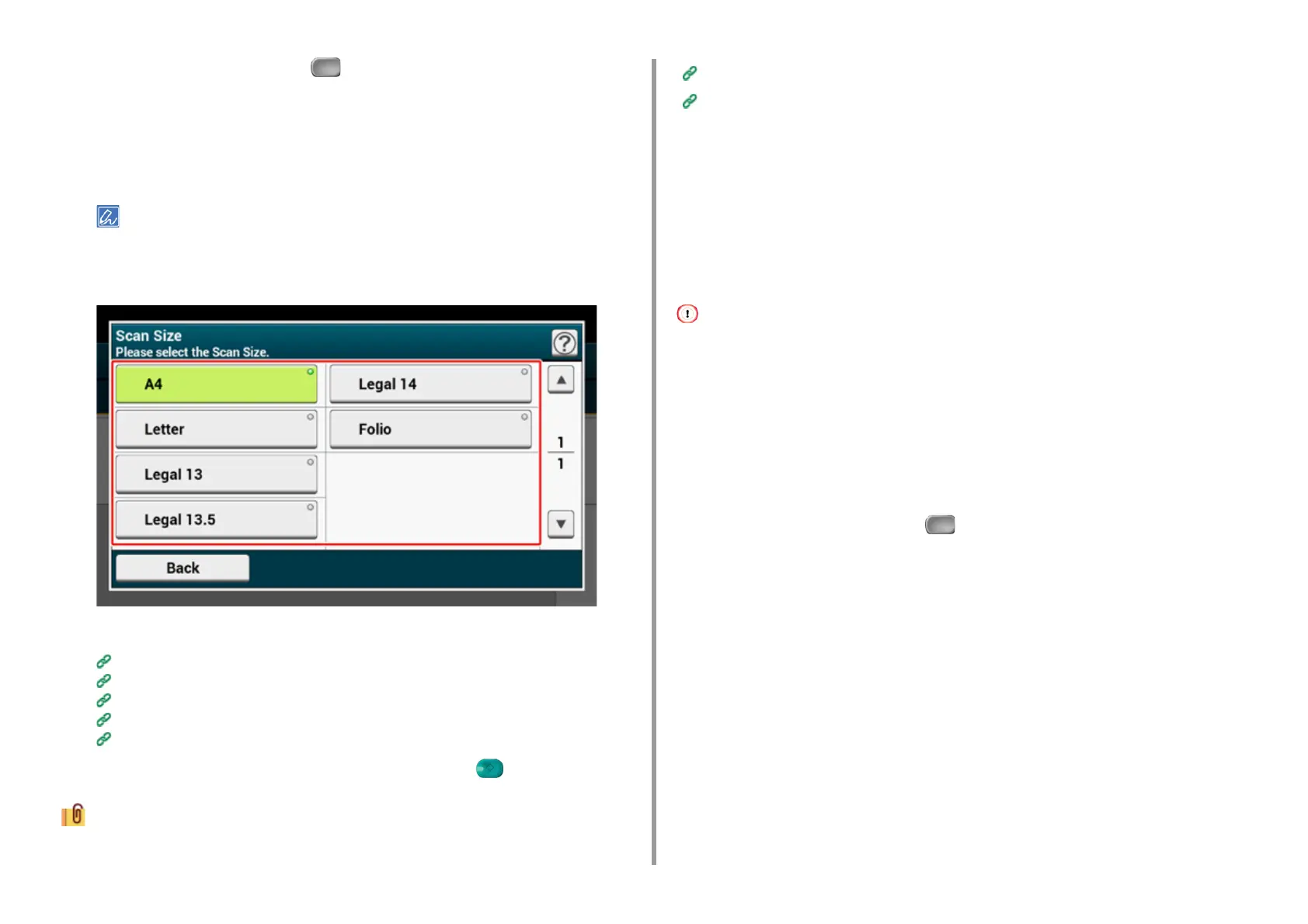- 184 -
5. Fax
1
Press [Fax/Internet Fax] or the (FAX) button.
2
Set a document in the ADF or on the document glass.
3
Press [Internet Fax].
4
Press [Scan Size] on the [Basic] tab.
Alternatively, you can set this setting from [Function Settings].
5
Select a size.
6
Specify a destination.
Entering a Destination E-mail Address
Specifying a Destination from Address Book/Group List
Selecting a Destination Using One Touch Buttons
Selecting a Destination from Transmission History
Searching for a Destination in the LDAP Server
7
Change other settings if necessary, and then press the (START) button.
You can change other settings for fax transmissions.
Setting Scanning for Transmission
Sending a Fax via the Internet
Scanning a Document with a Colored Background Clearly (Background
Removal)
To adjust a level of the document background removal, you can select Auto, OFF, or
adjustments in six levels.
If you select [Auto], the background is automatically removed in a level that suits the
document.
• If a greater (brighter) value of the background removal is set, fine lines, texts or light colors may not be reproduced
depending on the document.
• In the following cases, background color may not be correctly detected and the background may not be eliminated
successfully.
- When a custom-size document is loaded
- When a document with the front edge folded is loaded
- When a document missing the front edge or an oblique document is loaded
- When a document having a hole near the front edge is loaded
- When a document is placed without aligning it with the guide on the document glass
1
Press [Fax/Internet Fax] or the (FAX) button.
2
Set a document in the ADF or on the document glass.
3
Press [Internet Fax].
4
Press [Background Removal] on the [Image Settings] tab.