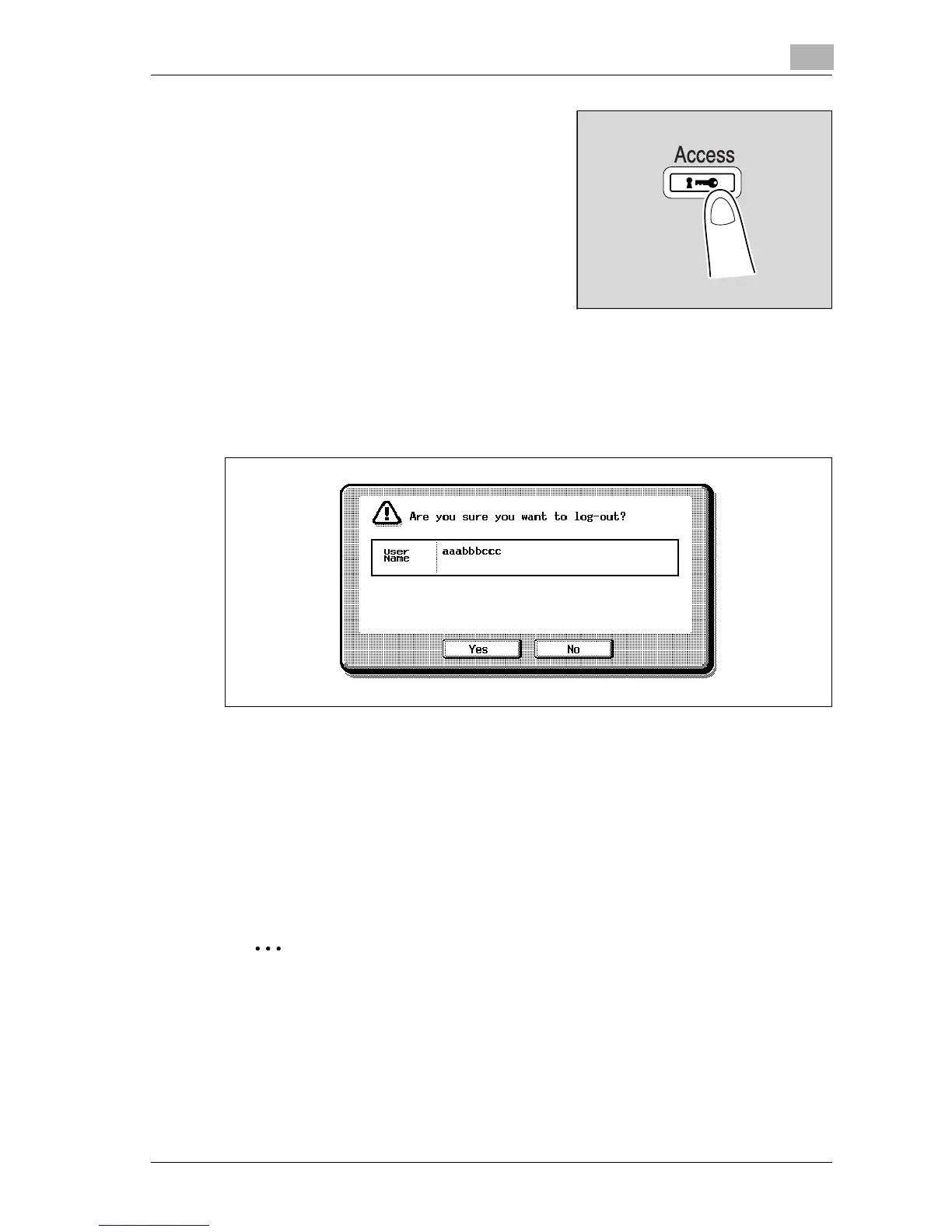Before making copies
2
d-Color MF25 2-39
5 Press the [Access] key.
The input screen disappears, and the
Basic screen appears.
6 Make copies using the desired copy settings.
7 When you are finished printing, press the [Access] key.
A message appears, requesting confirmation to log off.
8 Touch [Yes].
The user name and password input screen appears again.
!
Detail
For details on specifying user authentication settings, refer to “User au-
thentication/account track” on page 12-40.
2
Note
The user authentication settings can be used together with the account
track settings. If the account track settings are specified, specify the nec-
essary information to pass user authentication, and the log on from the
Account Track screen.
