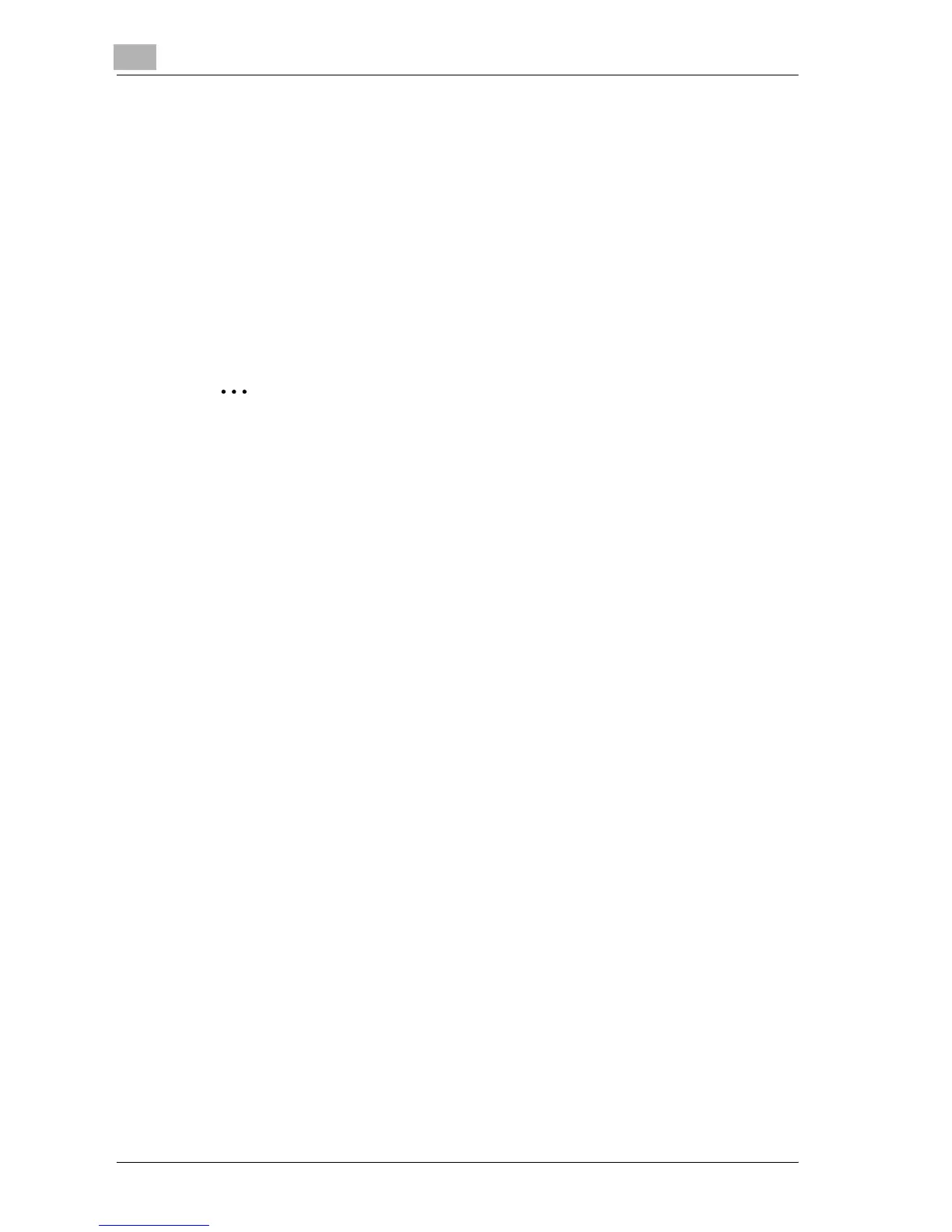2
Before making copies
2-40 d-Color MF25
User authentication settings can be specified using the User Authentica-
tion Setting parameters in Administrator mode, available from the Utility
mode. Settings should be specified by the administrator.
If a list of user names can be displayed, the desired user name can be
selected from the list. Touch [List], touch the button for the desired user
name to select it, and then touch [OK].
Users who have no access to a user name and password can touch [Pub-
lic User Access] to use this machine. For limiting machine access for a
public user, refer to “To select an authentication method” on page 12-69.
2
Note
If account track settings have been applied, a screen for entering account
information appears.
