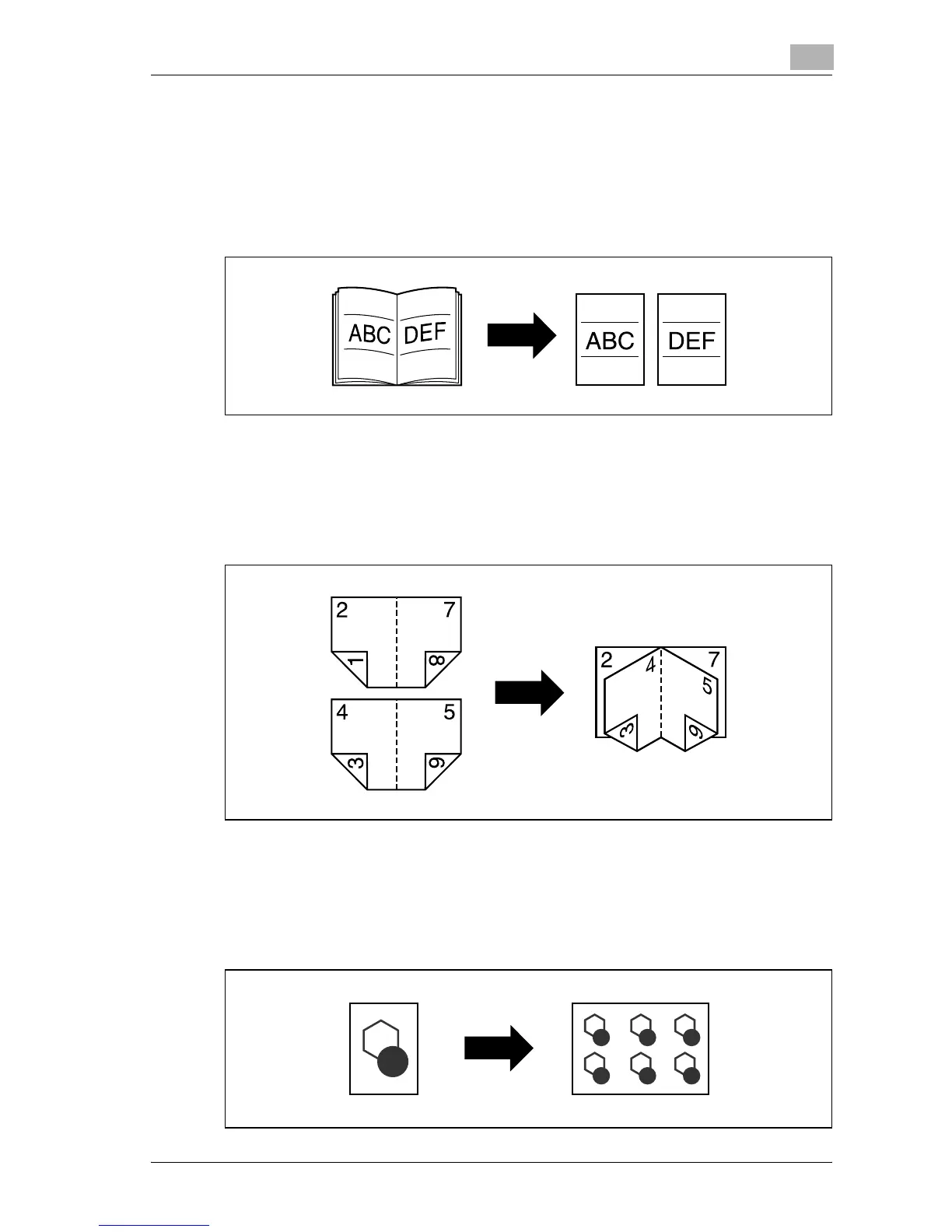d-Color MF25 x-23
Separately copying a page spread
A page spread, such as in an open book or catalog, can be copied onto sep-
arate pages.
For details, refer to “Producing separate copies of each page in a page
spread (“Book Copy” function)” on page 8-10.
Creating booklets from copies of pamphlets
Pamphlets with their staples removed can be copied and bound with staples.
For details, refer to “Copying pamphlets (“Booklet Original” function)” on
page 8-16.
Repeating copy images
A document image can be repeatedly printed on a single sheet of paper.
For details, refer to “Tiling copy images (“Image Repeat” function)” on
page 8-20.
