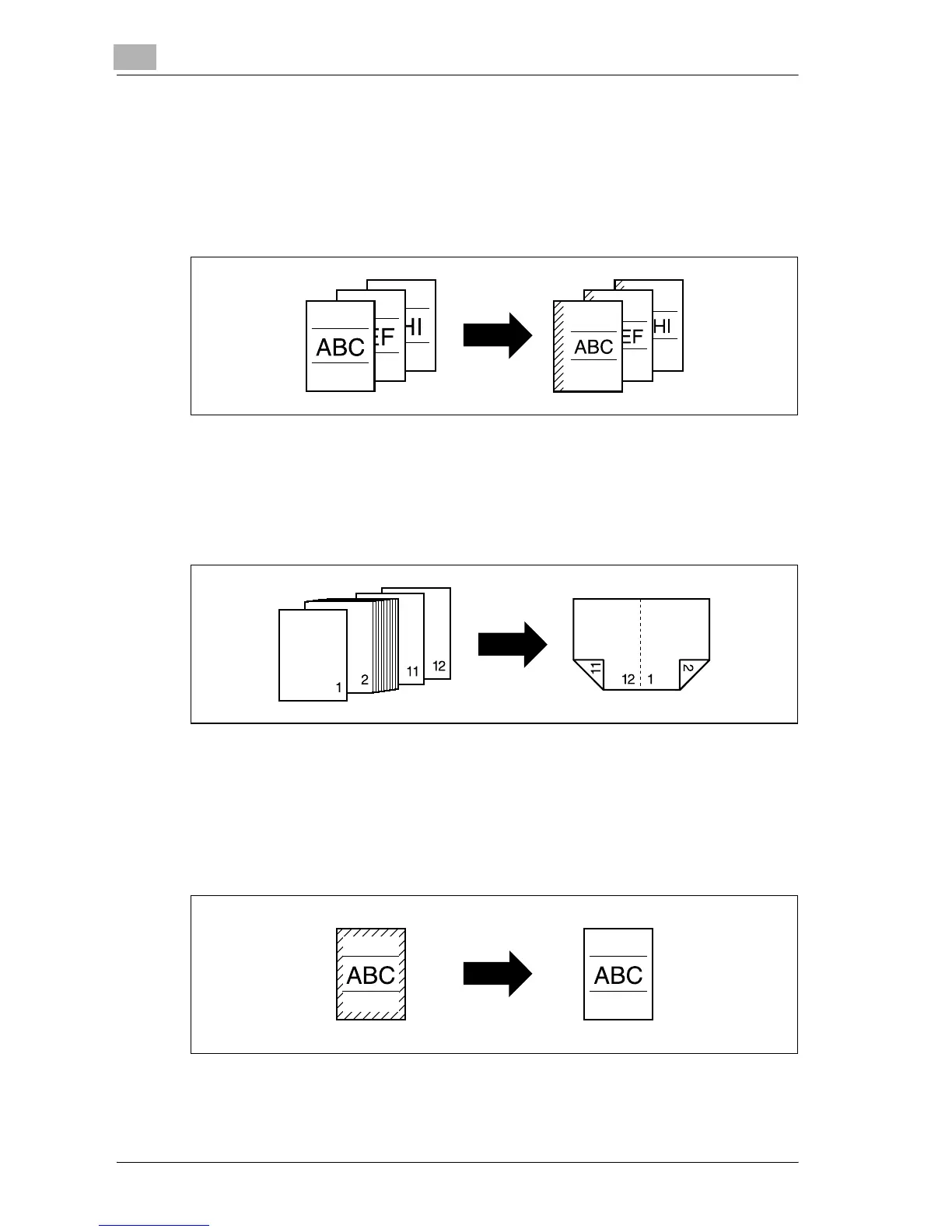x-24 d-Color MF25
Making copies for filing
Copies can be printed with a filing margin so they can easily be stored in filing
binders.
For details, refer to “Adding filing margins to copies (“Page Margin” func-
tion)” on page 8-41.
Copying with a layout for center binding
Copies can be made with the pages arranged in the layout of a magazine.
For details, refer to “Copying booklet documents (“Booklet Pagination” func-
tion)” on page 8-25.
Erasing sections of copies
Areas, such as the shadows of punched holes and transmission information
in received faxes, can be erased in copies.
For details, refer to “Erasing specified areas of copies (“Erase” function)” on
page 8-44.
