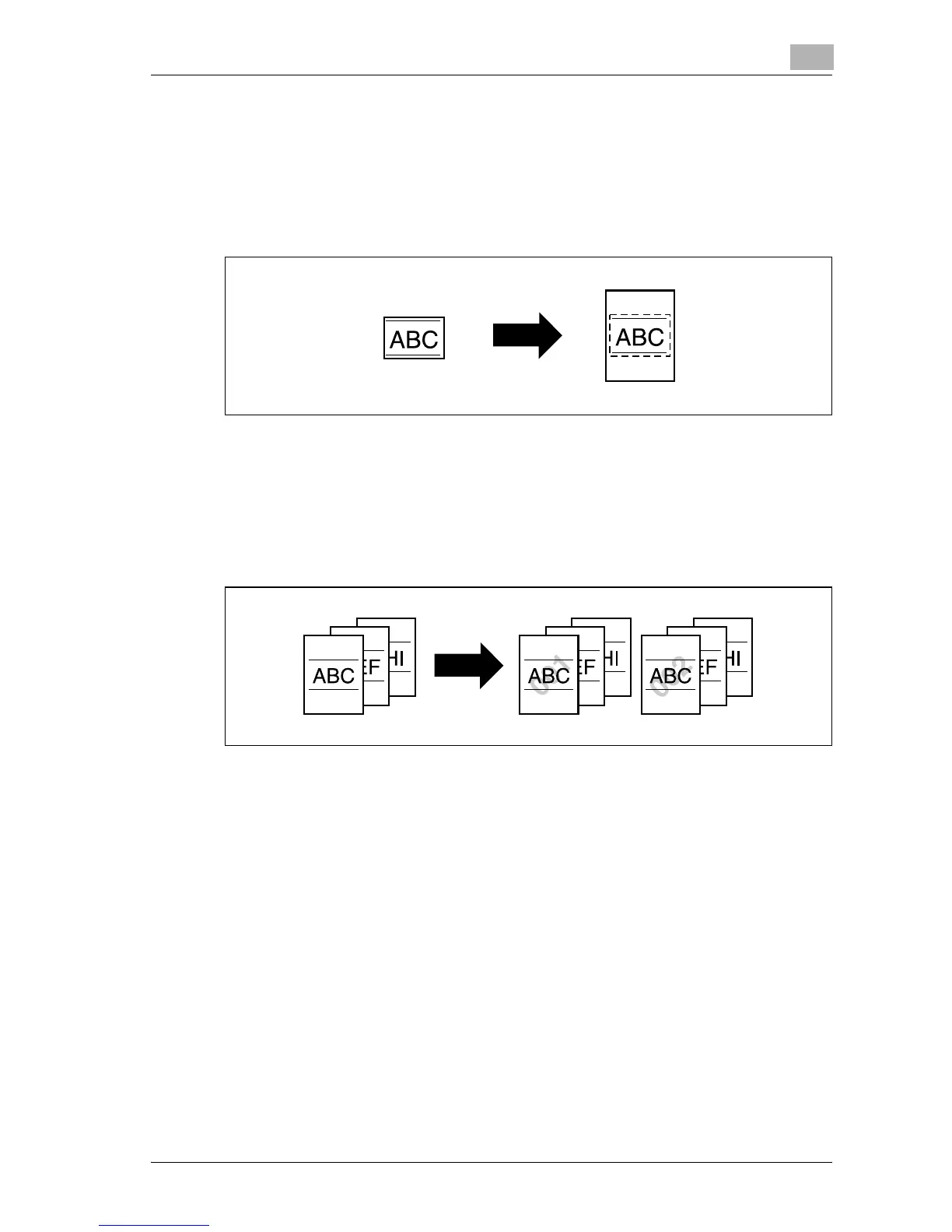d-Color MF25 x-25
Adjusting the image to fit the paper size
When the copy paper is larger than the original document, copies can be
made with the document image positioned at the center of the paper.
For details, refer to “Adjusting the image to fit the paper (Image Adjustment
settings)” on page 8-46.
Printing distribution text on copies
Each copy set can be printed with distributions numbers, page numbers, or
the date.
For details, refer to “Printing the Date/Time, page number or distribution
number on copies (Stamp functions)” on page 8-50.
Managing jobs
The print status of copy jobs can be checked and the jobs can be managed.
For details, refer to “Managing jobs (Job List)” on page 11-3.
Programming copy settings
Frequently used copy settings can be programmed and recalled to be used
with other copy jobs.
For details, refer to “Registering copy programs (Mode Memory)” on
page 4-11.
