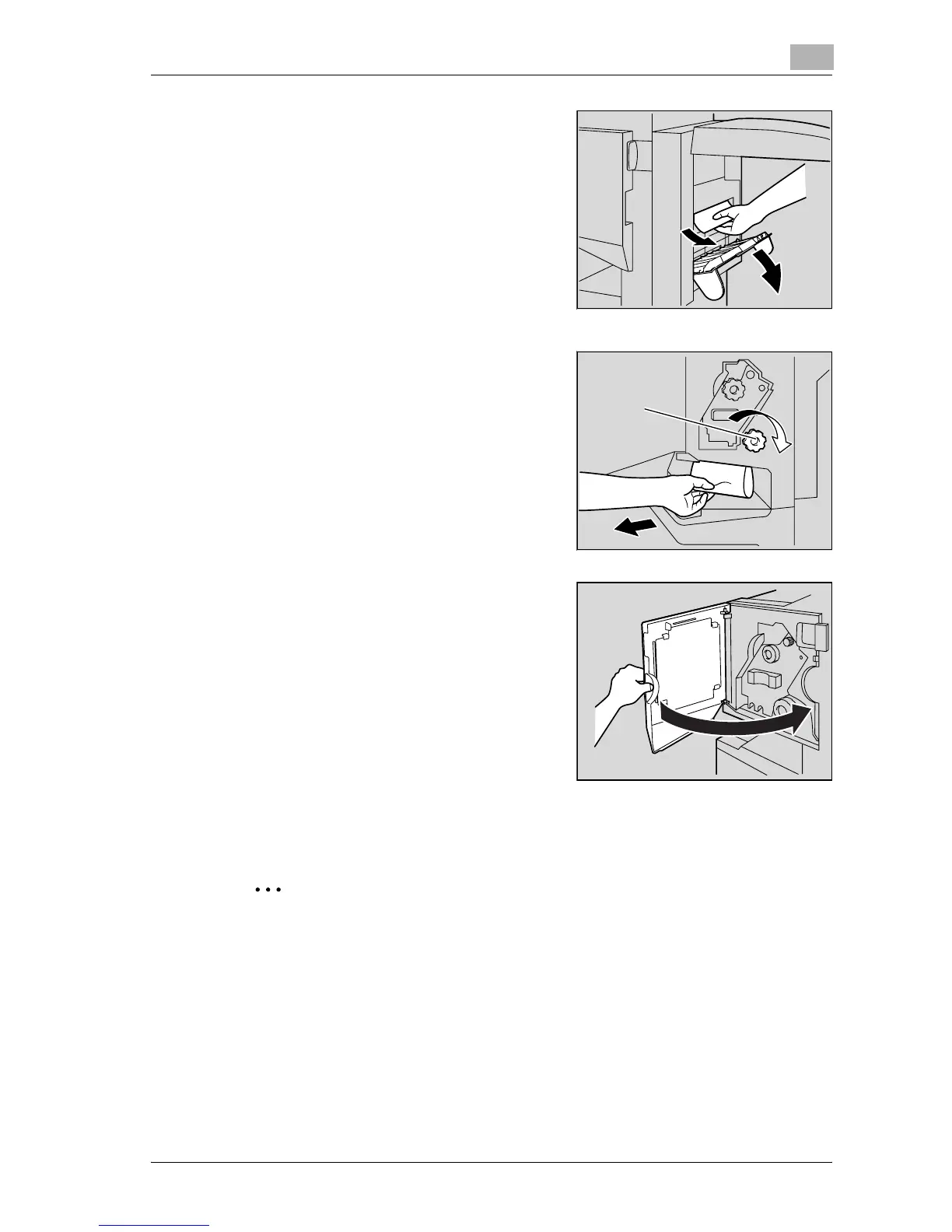Troubleshooting
5
d-Color MF25 5-31
10 Open the right-side door, and then
pull out any misfed paper in the
transport section.
11 If the paper could not be removed in
step 10, turn the misfeed-clearing
dial in the folding section clockwise.
Feed the paper into the exit tray 2,
and then pull it out.
12 Close the front door of the finisher.
13 Slide the finisher back against the machine.
2
Reminder
If the message “Misfeed detected.” appears, be sure to open the front
door, turn the misfeed-clearing dial until the removal indicator is com-
pletely blue, and then remove the paper. If the paper is pulled out with too
much force, the finisher may be damaged.
Do not pull paper remaining in the transfer unit out with too much force,
otherwise the folding unit may be damaged.
Misfeed-
clearing dial in
the folding
section
