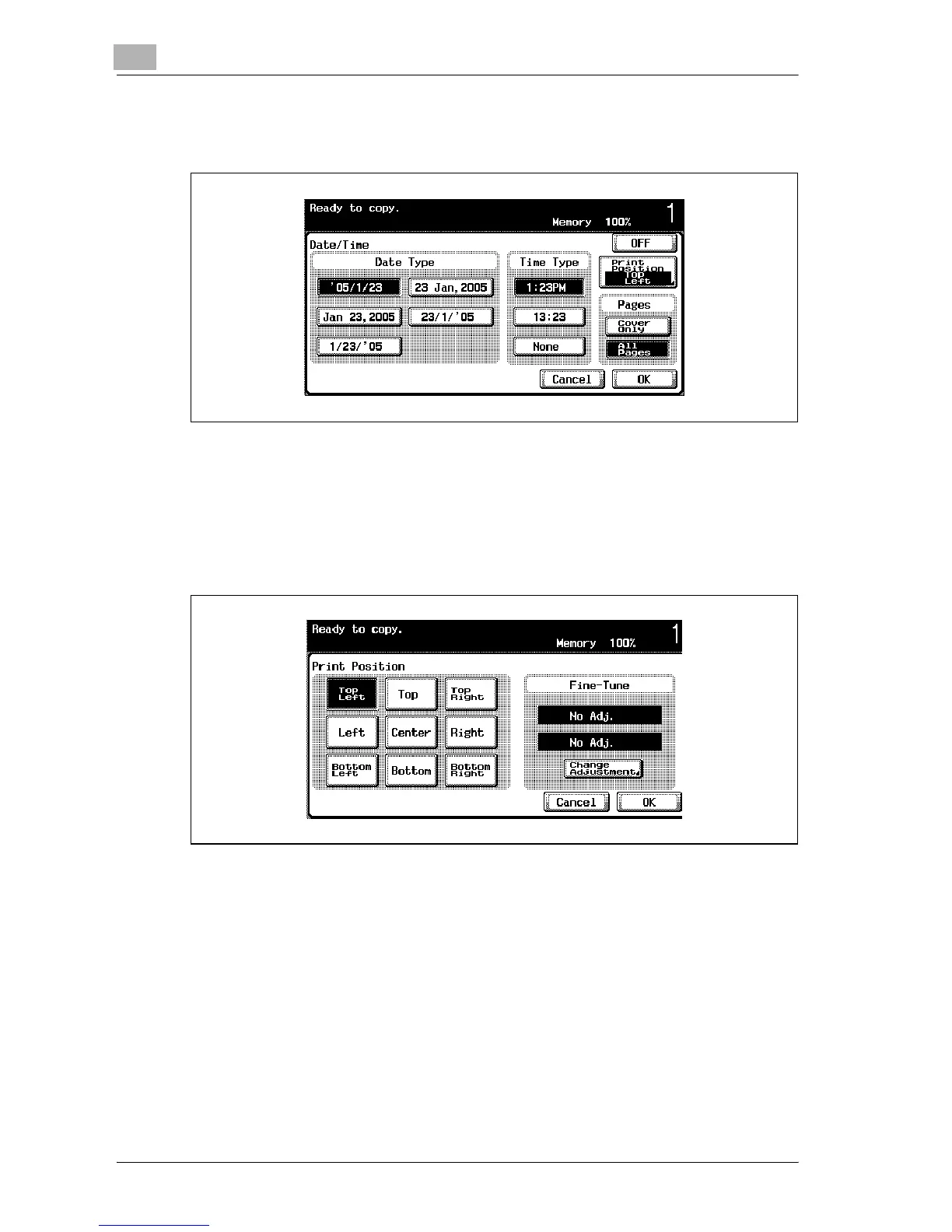8
Application functions
8-52 d-Color MF25
4 Touch the buttons for the desired settings under “Date Type”, “Time
Type” and “Pages”.
– To cancel changes to the settings, touch [Cancel].
– To cancel the “Date/Time” function, touch [OFF].
?
Can the time be omitted?
% If “None” is selected, the time is not printed.
5 Touch [Print Position], and then select the printing position.
