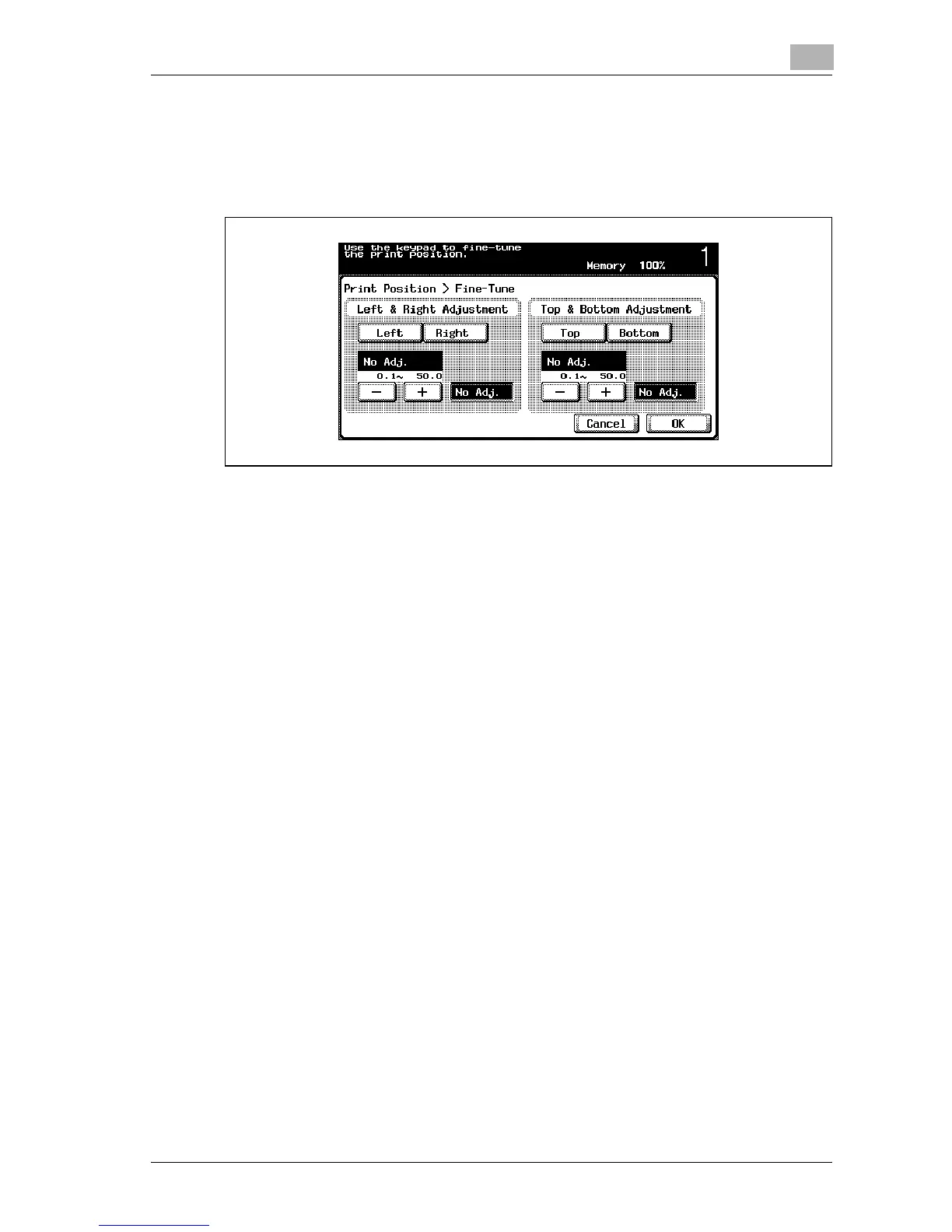Application functions
8
d-Color MF25 8-53
– To make fine adjustments to the printing position, touch [Change
Adjustment]. Select the desired direction under “Left & Right Ad-
justment” or “Top & Bottom Adjustment”, use the keypad or touch
[–] and [+] to specify the adjustment setting, and then touch [OK].
?
What are the limits on the adjustment amount?
% The print position can be finely adjusted in 0.1 mm increments.
?
Can no adjustments be made?
% To make no left/right or up/down adjustments, touch [No Adj.].
?
What happens when a value outside of the allowable range is spec-
ified?
% The message “Input Error” appears. If “Input Error” appears or if the
adjustment value was incorrectly entered, touch [No Adj.] or press
the [C] (clear) key, and then specify the correct value.
6 Touch [OK], and then touch [OK] in the next screen that appears.
7 If necessary, specify any other copy settings.
8 Using the keypad, type in the desired number of copies.
9 Press the [Start] key.
