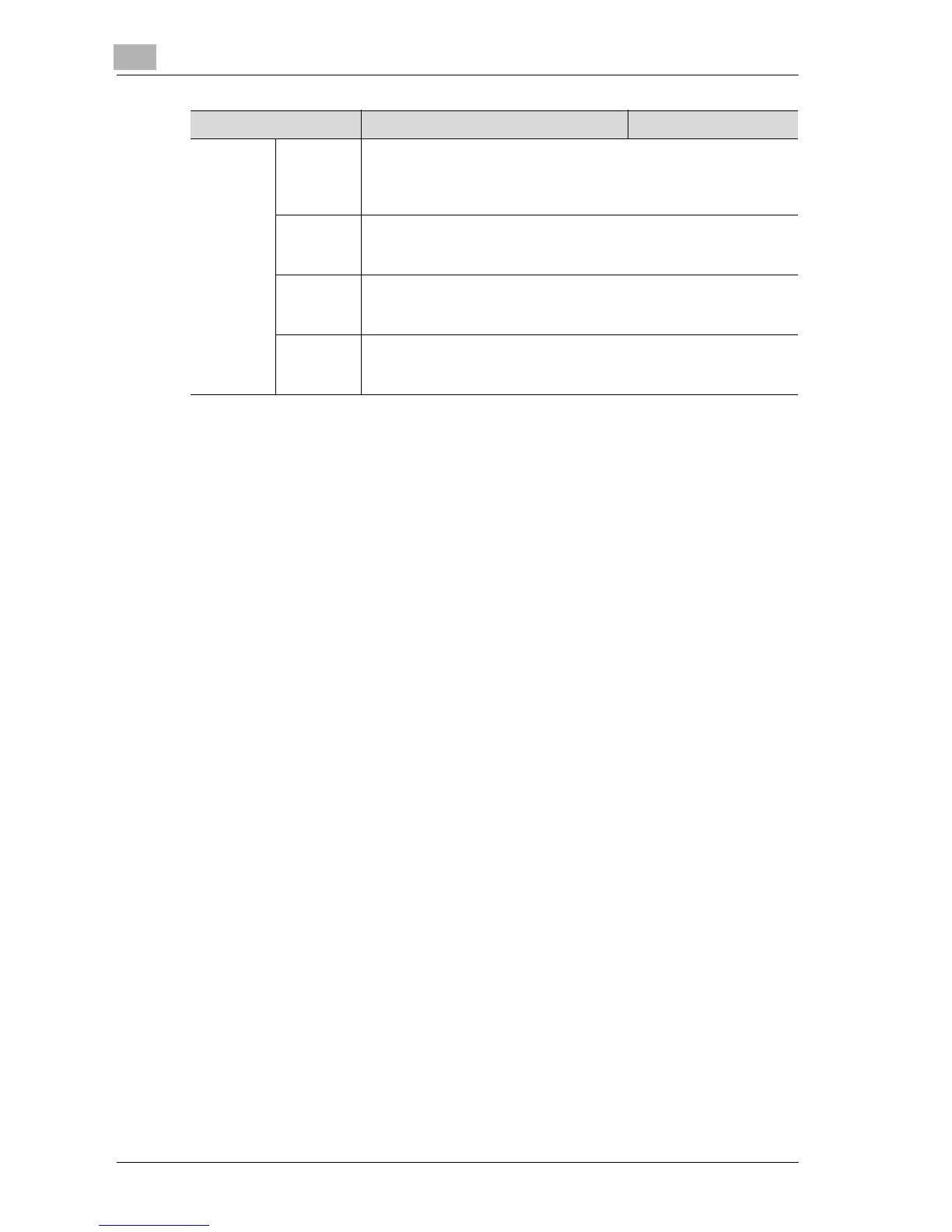12
Utility
12-38 d-Color MF25
!
Detail
For the procedure on adjusting the printer, refer to “Adjusting the printer”
on page 12-48.
For the procedure on adjusting the finisher, refer to “Adjusting the finish-
er” on page 12-56.
For the procedure on adjusting the color registration, refer to “Adjusting
the color registration for yellow, magenta and cyan” on page 12-60.
For the procedure on adjusting the gradation levels, refer to “Adjusting
the gradation levels” on page 12-63.
For details on displaying [Erase Leading Edge], contact your technical
representative.
For details on displaying [Scanner Adjustment] and [ADF Adjustment],
contact your technical representative.
ADF Ad-
justment
Centering If the center position cannot be automatically adjusted in the trans-
verse document feed direction, it can be adjusted manually. For de-
tails on making this adjustment, contact your technical
representative.
Original
Stop Posi-
tion
If the scanning position cannot be automatically adjusted in the doc-
ument feed direction, it can be adjusted manually. For details on
making this adjustment, contact your technical representative.
Centering
Auto Ad-
justment
The center position in the transverse document feed direction can be
adjusted automatically. For details on making this adjustment, con-
tact your technical representative.
Auto Adj.
of Stop
Position
The scanning position in the document feed direction can be adjust-
ed automatically. For details on making this adjustment, contact
your technical representative.
Parameter Description Default Setting
