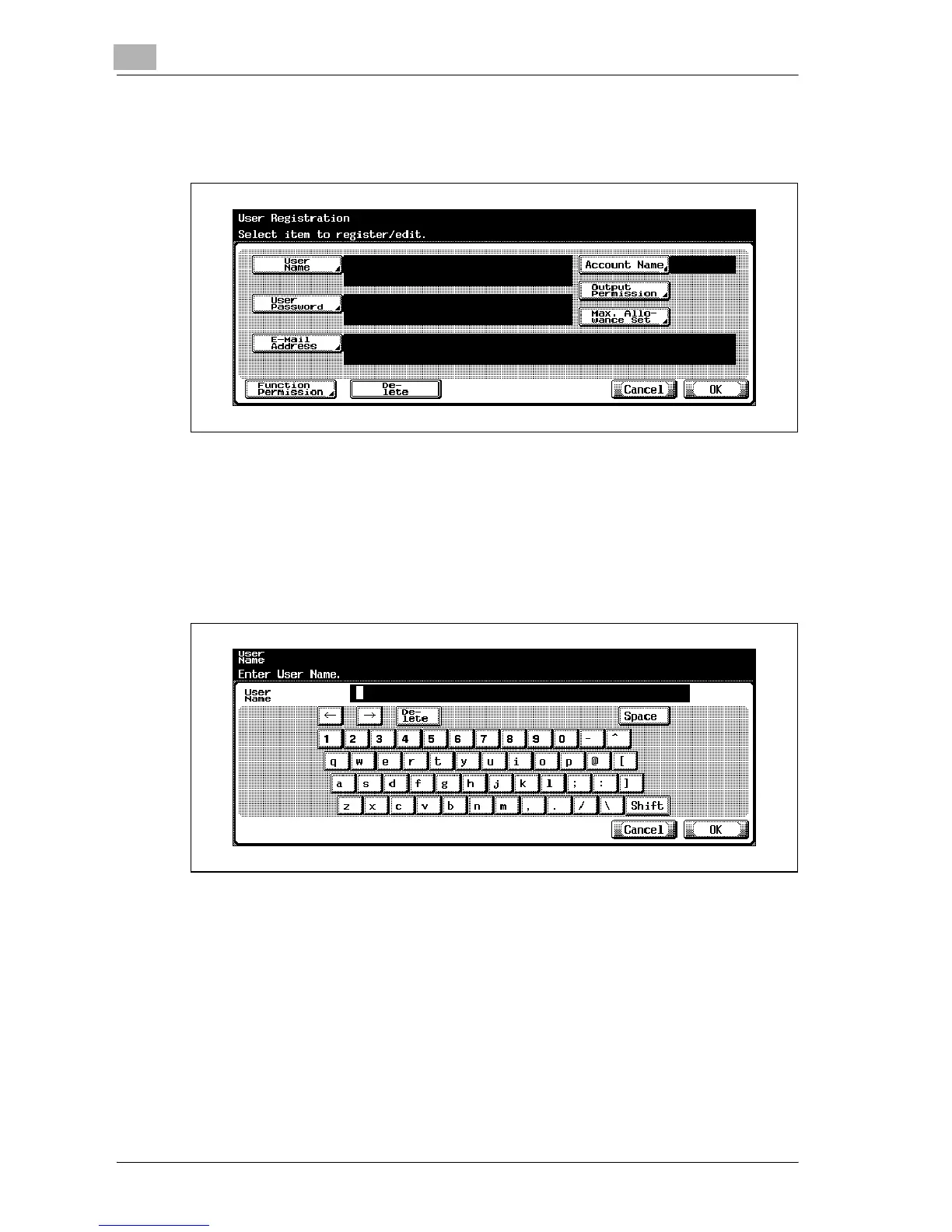12
Utility
12-78 d-Color MF25
6 Touch [User Name].
The User Name screen appears.
7 Type in the user name (up to 64 characters), and then touch [OK].
– For details on typing in text, refer to “Entering text” on page 13-3.
– Once a user name is registered, it cannot be changed.
– A user name that has already been registered cannot be used
again.
The user name is set.
8 Touch [User Password].
– If “Account Track Input Method” was set to “Password Only”, the
same password cannot be registered more than once.
– If “Password Rules” on the Security Details screen was set to “ON”,
the following passwords cannot be registered.
The same password as one that has already been specified
A password that repeats the same character (for example,
“11111111”)
A password containing less than 8 characters
The Password screen appears.
