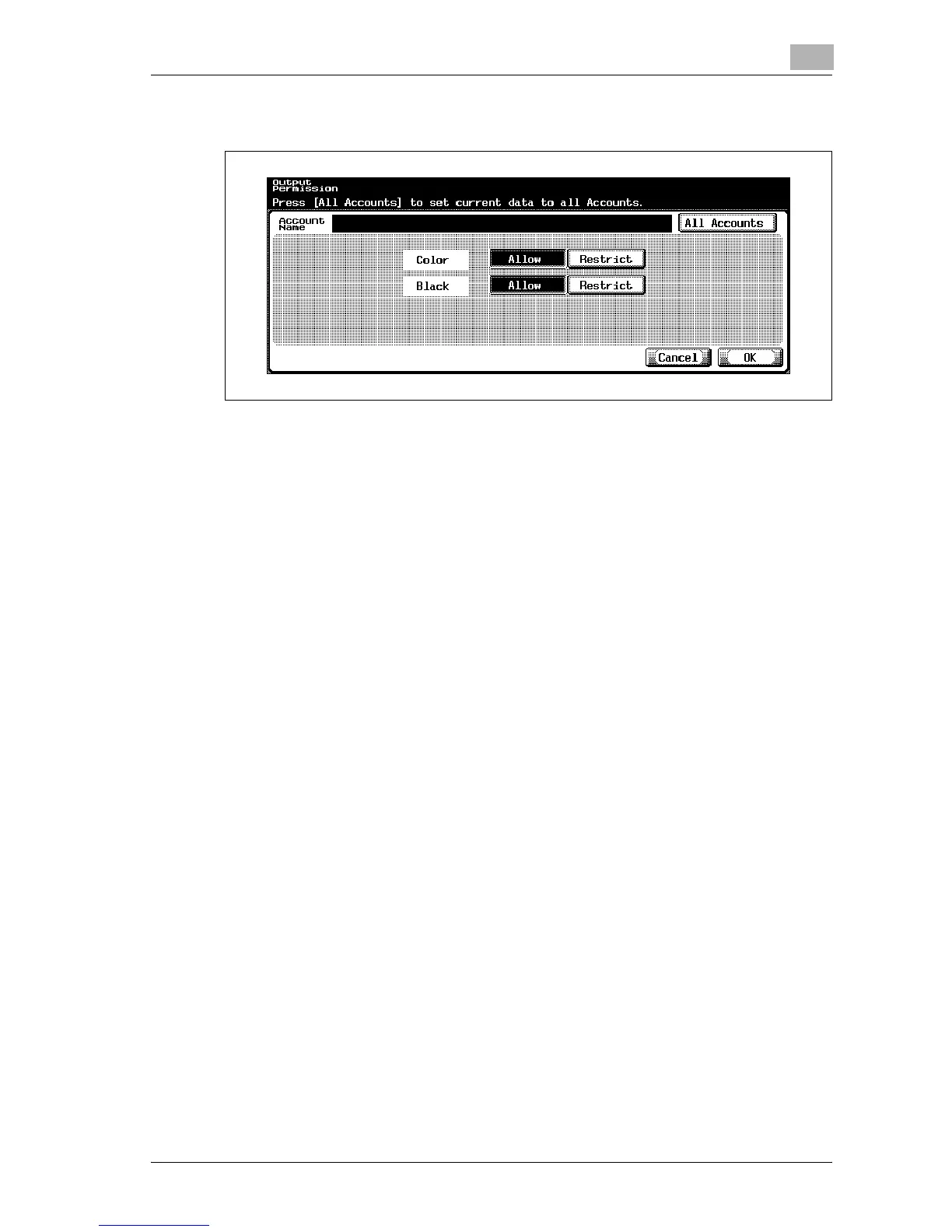Utility
12
d-Color MF25 12-89
with the main power switch.
– If “Color” is set to “Restrict”, printing is not possible with the “Full
Color”, “2 Color” or “Single Color” settings.
– If “Black” is set to “Restrict”, printing is not possible with the
“Black” setting.
– If both “Color” and “Black” are set to “Restrict”, the message
“Copy is prohibited.” appears if authentication was completed cor-
rectly.
13 Touch [OK].
The output permissions are set.
14 Touch [Max. Allowance Set].
The Max. Allowance Set screen appears.
15 Touch [Total Allowance] or [Individual Allowance].
– To specify the maximum number of combined color and black
prints allowed, touch [Total Allowance].
