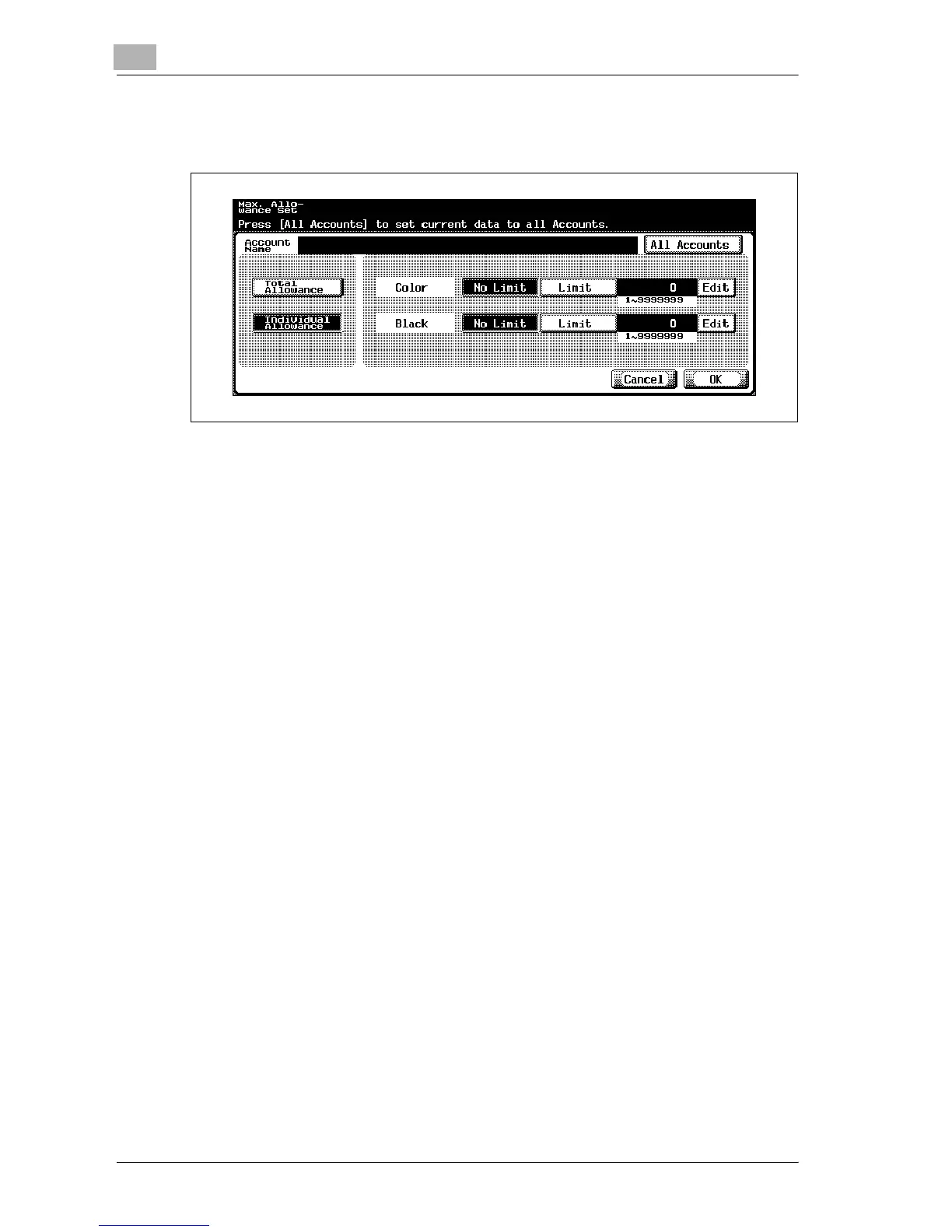12
Utility
12-90 d-Color MF25
– To separately specify the maximum number of color and black
prints allowed, touch [Individual Allowance].
16 Touch [No Limit] or [Limit].
17 Using the keypad, type in the maximum number allowed.
– If “Individual Allowance” was selected, touch [Edit] beside the print
mode set to “Limit”, and then use the keypad to type in the maxi-
mum number allowed.
– Touch [All Accounts] to apply the current settings to all other regis-
tered accounts. Touch [All Accounts], and then touch [OK] in the
next two screens that appear to apply the settings in the current
screen to all accounts.
18 Touch [OK].
The maximum number of prints allowed is set.
19 Touch [OK].
– To erase the current account, touch [Cancel].
– To delete the selected account information, touch [Delete].
