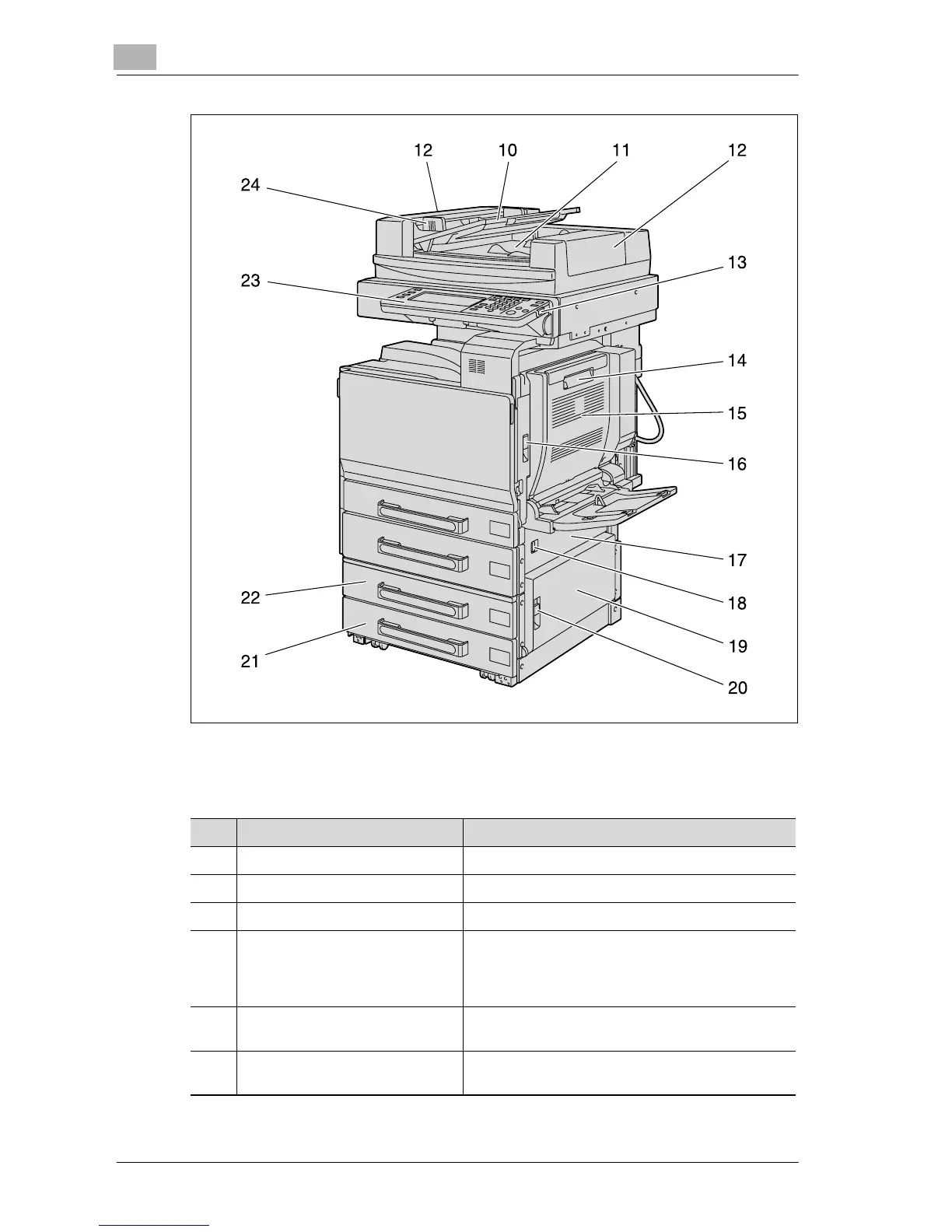2
Before making copies
2-8 d-Color MF25
* The illustration above shows the main unit with the optional ADF, automatic
duplex unit, and double paper feed cabinet installed.
No. Part Name Description
10 Document feed tray Loaded with documents facing up (See p. 3-9.)
11 Document exit tray Collects documents that have been scanned
12 Misfeed-clearing cover Opened when clearing document misfeeds
13 [Power] (auxiliary power) key Pressed to turn on/off machine operations, for ex-
ample, for copying, printing or scanning
When turned off, the machine enters a state where
it conserves energy.
14 Automatic duplex unit release le-
ver
Used to open the automatic duplex unit door when
clearing paper misfeeds
15 Automatic duplex unit door Opened when clearing paper misfeeds within the
automatic duplex unit
