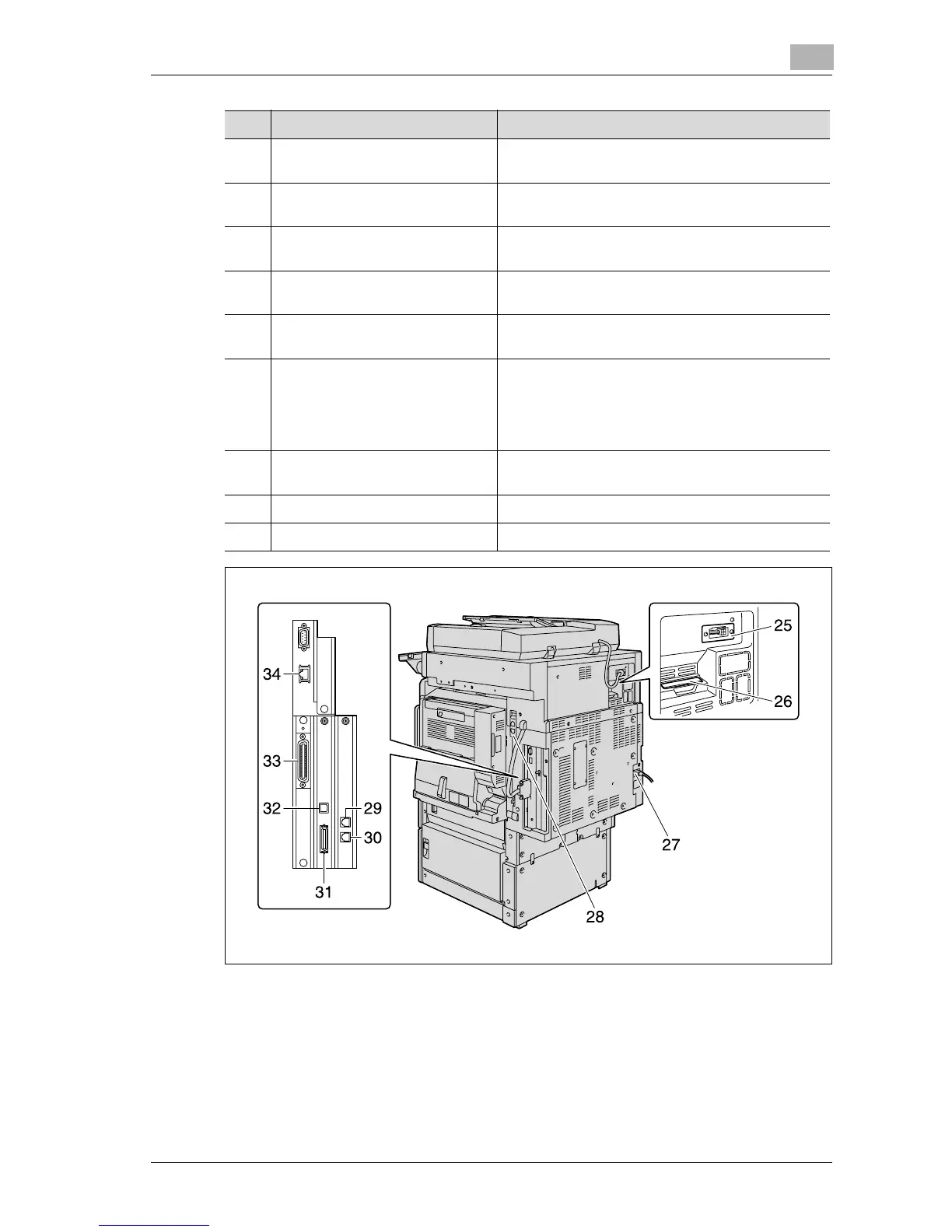Before making copies
2
d-Color MF25 2-9
16 Upper right-side door release le-
ver
Used to open the upper right-side door
17 Center right-side door Opened when clearing paper misfeeds from the
2nd tray
18 Center right-side door release le-
ver
Used to open the center right-side door
19 Lower right-side door Opened when clearing paper misfeeds from the 3rd
or 4th trays or from the LCT
20 Lower right-side door release le-
ver
Used to open the lower right-side door when clear-
ing paper misfeeds
21 4th tray/storage tray Used for storage when the single paper feed cabi-
net is installed
Can be loaded with up to 500 sheets of plain paper
when the double paper feed cabinet is installed
(See p. 2-50.)
22 3rd tray Can be loaded with up to 500 sheets of plain paper
(See p. 2-50.)
23 Control panel Used to specify the various settings (See p. 2-18.)
24 Adjustable document guide Adjusted to the width of the document (See p. 3-9.)
No. Part Name Description
