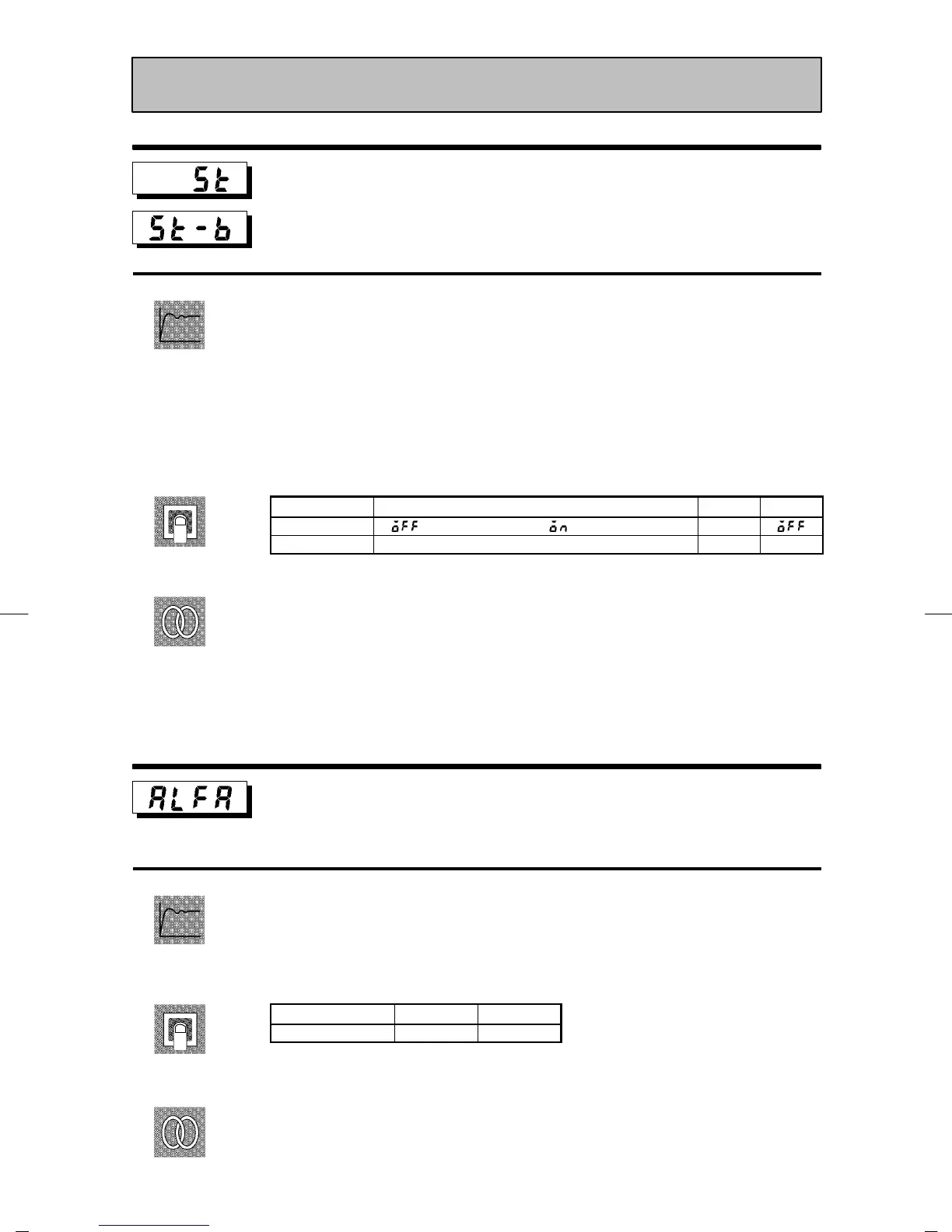CHAPTER 5 PARAMETERS
E5EK
5--34
ST
ST stab le range
Conditions of Use
The input type must be set to tempera-
ture input, and the control must be stan-
dard control and advanced PID control.
• When the “ST” parameter is set to “ON”, the self-tuning (ST) function is active.
During operation of the ST function, the power on the load side connected to the
controloutputmustbeturnedONatthesametimeorbeforestartofE5EK
operation.
• The “ST stable range” parameter sets the stable range width during self-tuning.
However, note that this parameter cannot be used when the “ST” parameter is set
to “OFF”.
Parameter Setting Range
Unit Default
ST [ ]: ST function OFF/[ ]: ST function ON None []
ST stable range 0.1 to 999.9 _Cor_F 15.0
F Related article
Fuzzy self-tuning (page A -14)
F Related parameters
“Input type” (setup mode)
“PID / ON/OFF” (expansion mode)
α
Conditions of Use
The control must be advanced PID con-
trol, and ST must be set to OFF.
• Usually use the default value.
• Sets advanced PID-control parameter α.
Setting Range
Unit Default
0.00 to 1.00 None 0.65
F Related parameter
“PID / ON/OFF” (expansion mode)
Expansion Mode
Function
Comment
See
Function
Comment
See