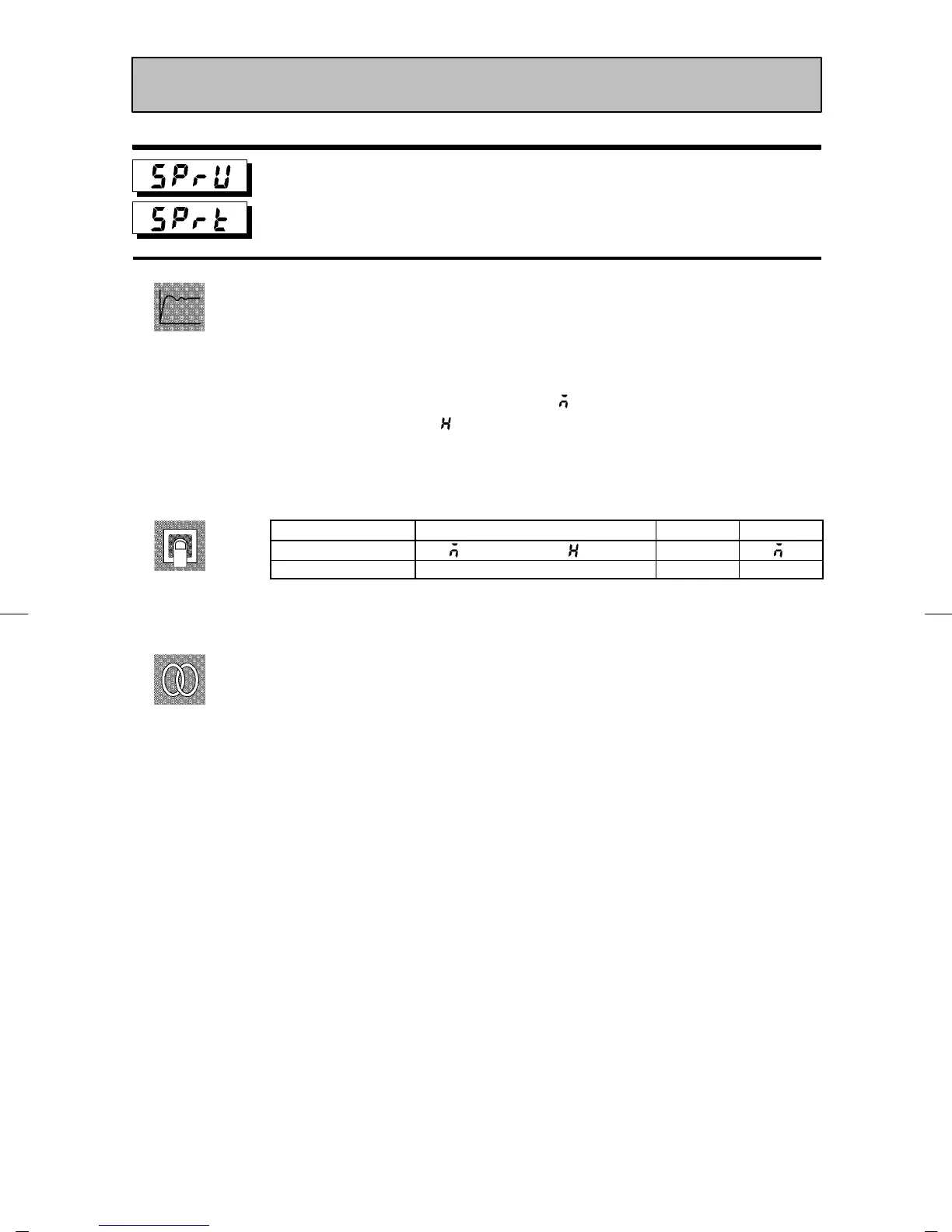CHAPTER 5 PARAMETERS
E5EK
5--20
SP ramp time unit
SP ramp set value
Conditions of Use
ST must be set to OFF.
• Specifies the change rate during SP ramp operation. Set the maximum permissi-
ble change width per unit of time (minute or hour) as the “SP ramp set value”.
However, note that when set to “0”, the SP ramp function is disabled.
• The time unit and SP ramp set value are independent of each other. For example,
when setting “30 per minute”, set the “SP ramp set value” parameter to “30” and
the “SP ramp time unit” parameter to [
] (“minute”). However, if you change
thetimeunitonlyto[
] (“hour”), the set time becomes “30 per hour.”
• During temperature input, the decimal point position of the SP ramp set value is
dependent on the currently selected sensor, and during analog input on the results
of scaling.
Parameter Setting Range
Unit Default
SP ramp time u n it
[ ]: minute/ [ ]: hour
None
SP ramp set value 0 to 9999 EU 0
During temperature input, the range of the currently selected sensor it taken as
the setting range for the “SP ramp set value” parameter.
F Related article
4.2 Operating Condition R estrictions/SP ramp (page 4 -6)
F Related parameters
“Input type” “Scaling upper limit” “Scaling lower limit” “Decimal point” (setup
mode)
Level 2 Mode
Function
Comment
See