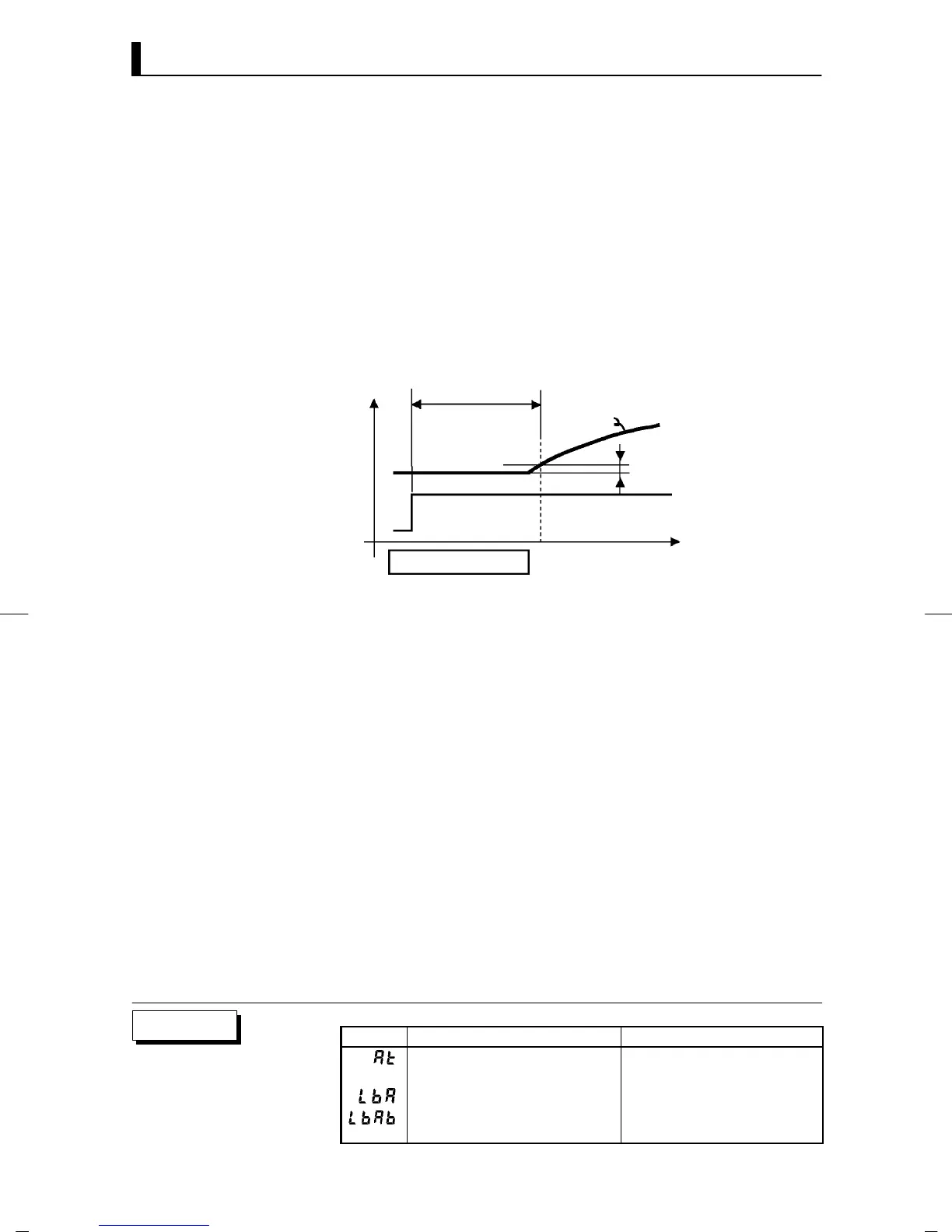CHAPTER 4 APPLIED OPERATIO N
E5EK
4--16
• The LBA detection time is automatically set by auto-tuning (except in
heating and cooling control).
• If the optimum LBA detection time cannot be obtained by auto-tun-
ing, set the time in the “LBA detection time” parameter (level 2
mode).
• Calculate the LBA detection time as follows:
(1) Set output to maximum.
(2) Measurethetimeittakesfortheinputchangewidthtoreachthe
LBA detection width (default: 0.2 % full-scale).
(3) Take a value twice that of the measurement time as the LBA detec-
tion time.
PV
0.2%FS
Measurement time Tm
LBA detection time = Tm x 2
Output
Time
(4) In the case of ON/OFF operation, set the LBA detection time to a
value longer than the control period.
Symbol Parameter Name: Mode Application
AT Execute/Cancel : Level 1 Automatic setting of LBA detec-
tion time
LBA detection time : Level 2 Setting of LBA detection time
LBA detection width : Expansion Changing of LBA detection
width
F Setting the LBA
detection time
F Determining the
LBA d etectio n
time
Parameters
