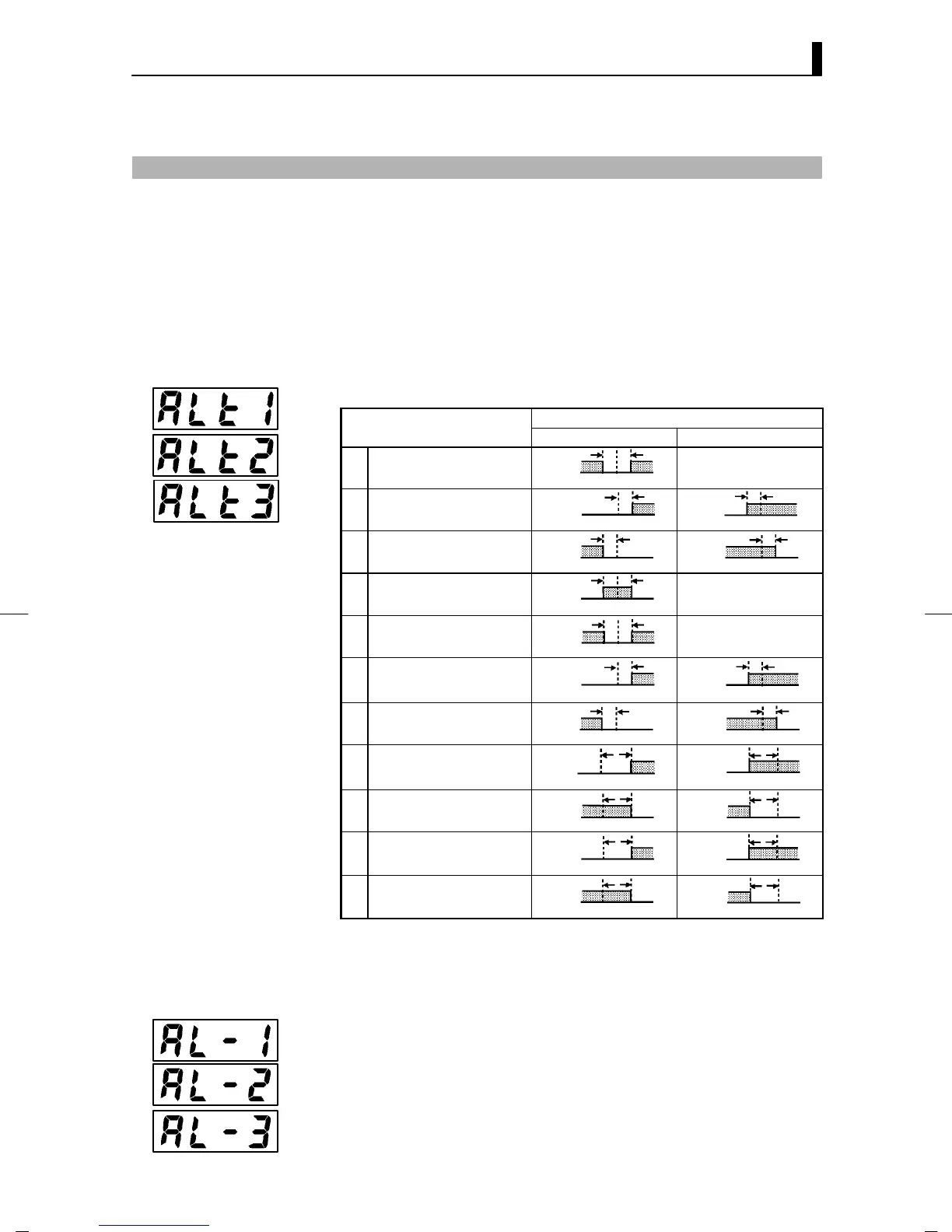3.4 Setting Alarm Type
E5EK
3--9
3.4 Setting Alarm Type
• Three alarm outputs are supported: alarms 1 to 3. Of these, only the
alarm assigned as the output can be used.
• Alarm output conditions are determined according to the combina-
tion of the “alarm type”, “alarm val ue” and “alarm hysteresis”
parameter settings.
• The contact conditions when alarm output is ON can be set to “open”
or “closed” in the “close in alarm/open in alarm” parameter.
• The following table shows the alarm types supported by the E5EK
controller and their respective operations.
Alarm Output Operation
arm
ype
When X is positive When X is negative
1
Upper-and lower-limit alarm
(deviation)
ON
OFF
XX
SP
Always ON
2
Upper-limit alarm (deviation)
ON
OFF
X
SP
ON
OFF
X
SP
3
Lower-limit alarm (deviation)
ON
OFF
X
SP
X
ON
OFF
SP
4
Upper-and-lower-limit range
alarm (deviation)
ON
OFF
XX
SP
Always OFF
5
Upper-and-lower-limit alarm
with standby sequence
(deviation)
ON
OFF
XX
SP
Always OFF
6
Upper-limit alarm with
standby sequence (deviation)
ON
OFF
X
SP
ON
OFF
X
SP
7
Lower-limit alarm with
standby sequence (deviation)
ON
OFF
X
SP
ON
OFF
X
SP
8
Absolute-value upper-limit
alarm
ON
OFF
X
0
ON
OFF
X
0
9
Absolute-value lower-limit
alarm
ON
OFF
X
0
ON
OFF
X
0
10
Absolute-value upper-limit
alarm with standby sequence
ON
OFF
X
0
ON
OFF
X
0
11
Absolute-value lower-limit
alarm with standby sequence
ON
OFF
X
0
ON
OFF
X
0
• Alarm types are set independently for each alarm in the “alarm 1 to
3” parameters (setup mode). Factory setting is “2: Upper-limit al arm
(deviation)”.
• Alarm values are indicated by “X” in the tabl e above. Alarm output
operation differs according to whether the value of the alarm is posi-
tive or negative.
• Alarm values are set i ndependently for each alarm in the “alarm
value 1 to 3” parameters (level 1 mode). Factory setting is “0”.
JAlarm type
JAlarm value