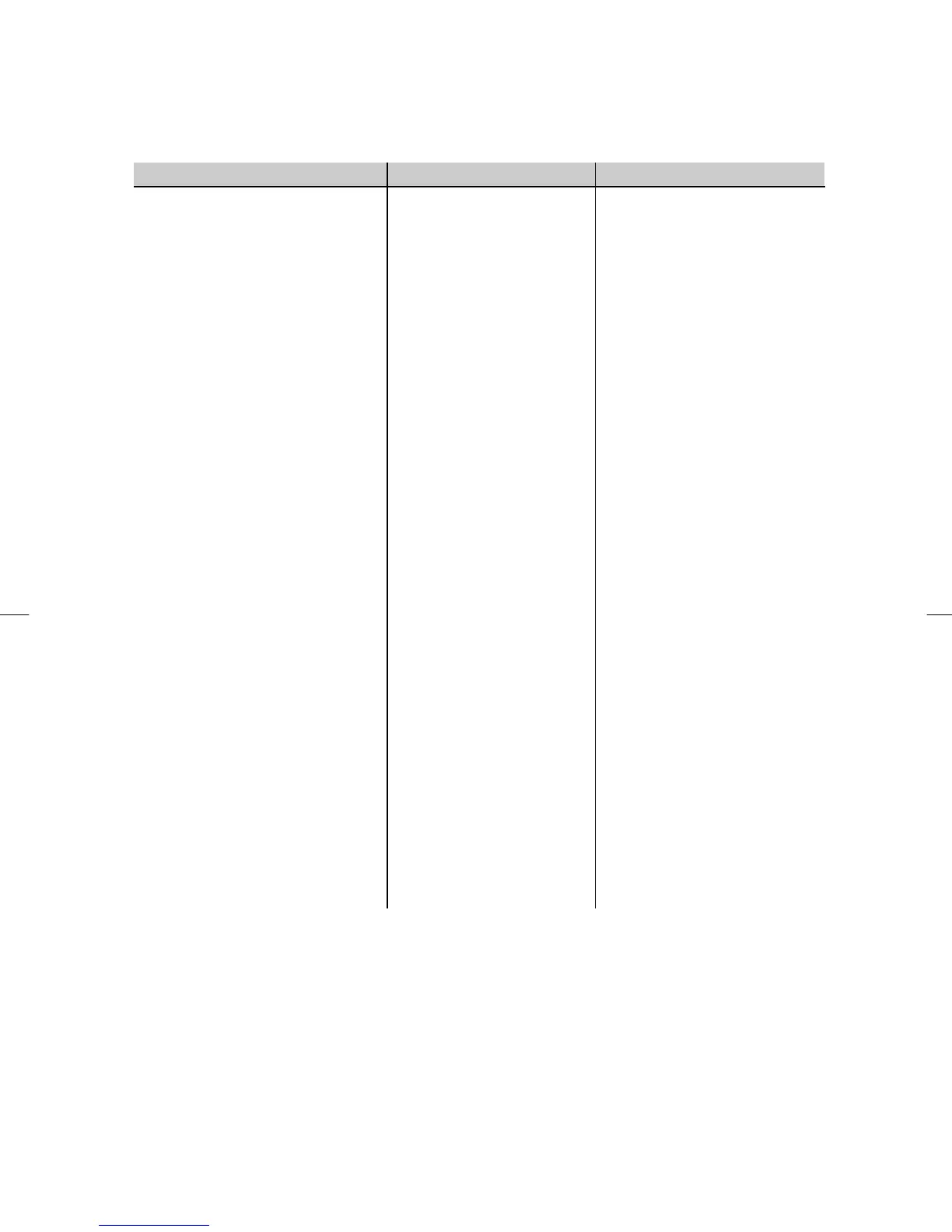E5EK
IV
JHow this Manual is Organized
Purpose Title Description
D Learning about the gen-
eral features of th e E5EK
Chapter 1 Introduction This chapter describes the fea-
tures of the E5EK, names of
parts, and typical functions.
D Setting up the E5EK
Chapter 2 Preparations This chapter describes the
operations that you must carry
out (e.g. installation, wiring and
switch settings) before you can
use the E5EK.
D Basic E5EK operations
Chapter 3 Basic Operation
Chapter 5 P arameters
These chapters describe how to
use the front pan el keys and
how to view the display when
setting the parameters of the
major functions for the E5EK.
D Applied E5EK operations
Chapter 4 Applied Opera-
tion
Chapter 5 P arameters
These chapters describe the
important functions of the
E5EK and how to use the
parameters for making full use
of the E5EK.
D Using a Position-propor-
tional Type Controller
Chapter 4 Applied Opera-
tion/4.1 Selecting the Con-
trol Method
This chapter describes the func-
tions related specifically to posi-
tion-proportional type control-
lers.
D Communications with a
host computer
Chapter 6 Using the Com-
munications Function
This chapter mainly describes
the communications commands,
and gives program examples.
D Calibration
Chapter 7 Calibration This chapter describes how the
user should calibrate the E5EK.
D Troubleshooting
Chapter 8 Troubleshooting This chapter describes what to
do if any prob lems occur.