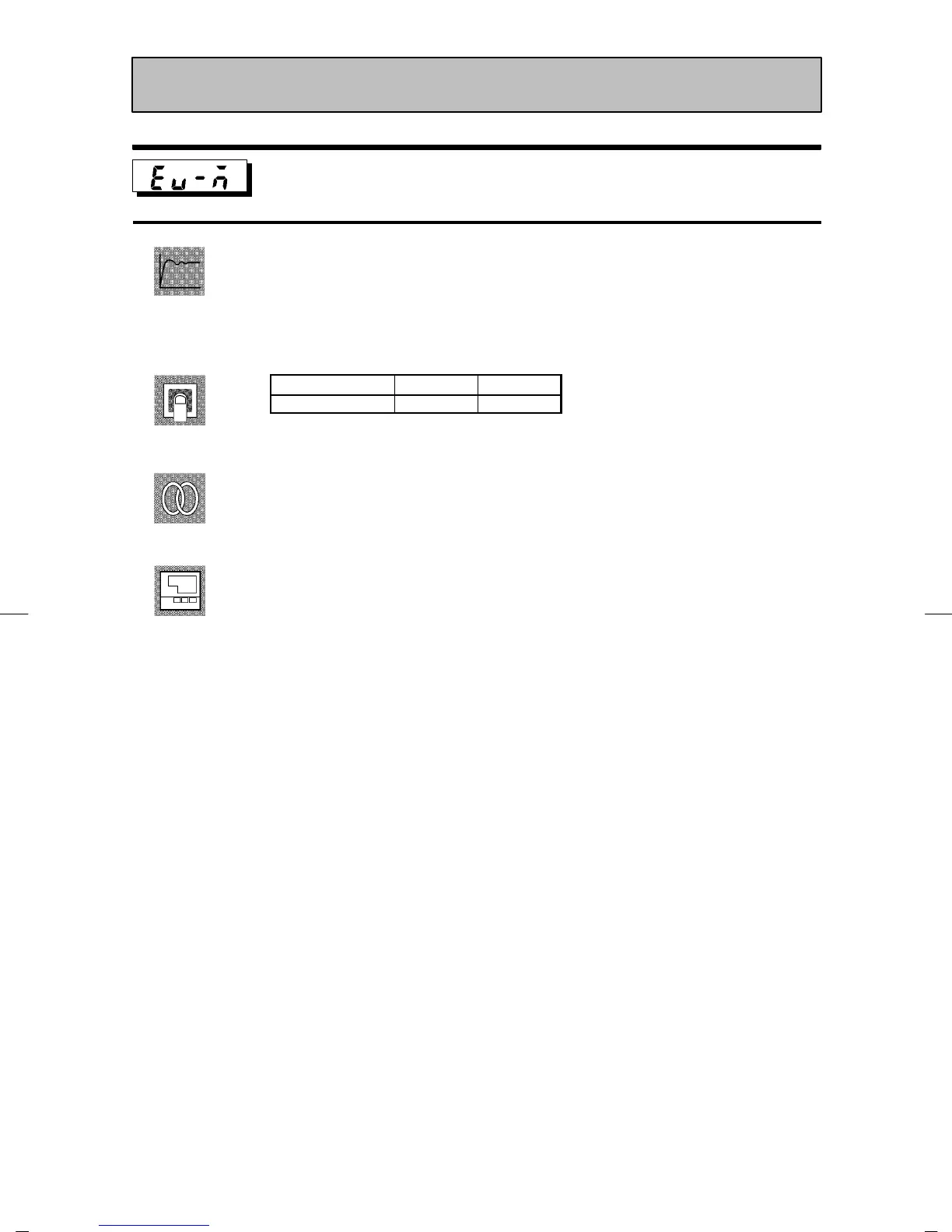CHAPTER 5 PARAMETERS
E5EK
5--38
Multi-SP function
Conditions of Use
The event input function must be in use.
• This parameter specifies the number of event inputs when switching set points
(SP) 0 to 3.
• Whensetto“0”,thesetpointcannotbeswitchedbyeventinput.
• When this parameter is set to “1”, set points 0 and 1 can be used. When set to “2”,
set points 0 to 3 can be used.
Setting Range
Unit Default
0to2 None 2
F Related article
4.3 How to Use Event Input (4-8)
F Related parameter
“Event input assignment 1” (option mode)
F Option unit
E53-AKB
Option Mode
Function
Comment
See
Model