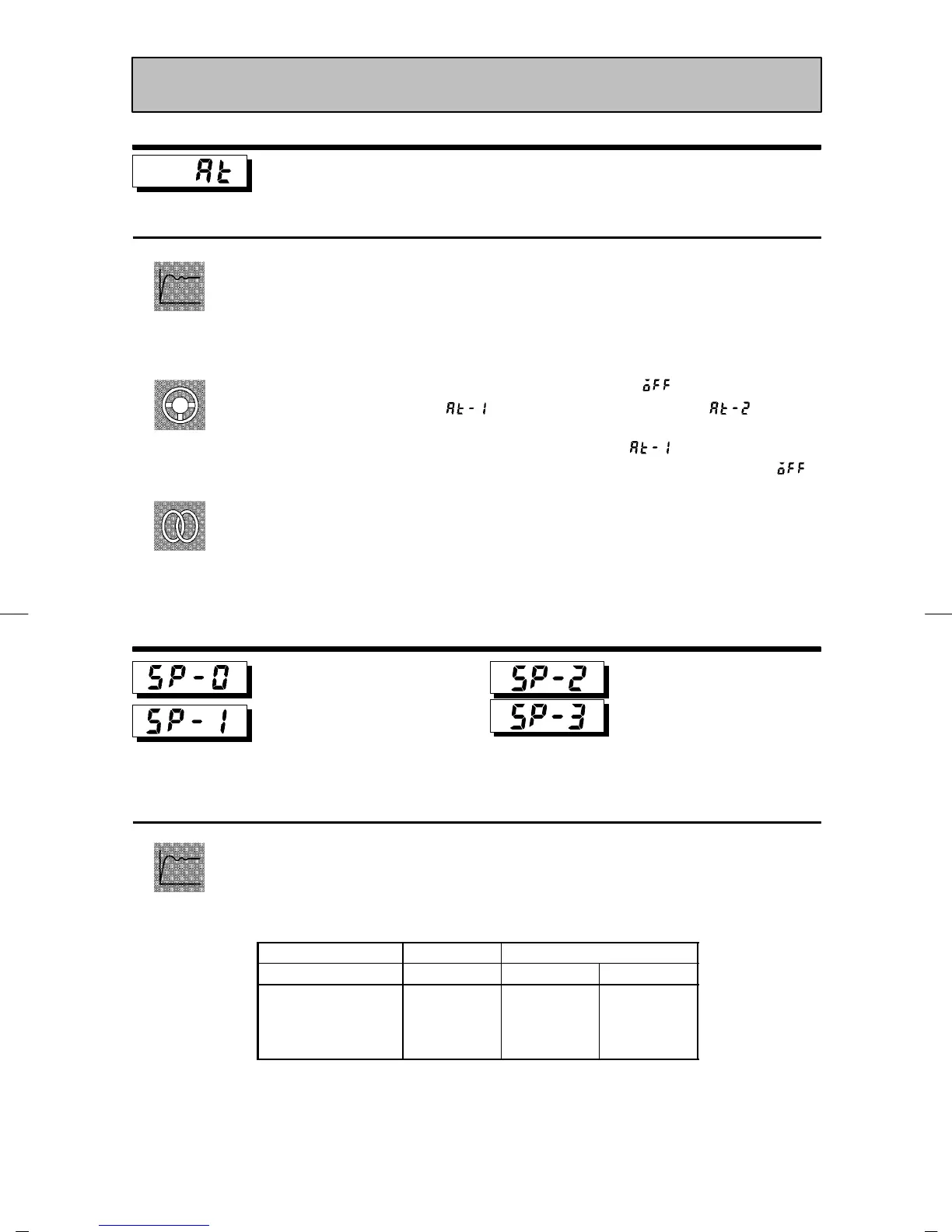E5EK
5--11
AT Execute/Cancel
Conditions of Use
The controller must be in operation, con-
trol must be advanced PID control, and
ST must be set to OFF.
• Selects the limit cycl e of MV change width (40% or 100%) for execution. After AT
execution, the “PID” and the “LBA detection time” (LBA: Loop Break Alarm)
parameters are set automatically.
• During heating and cooling control or position-proportional control, only 100%AT
can b e executed.
• When this parameter is selected, the setting becomes [
].
• To execute 40%AT, select [
], and to execute 100% AT, select [ ]. During
execution of auto-tuning, the AT LED flashes. However, no te that during heating
and cooling control or position-proportional control, [
] is not displayed.
• When A T execution ends, the parameter setting automatically returns to [ ].
F Related article
3.7 Adjusting Contro l Operation (p age 3-16)
F Related parameters
“Run/Stop” (level 0 mode)
“Proportional band” “Integral time” “Derivative time” (level 1 mode)
“LBA detection time” (level 2 mode)
Set point 0
Set point 1
Set point 2
Set point 3
Conditions of Use
The controller must be in the local SP
mode with the multi-SP function
enabled.
• Switches set points 0 to 3 by event input for use as the set point (local SP).
• Of set points 0 to 3, the number of valid set points is designated by the “multi-SP
function” parameter.
• The following table shows the relationship between event input and the selected
parameter.
Multi-SP Function 1 2
Event Input 1 1 2
Set Point 0 OFF OFF OFF
Set Point 1 ON ON OFF
Set Point 2 - OFF ON
Set Point 3 - ON ON
• When the set point has been changed, the setting of whichever is selected in event
input, “set point 0” to “set point 3”, is linked and changed.
• The decimal point position is dependent on the selected sensor during tempera-
ture input and on the results of scaling during analog input.
Level 1 Mode
Function
Example
of use
See
Function