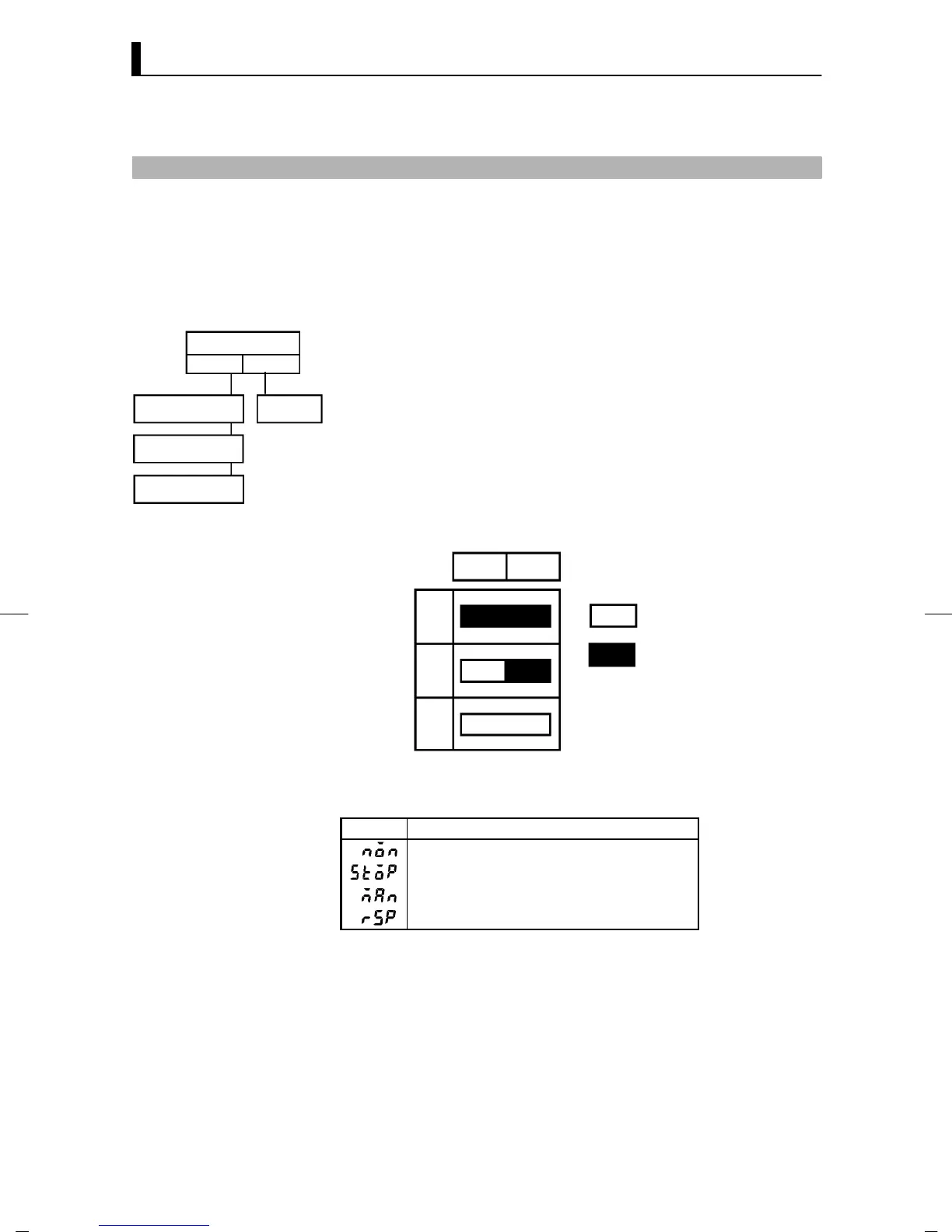CHAPTER 4 APPLIED OPERATIO N
E5EK
4--8
4.3 How to Use Event Input
• When using event input, mount the option unit (E53-AKB).
• Event inputs can be switched up to 100,000 times.
• You can choose from the following four event input functions:
Multi-SP
Run/Stop
Auto/Manual
SP mode
• In the case of the multi-SP function, the number of event inputs
(event input 1 or 2) set in the “multi-SP function” parameter (option
mode) are used.
• Other functions are assigned to event inputs 1 and 2 not used for the
mult i- S P function according to the se t t ing of th e “ev e nt input ass ign-
me nt 1 and 2” parame ters (option mode). Howe ver, note that “e v e nt
input ass ig nm e nt 1/2” parame t ers cannot be use d whe n only one unit of
th e E53-AKB is inst alled.
Event input
Multi-SP
Other event input functions
12
0
1
2
Multi-SP function
• The following table shows the relationship between the settings and
functions of the “event input assignment 1 and 2” parameters.
Setting Function
Event input disabled
ON : Stop /OFF : Run
ON : Manual /OFF : Auto
ON :RSP /OFF :LSP
JInput
assignments
Multi-SP function
01,2
Multi-SPRun/Stop
Auto/Manual
SP mode
