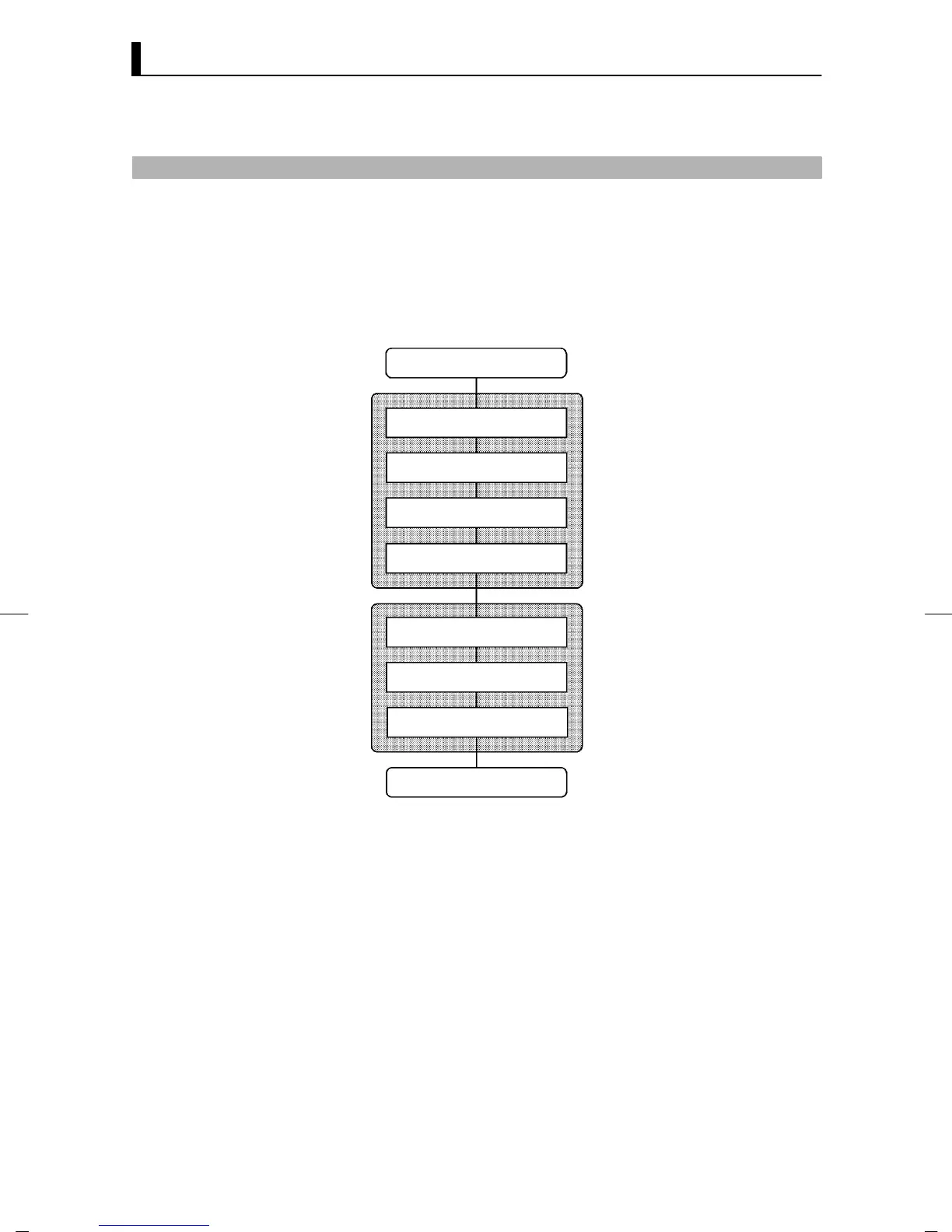CHAPTER 3 BASIC OPERATI ON
E5EK
3--2
3.1 Convention Used in this Chapter
This chapter describes basic E5EK operations such as how to set up
parameters, start and stop operation, and adjusting control operation.
For more complex control examples, refer to Chapter 4 Applied Opera-
tion and Chapter 5 Parameters.
The following diagram shows the basic operation flow.
Power ON
Setup
Setting input specifications
Setting output specifications
Setting alarm output
Protecting parameters
Operation
Start
Adjustment
Stop
Power OFF
F Basic Operation
Flow