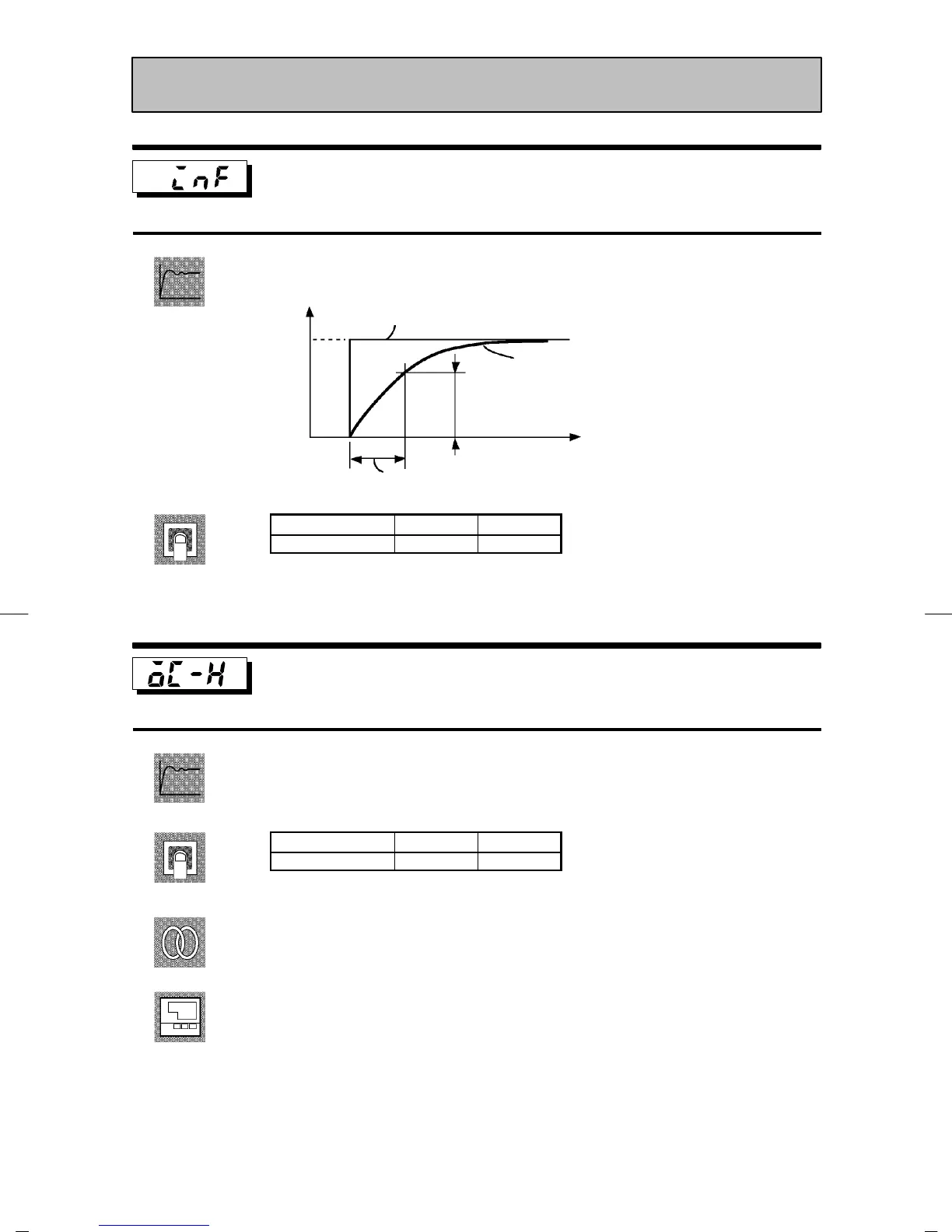E5EK
5--23
Input digital filter
• Sets the time constant of the input digital filter. The following figures shows the
effect on data after passing through the digital filter.
A
PV before passing through filter
PV after passing through filter
0.63A
Input digital filter
Time
constant
Time
Setting Range
Unit Default
0 to 9999 Second 0
Open/close hysteresis
Conditions of Use
Control must be position-proportional
control.
• Provides hysteresis at ON/OFF switching of open or close output in position-pro-
portional control.
Setting Range
Unit Default
0.1 to 20.0 % 0.8
F Related article
4.1 Selecting the Control Method/Position-proportional Control (page 4 -3)
E5EK-PRR2 AC100-240
E5EK-PRR2 AC/DC24
Level 2 Mode
Function
Comment
Function
Comment
See
Model