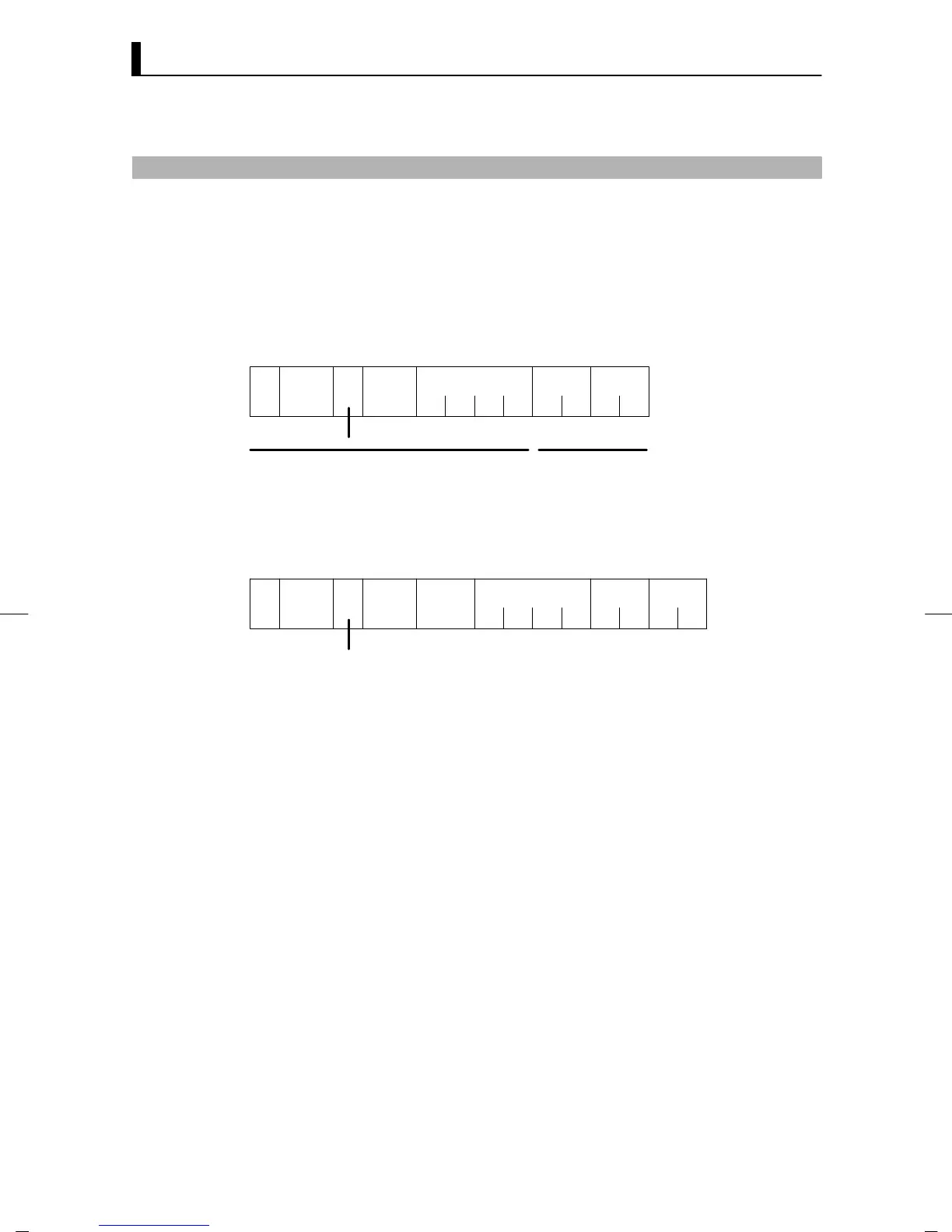CHAPTER 6 USING THE COMMUNICATIONS FUNCTION
E5EK
6--14
6.6 Program Example
JHow to use programs
The pro gram described below is for obtaining corresponding response frame data
when some of the command frame data is input.
The input format is as follows. The FCS and terminator are automatically gener-
ated, and need not be input.
CR
Unit
No.
Command
code
Data
FCS
Command type
@
*
2B
2B 1B 2B 4B 2B
Input data Automatically
generated
The output format is as follows. The content of the response frame is displayed as it
is.
Unit
No.
Command
code
Data
FCS
Command type
CR
End
code
@
*
2B 1B 2B 4B 2B 2B2B
F Procedure
(1) Read the program.
(2) Enter “RUN”.
(3) When “send data:” is displayed, enter the command data (from @ to the com-
mand string).
(4) The content o f the response frame is displayed following “receive data:”.
F Conditions when running a program
• Set the communications condition as follows:
Baud rate : 9600 bp s
Bit length : 7 bits
Parity : Even
Stop bit : 2
• Make sure that the communications cable is properly connected.
