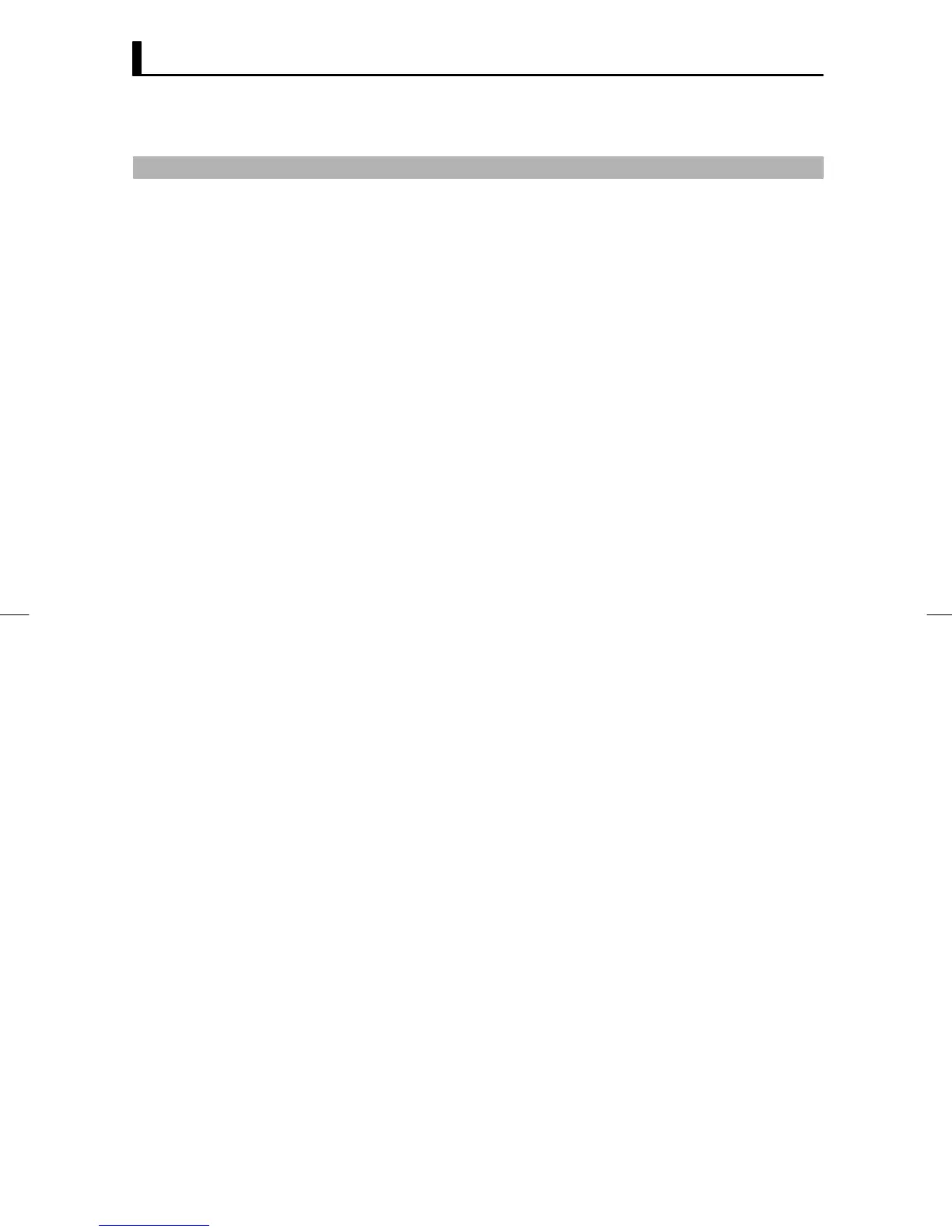CHAPTER 8 TROUBLESHOOTING
E5EK
8--2
8.1 Initial Checks
If trouble occurs, first of all check the following.
(1) Power supply
Make sure that the power supply is ON. Also, make sure that the
power supply is within the rated voltage range.
(2) Wiring
Make sure that all c ables ar e properly conn ected.
(3) Communications condition
When communicating using the RS-232C, RS-422 or RS-485 com-
munications interfaces, make sure that the baud rate and other
communications condition settings on the host computer and
E5EK controller are matching, and are within the permissible
ranges.
If there appears to be nothing wrong after checking the E5EK control-
ler, and the same phenomenon continues, check the controller in more
detail, for example, on the error display.