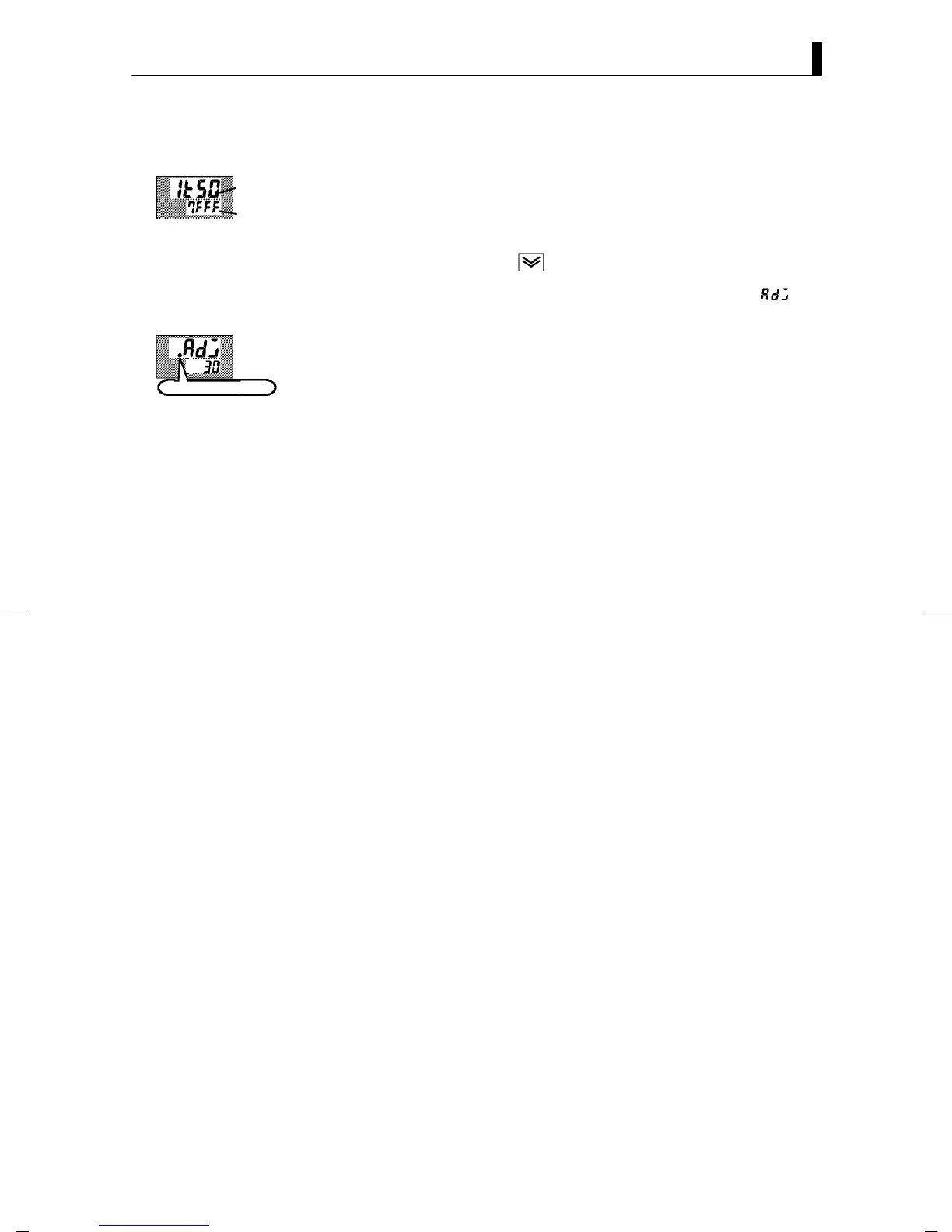7.1 Structure of Parameters
E5EK
7--3
• Parameters are displayed on the No.1 display, and the process value is
displayed in Hexadecimal on the No.2 display.
• Normally, the process value changes by several digits. T he process
value flashes, for example, when a sensor error causes the process
value to stray from the calibration target range.
• When the process value display is flashing, the process value is not
saved as data even if the
key is pressed.
• Once the E5EK controller has been calibrated by the user, [
]is
preceded by the “.” mark when the calibration mode is selected.
F Calibration item
menu
Calibration item
parameter
Process value
F Calibration save
mark
calibration save mark