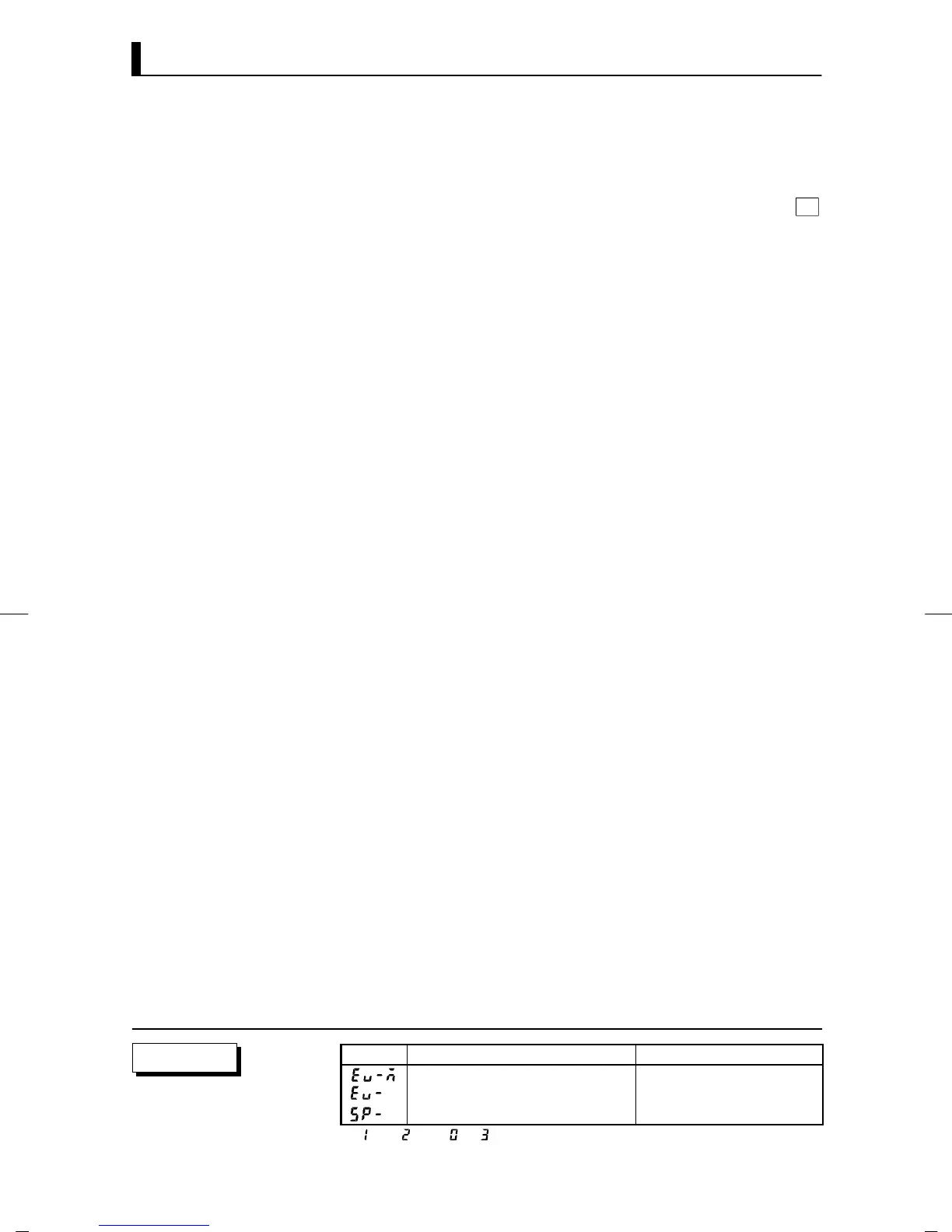CHAPTER 4 APPLIED OPERATIO N
E5EK
4--10
JOther event input functions
• Switch the parameter settings for each of the run/stop, remote/local
and SP modes.
• The switching operation of auto/manual is the same as that of the
A/M
key.
• There is no order of priority in event input and key operations. How -
ever, run/stop or auto/manual event inputs must be set to either of
ON or OFF. So, parameters will always follow event input even if you
try to switch settings by key operation.
• When event input is set to “ON”, controller operation is stopped and
the “STOP” LED lights. The content of event input is reflected in the
“run/stop” parameter (level 0 mode).
• When event input is set to “ON”, the controller is switched for
manual operation, and the “MANU” LED lights.
• Turn event input ON/OFF while the controller is ON.
• This function is enabled only when the “SP mode enable” parameter
(option mode) is set to “ON”.
• When event input is set to “ON”, the remote SP (RSP) is taken as the
set point, and the “RSP” LED lights. When event input is set to
“OFF”, the local SP (LSP) is taken as the set point. The content of
event input is reflected in the “SP mode” parameter (level 2 mode).
For details on RSP/LSP, see 4.4 How to Use the Remote SP (page
4-11).
Symbol Parameter Name: Mode Application
Multi-SP function : Option Event input functions
*
Event input assignment 1 and 2 : Option Event input functions
**
Set point 0 to 4 : Level 1 Multi-SP
*: and ** : to
F Run/Stop
F Auto/Manual
F SP mode
Parameters