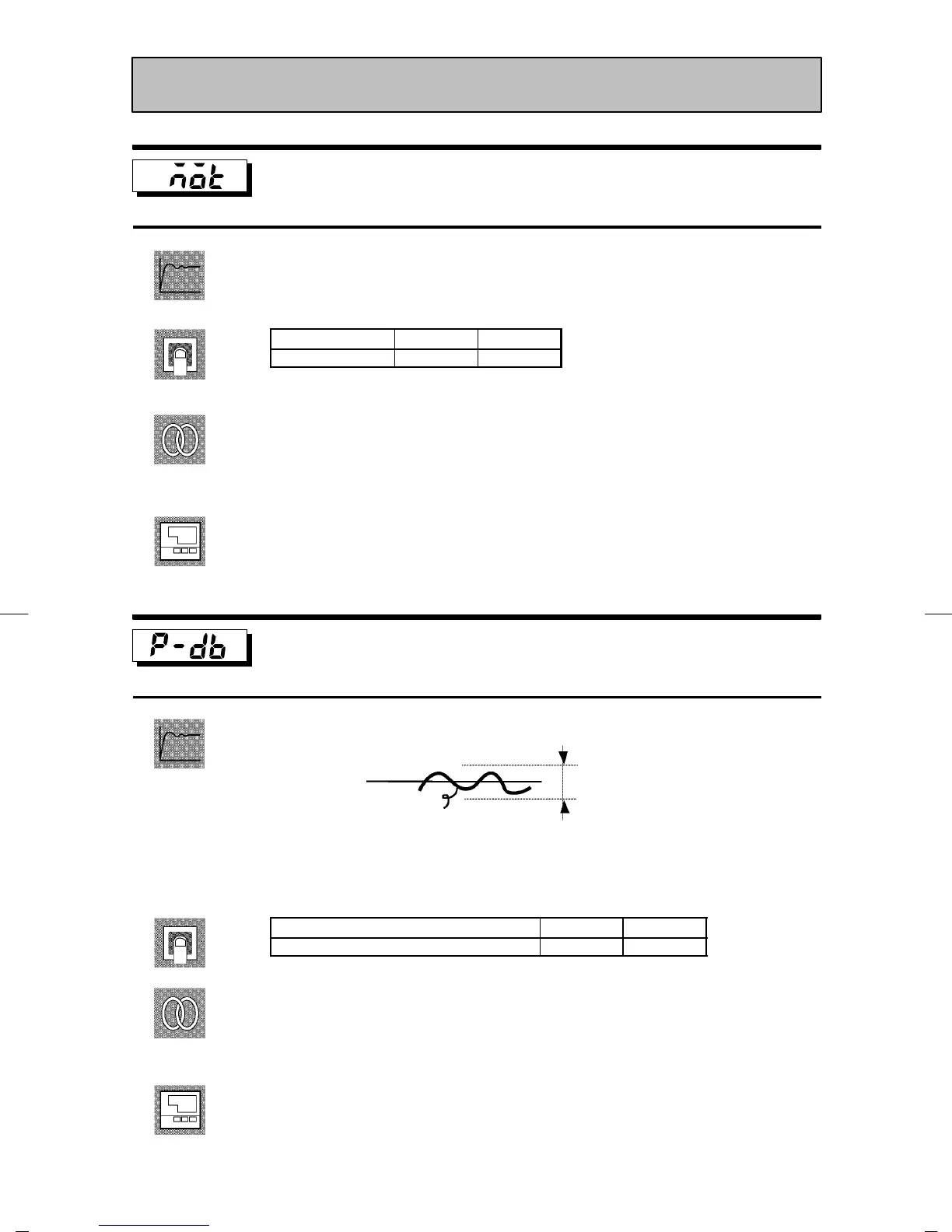E5EK
5--43
Travel Time
Conditions of Use
The control must be position-proportion
control.
• Sets the time from valve fully opened to valve fully closed.
• The travel time is automatically set when the “motor calibration” p arameter is
executed.
Setting Range
Unit Default
1to999 Second 30
F Related article
4.1 Selecting the Control Method/Position-proportional Control (page 4 -3)
F Related parameter
“Motor Calibration” (option mode)
E5EK-PRR2 AC100-240
E5EK-PRR2 AC/DC24
PV dead band
Conditions of Use
The control must be position-proportion
control.
• Sets a band within which valve will not move.
Set point
Process value
PV dead band
• This function is for use to reduce valve movement, but consequently reduces con-
trol performance within the PV deadband.
• The decimal point is dependent on scaling.
Setting Range
Unit Default
0 to 9999 EU 0
F Related parameters
“Inpu t type ” “S ca ling upper limit” “Sca ling lower limit ” “De cim a l point ” (se t up
mode)
E5EK-PRR2 AC100-240
E5EK-PRR2 AC/DC24
Option Mode
Function
Comment
See
Model
Function
Comment
See
Model