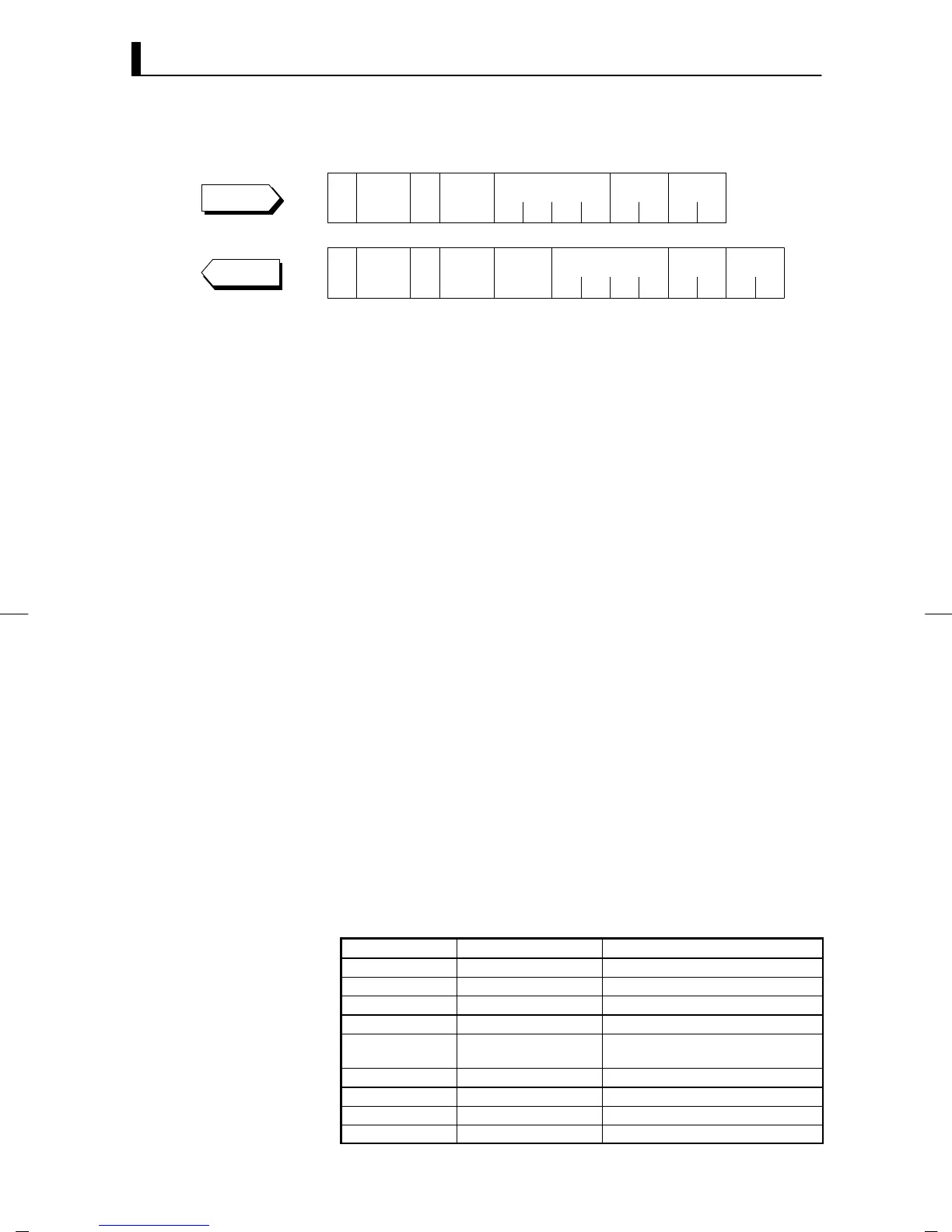CHAPTER 6 USING THE COMMUNICATIONS FUNCTION
E5EK
6--10
JIssuing special commands
Command
code
Command
code
Unit
No.
Instruction code FCS
CR
Unit
No.
Instruction code FCS
CR
End
code
@
@
*
*
2B 2B 4B 2B 2B
2B 2B 4B 2B 2B2B
3
3
Command
Response
The following functions are issued as special commands.
• Run/Stop (number of writings: 100000 operations)
Runs or stops programs. This command cannot be issued in setting
lev el 1.
• Remote/Local (number of writings: 100000 operations)
Selects remote operation or local operation.
• RAM Write mode (number of writings: 100000 operat ions)
In the RAM mode, the local SP (set point and set points 0 to 3) are
saved to RAM, and in the backup mode, the local SP is saved to EE-
PROM.
• RAM data Save
When this command is issued, set points are saved to EEPROM.
• AT Execute/Cancel
Executes or cancels auto-tuning. This command cannot be issued in
setting level 1.
• SP mode (number of writings: 100000 operations)
Switches between local SP (LSP) and remote SP (RSP). This com-
mand cannot be issued in setting level 1.
• Move to setting level 1
Issue this command when writing parameters in the setup, expansion
and option modes. On the E5EK, the parameter switches to the top
parameter “input type” of the setup mode, and control is stopped.
• Software reset
Resets E5EK operation by communications. A response is not
returned to this command. Also, communications with the E5EK can-
not be carried out for five seconds after reset.
• Status
Monitors the status of the E5EK. Two command groups are available,
A and B, depending on the command code. The response is returned
in bit units to the command code (4B) of the response frame. F or
details on the monitoring details of each group, see page 6---11.
Command No.
Command Command Code
00 Run/Stop 0000: Run, 0001: Stop
02 Remote/Local 0000: Local, 0001: Remote
05 RAM write mode 0000: Backup, 0001: RAM
06 RAM data s ave 0000:
07 AT Execute/Cancel
0000: Cancel, 0001: 40% AT execu-
tion, 0002: 100% AT execution
08 SP mode 0000: LSP, 0001: RSP
09 Move to setting level 1 0000:
11 Software reset 0000:
14 Status 0000: A group, 0001: B group
F Command List