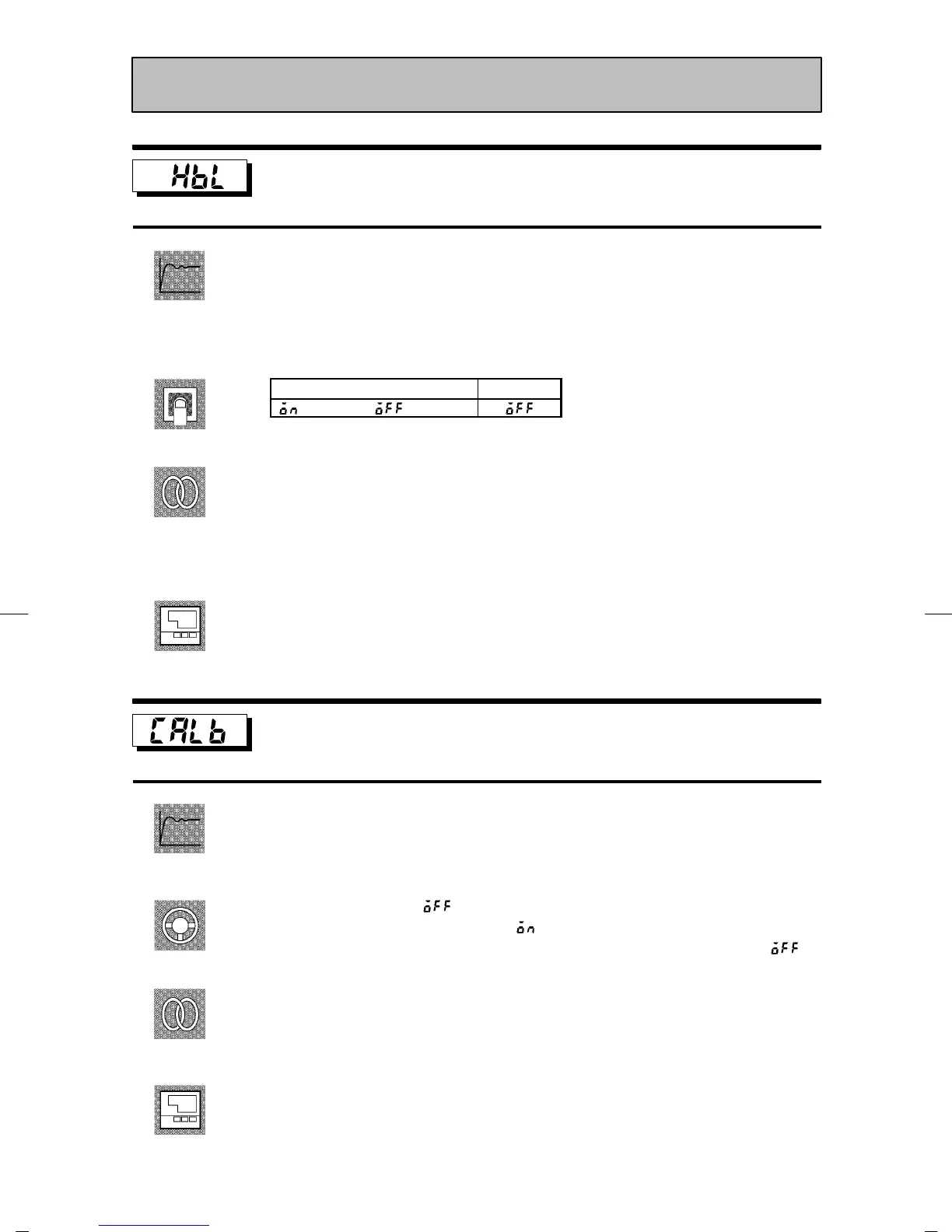CHAPTER 5 PARAMETERS
E5EK
5--42
HBA latch
Conditions of Use
The HBA output function must be
assigned.
• When this parameter is set to ON, the heater burnout alarm is held until either of
the following conditions is satisfied:
a Set the heater burnout set value to “0.0”.
b Reset the controller. (Turn the controller’s power OFF then back ON
again.)
Setting Range
Default
[ ]: Enabled/[ ]: Disabled []
F Related article
4.5 How to Use the Heater Burnout Alarm (page 4-13)
F Related parameters
“Control output assignment 1” “Control output assignment 2” “Auxiliary output
assignments 1” “Auxiliary output assignments 2” (setup mode)
E5EK-AA2 AC100-240
E5EK-AA2 AC/DC24
Motor Calibration
Conditions of Use
The control must be position-proportion
control.
• Executes motor calibration. Be sure to execute this parameter when monitoring
the valve opening. (Displays cannot be switched while motor calibration is being
executed.)
• The “travel time” parameter is also reset when this parameter is executed.
• The default setting is “
”.
• Motor calibration is executed when “
” is selected.
• After motor calibration is completed, the setting automatically returns to “
”.
F Related article
4.1 Selecting the Control Method/Position-proportional Control (page 4 -3)
F Related parameter
“Travel time” (option mode)
E5EK-PRR2 AC100-240
E5EK-PRR2 AC/DC24
Option Mode
Function
Comment
See
Model
Function
Example
of use
See
Model