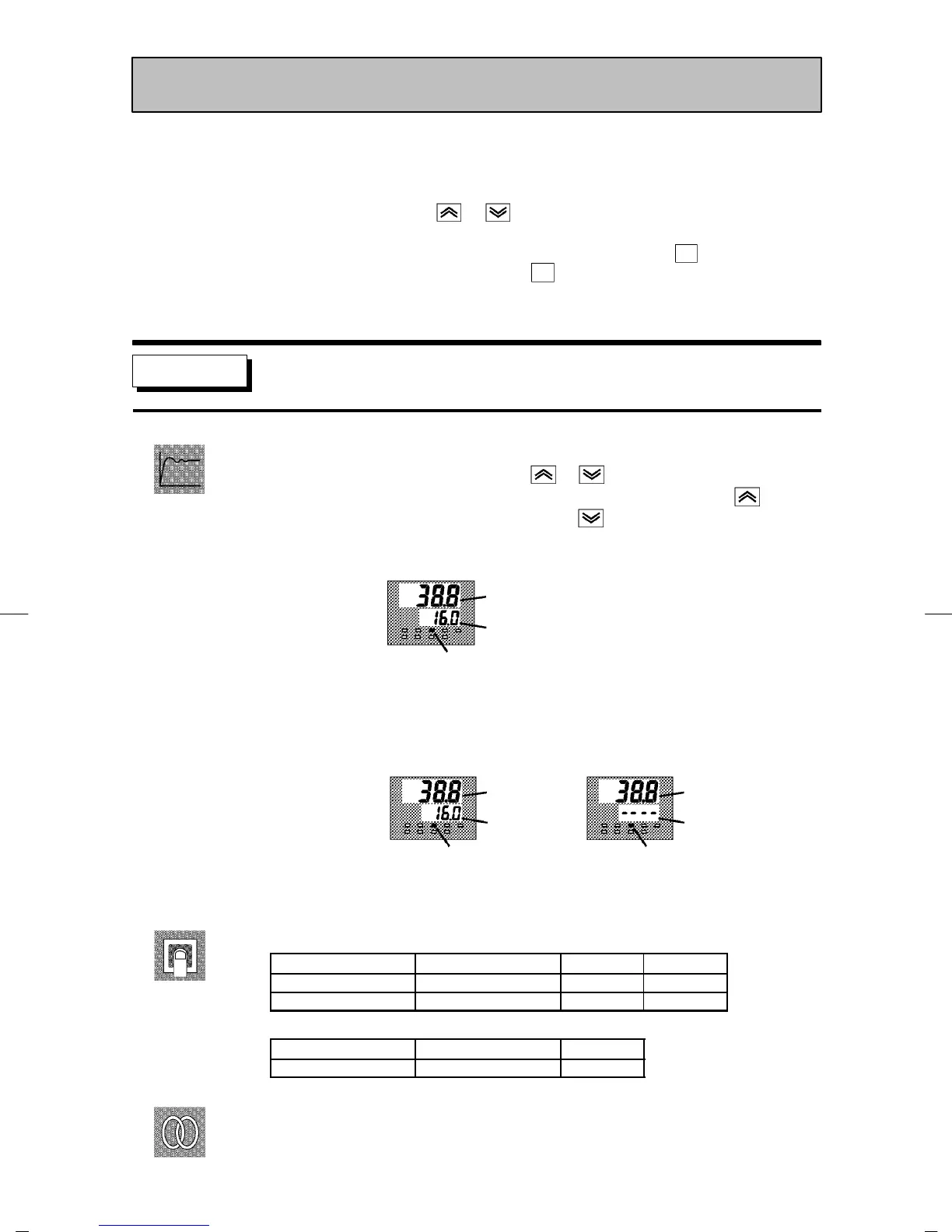E5EK
5--5
• In this mode, manual operations are possible, and the “MANU” LED lights.
• When this mode is selected, the manipulated variable that was active immediately
before the mode was switched to is output. When changing the manipulated vari-
able, change it using the
or keys.
If this mode is switched to during auto-tuning, auto-tuning is canceled.
• To select this mode when in the level 0 to 2 modes, press the
A/M
key for 1 second
minimum. To exit this mode, press the
A/M
key for 1 second minimum. The mode
changes to the l evel 0 mode.
• “Manual MV” is the only par ameter available i n this mode.
Manual MV
• Se t s th e manipu la t ed variable for manu al operat ion or th e valve opening . On a sta n-
da rd type controlle r whe n you press th e
or keys , th e manipu lated variable is
chang e d. On a posit ion-proport iona l type controller when you pres s th e key, the
open side becom es ON, and whe n you press the
ke y, the clos e sid e becom e s ON.
• On a standard type controller, the process value is displayed on the No.1 display
and the manipulated variable is displayed on the No.2 display.
Process value
Manipulated
variable
[MANU] LED
• When a p otentiometer is connected on a position-proportional type controller, the
process value is displayed on the No.1 displayed, and the valve opening is dis-
played on the No.2 display. When a potentiometer is not connected to the control-
ler, [----] is displayed on the No.2 display.
Process value
Valve opening
[MANU] LED
Process value
Valve opening
[MANU] LED
Potentiometer connected Potentiometer not connected
• On standard type controllers, the manual MV is held when the power is inter-
rupted.
• Standard type
Control Method Setting Range
Unit Default
Standard -5.0 to 105.0 % 0
Heating and cooling -105.0 to 105.0 % 0
• Position-proportional type
Control Method
Monitor Range Unit
Position-proportional -10.0 to 110.0 %
F Related article
3.7 Adjusting Control Operation (page 3-14)
Manual Mode
Function
Comment
See