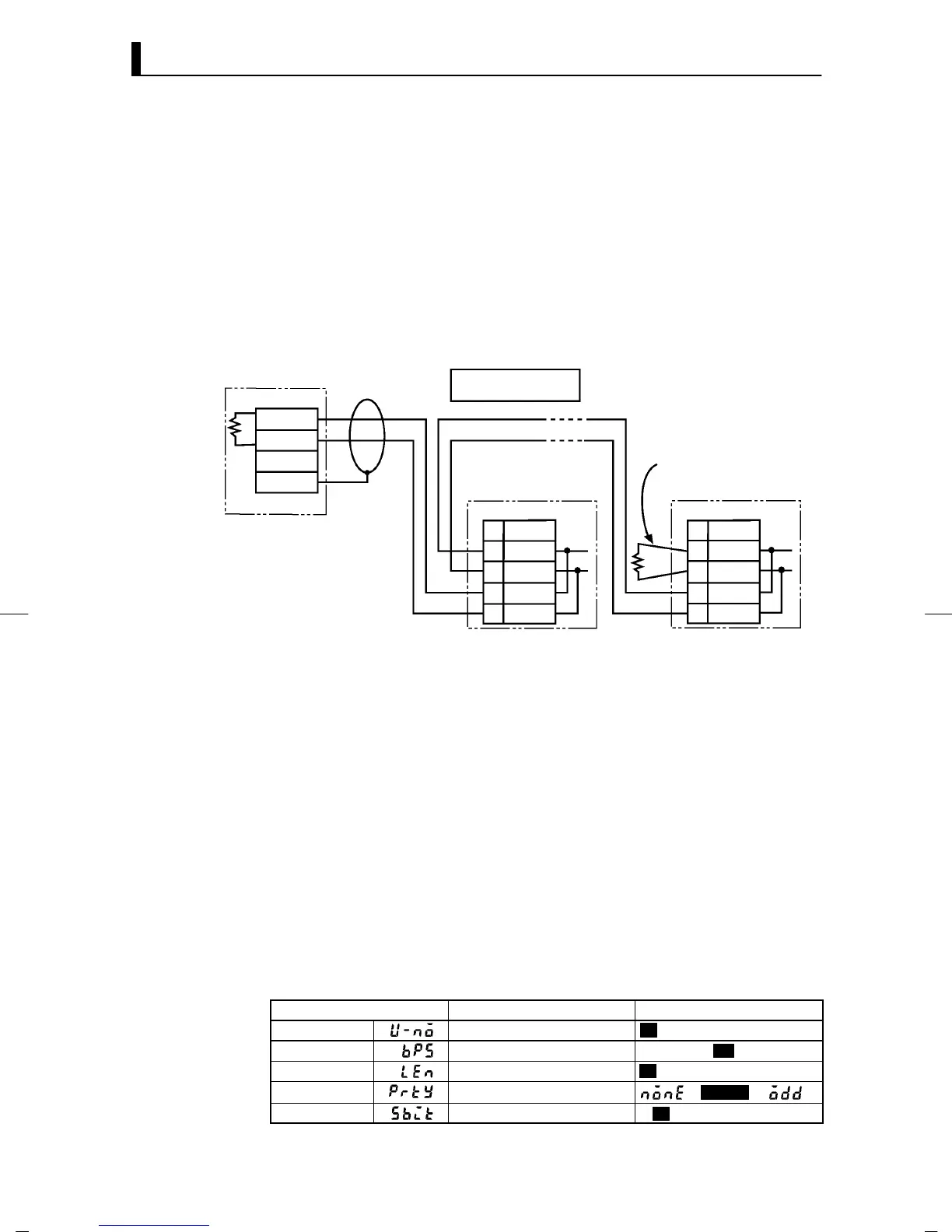CHAPTER 6 USING THE COMMUNICATIONS FUNCTION
E5EK
6--4
• Up to 32 controllers including a computer can be connected to the
host computer.
• The total cable length should not exceed 500 meters.
• Use shielded twisted-pair cables (AWG28 or more) for the cables.
• Attach terminators to the controllers at both ends of a series of con-
trollers connected in an open configuration. For example, in the fol-
lowing configuration, connect the terminator to the host unit and the
unit No.30, and do not connect terminators to unit Nos.0 to 29.
• Use terminators having a resistance of 120Ω (1/2 W). The total resis-
tance of both ends should be at least 54Ω .
-
+
FG
RS-485
No.
22
21
RS-485
No.
22 A
B
21
Host computer
RS-485
Shielded cable
E5EK (No.0) E5EK (No.30)
Terminator
(120Ω 1/2W)
A
B
A<B:[1]Mark
A>B:[0]Space
19
20
A
B
19 A
B
20
Match the communications specifications of the host computer and
E5EK controller. When two or more controllers are connected to the
host computer, make sure that the communications specifications of all
controllers are the same.
This section describes how to set the communications specifications of
the E5EK controller. For details on the host computer, see the relevant
manual supplied with the host computer.
Set the communications specifications of the E5EK in the controller’s
communications parameters. The communications p arameters are set
on the front panel of the E5EK controller.
The following table shows the communications parameters (option
mode) provided on the E5EK controller and their respective settings.
Parameter/Symbol
Setting Set Value
Unit No. 0to99 0 to 99
Baud rate 1.2/2.4/4.8/9.6/19.2 (kbps)
1.2/2.4/4.8/ 9.6 /19.2
Bit length 7/8 (bit)
7 /8
Parity None/even/odd
/ e?en /
Stop bit 1/2
1/ 2
Inverted items are factory-settings.
F RS-485
JSetting the com-
munications
specifications
F Communications
parameters
