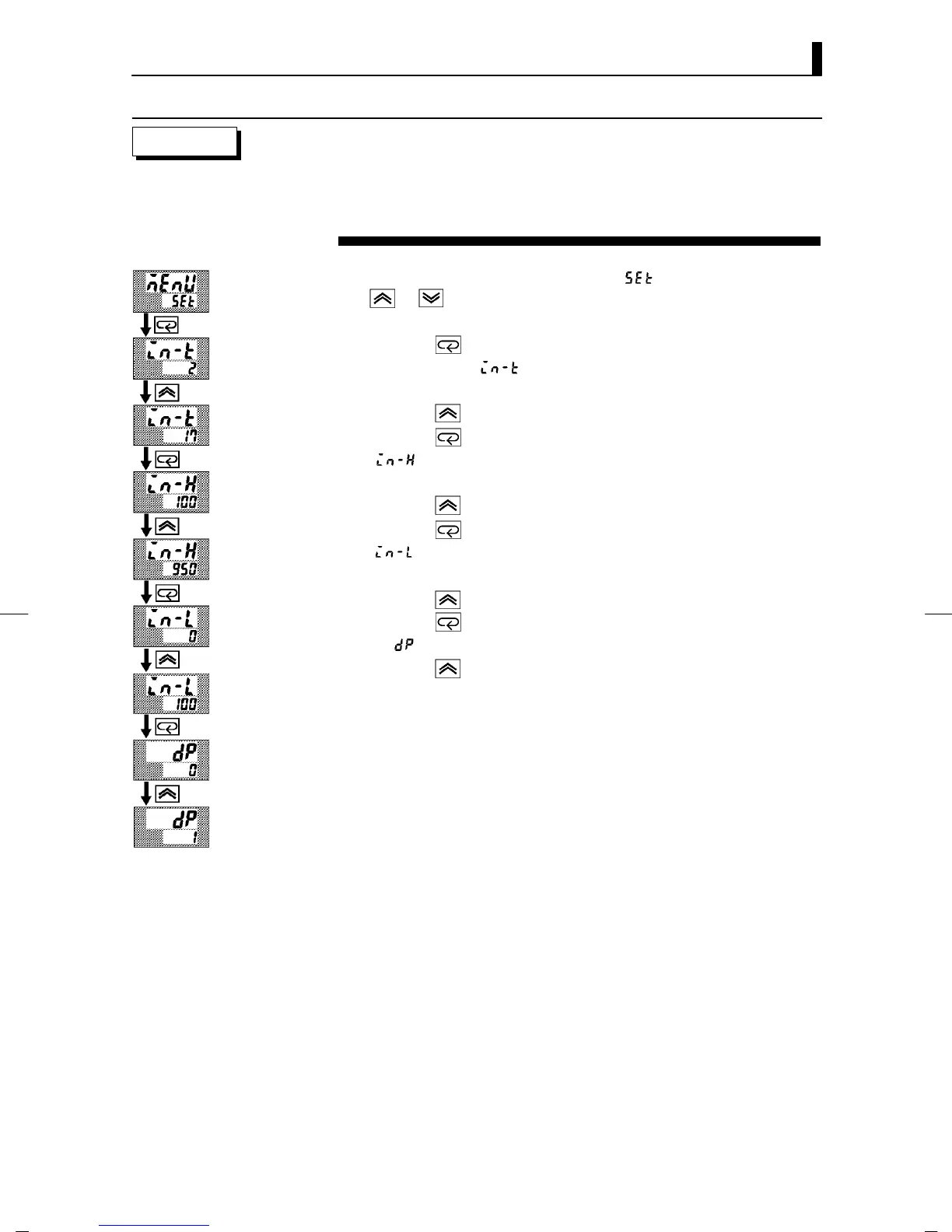3.2 Setting Input Specifications
E5EK
3--5
In this example, let’s set the parameters as follows:
“inputtype” =“17(4to20mA)”
“scaling upper limit value” = “950”
“scaling lo wer limit value” = “100”
“decimal point” = “1”
(1) Select the menu display, and select [ ] (setup mode) using the
or keys. For details on selecting the menu display, see page
1-8.
(2) Pr ess the
key to enter the setup mode. The top parameter in
the setup mode [
] “input type” is displayed. The parameter
default is “2”.
(3) Pr ess the
key until the display indicates “17”.
(4) Pr ess the
key to fix the set value. The display changes to
[
] (“scaling upper limit value” parameter). The parameter
default is “100”.
(5) Pr ess the
key until the display indicates “950”.
(6) Pr ess the
key to fix the set value. The display changes to
[
](“scaling lower limit value” parameter). The parameter
default is “0”.
(7) Pr ess the
key until the display indicates “100”.
(8) Pr ess the
key to fix the set value. The display changes to
[ ] (“decimal point” parameter). The parameter default is “0”.
(9) Pr ess the
key until the display indicates “1”.
Setting Example
1 second min.