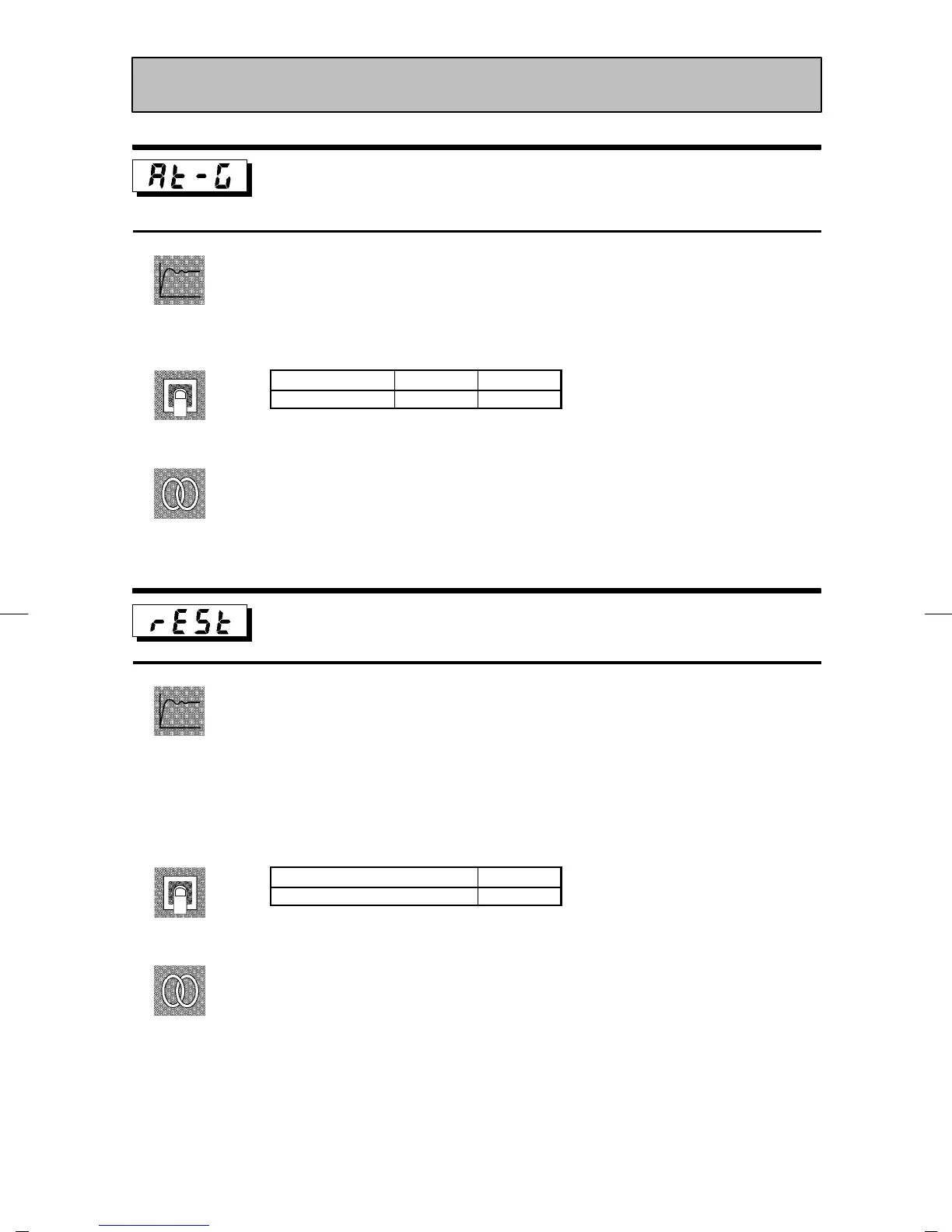E5EK
5--35
AT calculated gain
Conditions of Use
The control must be advanced PID con-
trol, and ST must be set to OFF.
• Usually use the default value.
• Sets the gain when adjusting the PID parameters by auto-tuning.
• To give priority to response, decrease the set value of this parameter. To give
priority to stability, increase the set value of this parameter.
Setting Range
Unit Default
0.1 to 10.0 None 1.0
F Related parameters
“AT Execute/Cancel” (level 1 mode)
“PID / ON/OFF” (expansion mode)
Standby sequence reset method
• Selects the conditions for enabling reset after the standby sequence of the alarm
has been canceled.
• Condition A:
Control started (including power ON), and, alarm value, input shift value or set
point (except for changing SP mode or during Remote SP) changed.
• Condition B:
Power ON
Setting Range
Default
0: Condition A / 1: Condition B 0
F Related parameters
“Alarm 1 type” “Alarm 2 type” “Alarm 3 type” (setup mode)
Expansion Mode
Function
Comment
See
Function
Comment
See