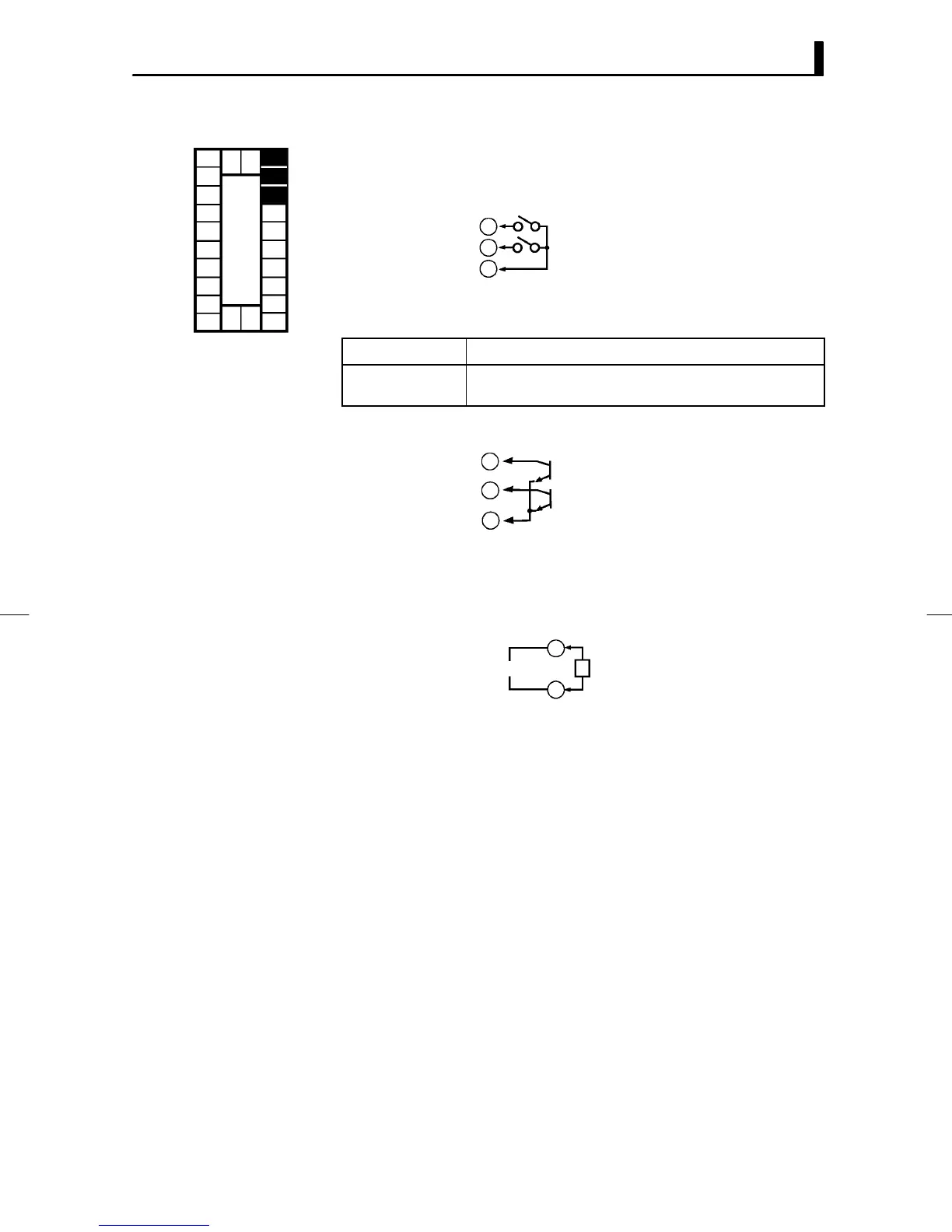2.3 Wiring Terminals
E5EK
2--11
• Connect event inputs 1 and 2 (EV1/2) to terminal Nos.18 to 20. How -
ever, note that terminal Nos.18 to 20 cannot be used on controllers
having a communications function.
• Connect the event inputs as follows:
20
19
18
Event input 1 and 2
EV1
EV2
COM
+
+
--
• Use event inputs under the following conditions:
Contact input
ON: 1 kΩ max., OFF: 100 kΩ min.
No-contact input ON: residual voltage 1.5 V max.,
OFF: leakage current 0.1 mA max.
• Polarities during no-contact input are as follows:
20
19
18
Event input 1 and 2
EV1
EV2
COM
+
+
--
• Connect transfer output (TRSF) to terminal Nos. 21 and 22.
• The internal equalizing circuit for transfer output is as follows:
21
22
4to20mA L
+
--
• Transfer output specifications are as follows:4 to 20 mA,
Permissible load impedance: 600 Ω max.,
Resolution: Approx. 2600
• Terminal Nos.18 to 22 can be used only on controllers having a com-
munications uni ts (E53-AK01/02/03).
• For details on wiring, see Chapter 6, Using the Communications
Function.
F Event input
10
9
8
7
6
5
4
3
2
1
20
19
18
17
16
15
14
13
12
11
21 22
23
F Transfer ou t p u t
F Communications